3D printing software recommendation: Introduce in detail 25 models The most popular 3D printing software, including its compatible computer operating system, price, characteristics, and detailed introduction.Before using 3D printing software, you need a 3D printer, please see what we write “Recommended for 17 3D Printers” Essence
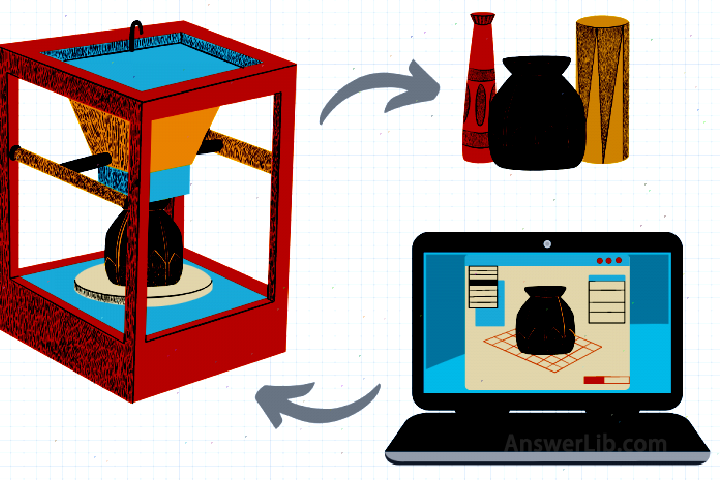
Directory of this article
- 3D printing software recommendation
- What is 3D printing software?
- How to choose 3D printing software?
- How to use 3D printing software?
- More software recommendations
Hot software recommendation:Video editing software| VPS software| antivirus software| Virtual host software| YouTube to mp3 software| Network cloud disk| Screen recording software
3D printing software recommendation
The best comprehensive 3D printing software: Fusion 360

3D printing software parameters
- Compatible platform: Windows, MacOS
- Convenience: Suitable for advanced users and professionals
- Function: Design+3D printing format conversion
3D printing software introduction
The 3D CAD program based on cloud technology can work in collaboration with the group push and record all the work duration.Provide powerful model design functions, suitable for professional mechanical engineers and designers, integrating design, adjustment, and printing.Provide simulation functions, test the well-built model to verify its printing correctness, and flexibly select the required materials to complete the maximum quality model when printing.
3D printing software price
Personal or startup use | free |
Monthly plan | $ 42/month |
One-year plan | $ 347/year |
Three-year plan | $ 987/three years |
3D printing software characteristics
- Support cloud storage, you can record all job duration
- Support team members work together
- Provide analog function to detect the correctness of the model
The online 3D printing software that is most suitable for beginners: Tinkercad
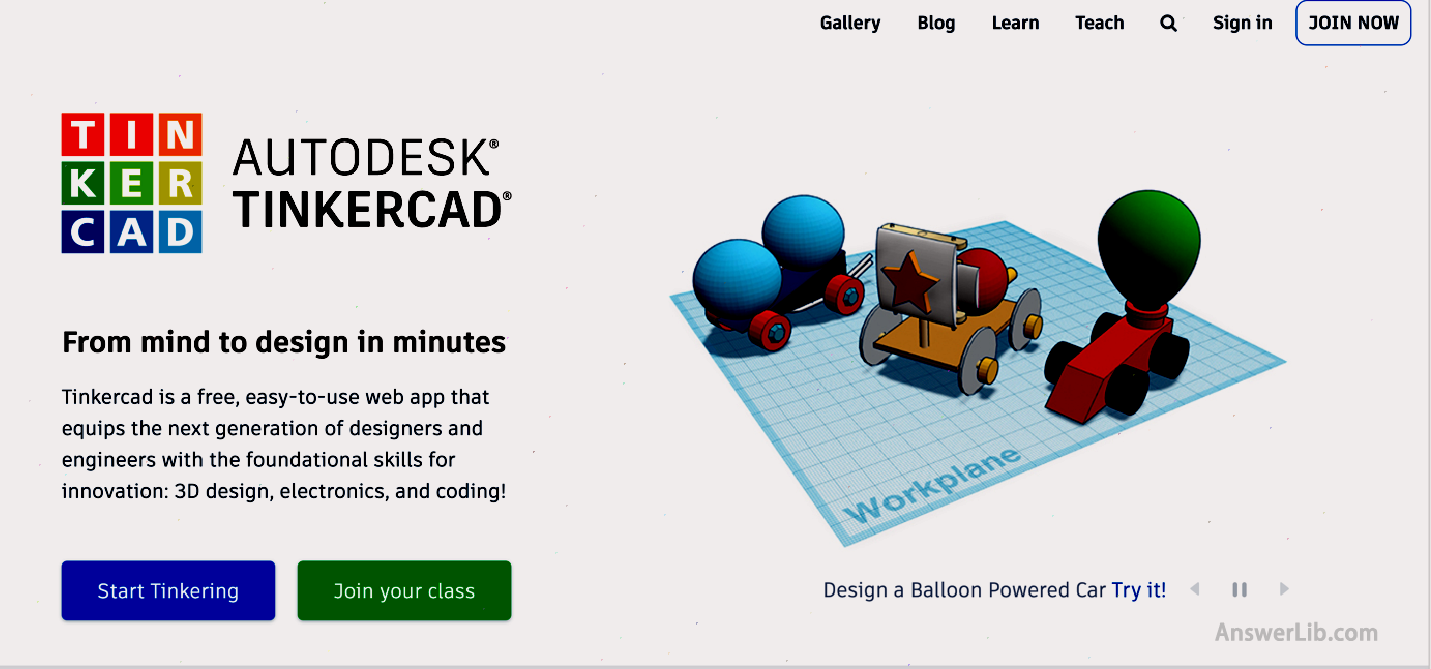
3D printing software parameters
- Compatible platform: Online software
- Convenience: Suitable for beginners
- Function: Design+3D printing format conversion
3D printing software introduction
TINKERCAD is an online 3D printing software.Through the concept of simple and intuitive building blocks, it can help beginners to quickly learn and build their own 3D models.At the same time, a large number of tutorials are also provided on the webpage to help novice users understand the software furtherInstructions.After the model is completed, Tinkercad can quickly export file formats supported by a variety of 3D printers, and then start 3D model printing work immediately.
3D printing software price
- free
3D printing software characteristics
- Can be used online without downloading software
- The interface is clear and clear, suitable for all ages
- Provide cloud storage
- Provide a lot of clear tutorials
- Very suitable for teaching
Best Grid Model 3D Printing Software: Meshlab
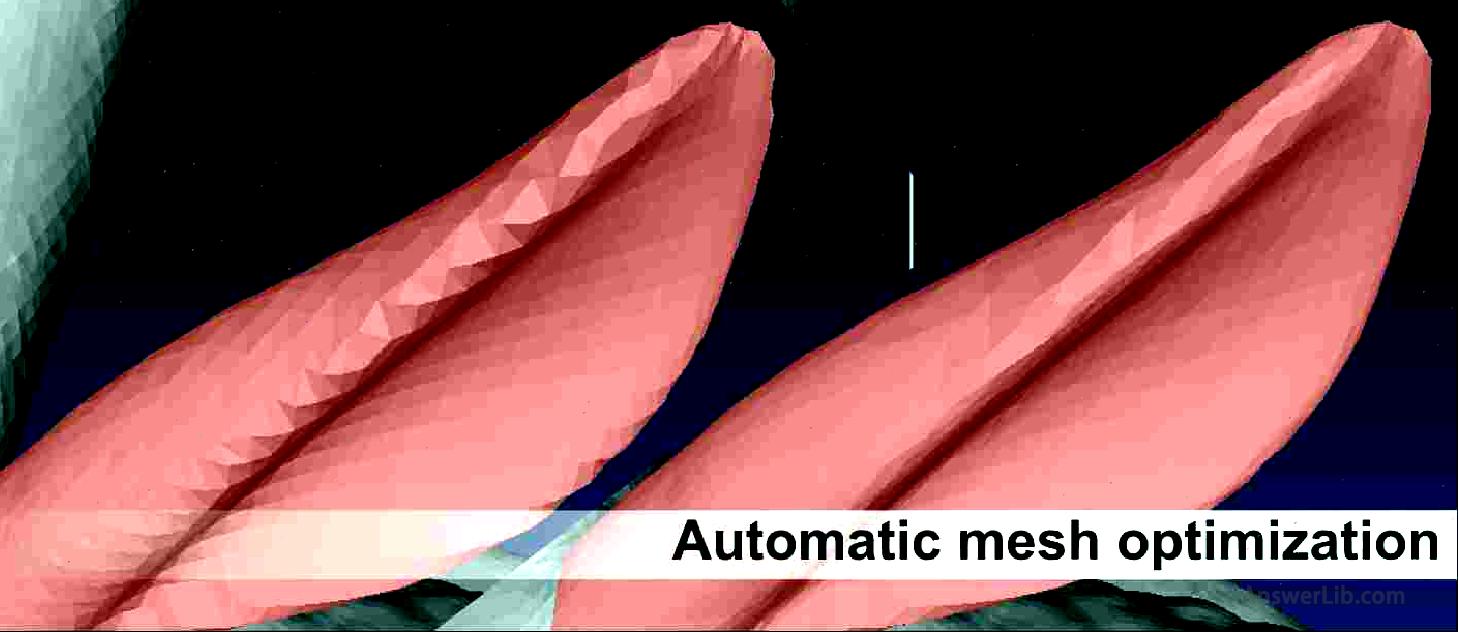
3D printing software parameters
- Compatible platform: Windows, Macos, Linux
- Convenient use:
- Function: Design+3D printing format conversion
3D printing software introduction
Meshlab is a grid-based free open source 3D model building software, and it can quickly be converted into a format recognized by printer to print 3D models.The excellent construction ability and measurement tools can quickly make models with hollow effects and accurately different grid spacing.Combined with the detection function, you can quickly check and clean up the errors in the model to quickly print 3D model printing.
3D printing software price
- free
3D printing software characteristics
- Efficient 3D reconstruction function can quickly complete the model construction
- Suitable for printing 3D models with hollow effect
- The built-in measurement tool can accurately determine the grid spacing
- Free open source software
Best professional 3D printing software: AutoCAD

3D printing software parameters
- Compatible platform: Windows, MacOS
- Convenience: Suitable for professionals
- Function: Design+3D printing format conversion
3D printing software introduction
AutoCAD is a high-performance 3D printing software launched by Autodesk.It provides a complete 3D model design function, including scanning drawings, through PDF files, etc.to make more accurate 3D models.Modify the work, and then quickly convert to the format file recognized by a 3D printer to help correctly print the 3D model.A variety of other high-performance software is also included in the paid version, such as AutoCAD Plant 3D, AutoCAD Architecture, AutoCAD MEP, AutoCAD Mep, andAutoCad Electrical, etc.
3D printing software price
Monthly plan | $ 220/month |
One-year plan | $ 1,775/year |
Three-year plan | $ 5,060/three years |
3D printing software characteristics
- Provide technical support that provides real-time chat forms
- High-performance 3D model production function
- Provide a variety of practical software in the payment plan
- Suitable for professionals
Best Comprehensive Application 3D Printing Software: 3DS MAX
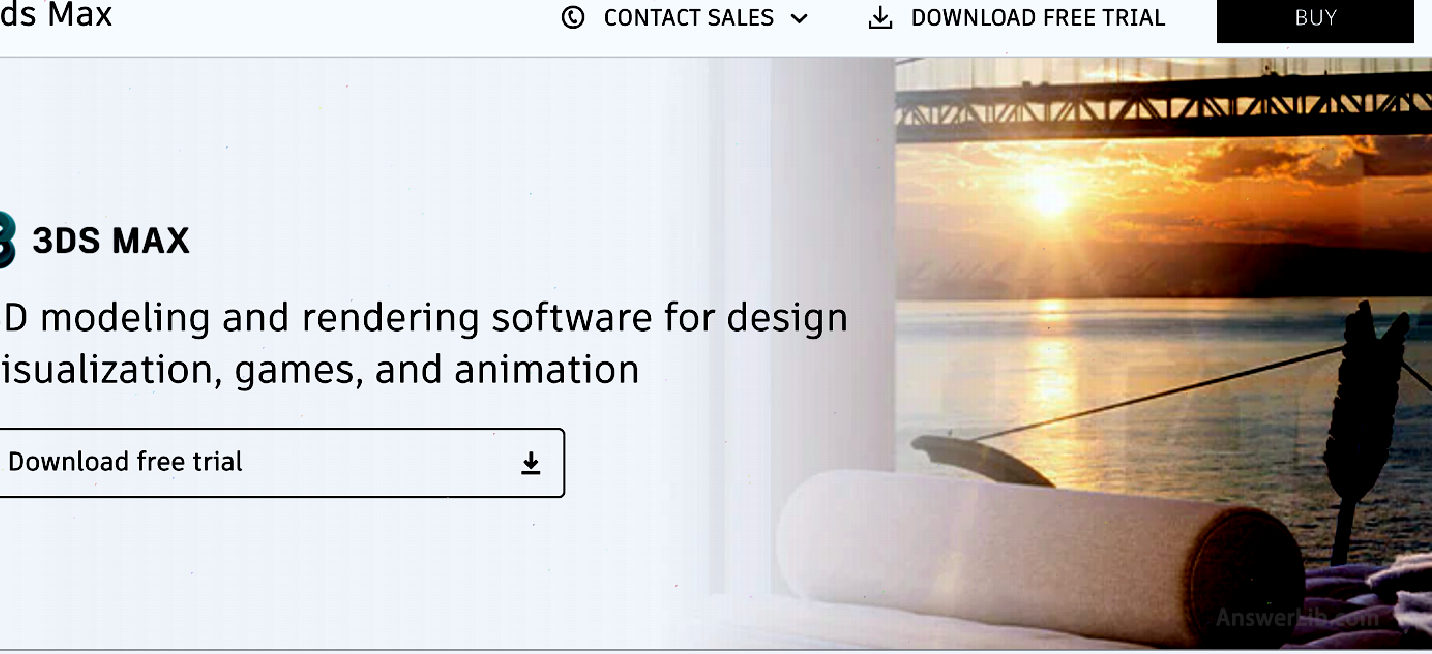
3D printing software parameters
- Compatible platform: Windows
- Convenient use: suitable for advanced users and professionals
- Function: Design+3D printing format conversion
3D printing software introduction
3DS MAX is a software that focuses on the production of 3D characters in the game, animation, and film industry.It has professional special effects production capabilities.The detection function that comes with the software can help check whether the production model can be properly used to print and provide powerful.The simulation mode can simulate some special effects, such as explosion, impact and other damage effects caused by the model.This software is also very suitable for the product test industry.
3D printing software price
Monthly plan | $ 215/month |
One-year plan | $ 1,700/year |
Three-year plan | $ 4,845/three years |
3D printing software characteristics
- Can automatically check the correctness of the model used for printing
- Provide many professional-level production functions
- Limited to Windows system
- Provide realistic simulation mode
Best performance 3D printing Cut the three-dimensional model: Cura
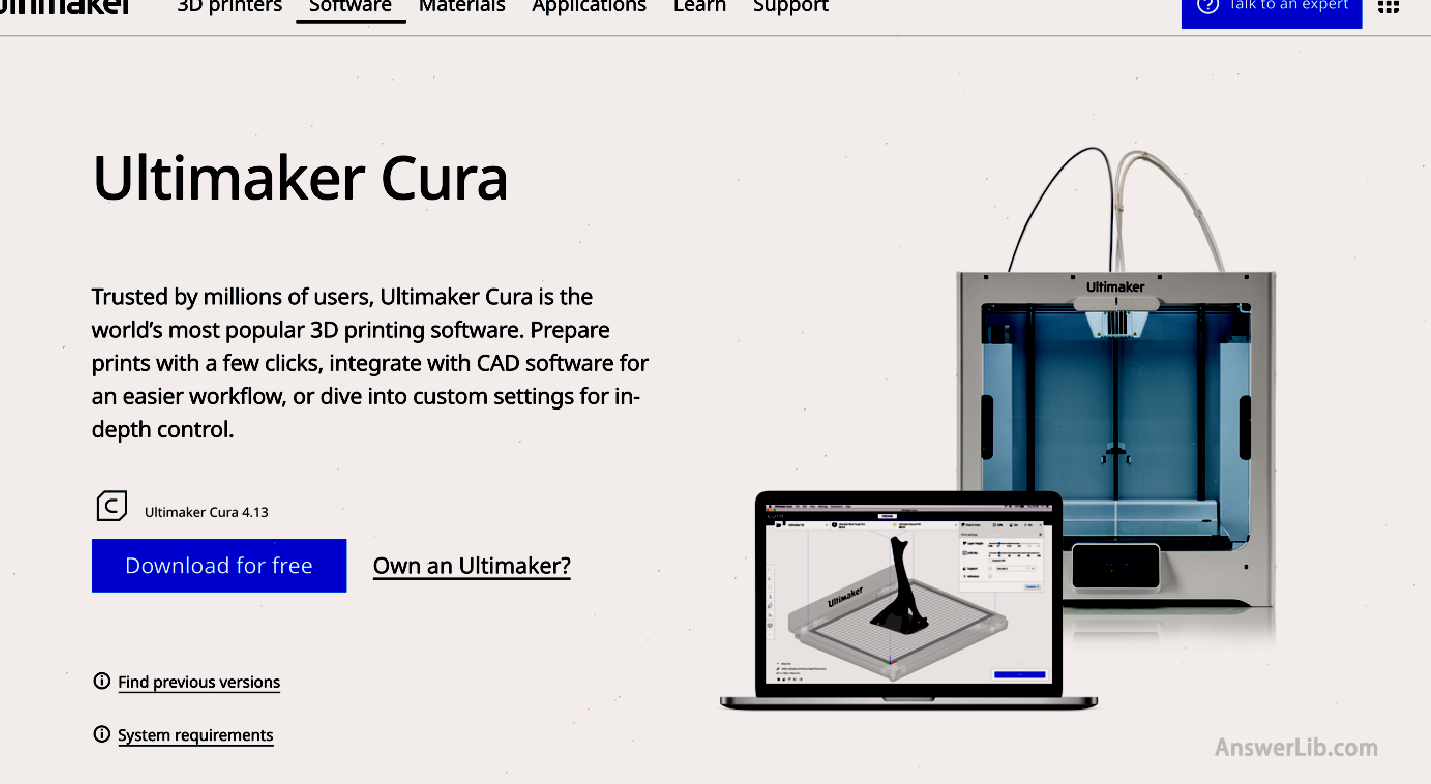
3D printing software parameters
- Compatible platform: Windows, Macos, Linux
- Convenience: Suitable for beginners
- Function: Cut the three-dimensional model
3D printing software introduction
CURA is a free open source cutting software to cut layer software, which can adapt to almost all 3D printers.The basic interface is very simple and clear.Beginners can quickly master the use of usage, and for advanced users, they can experience more advanced functions through up to 200 settings.The CURA adjustment tool can quickly detect and adjust the model, and then select the appropriate material according to the model needs.At the same time, CURA supports printed multiple models at the same time, compatible with STL, X3D, OBJ, and 3MF file formats.
3D printing software price
- free
3D printing software characteristics
- Applicable to almost any 3D printer
- The interface is clear and clear
- Support multiple file formats
- Can easily complete the model detection and adjustment
The best free 3D printing software: freecad
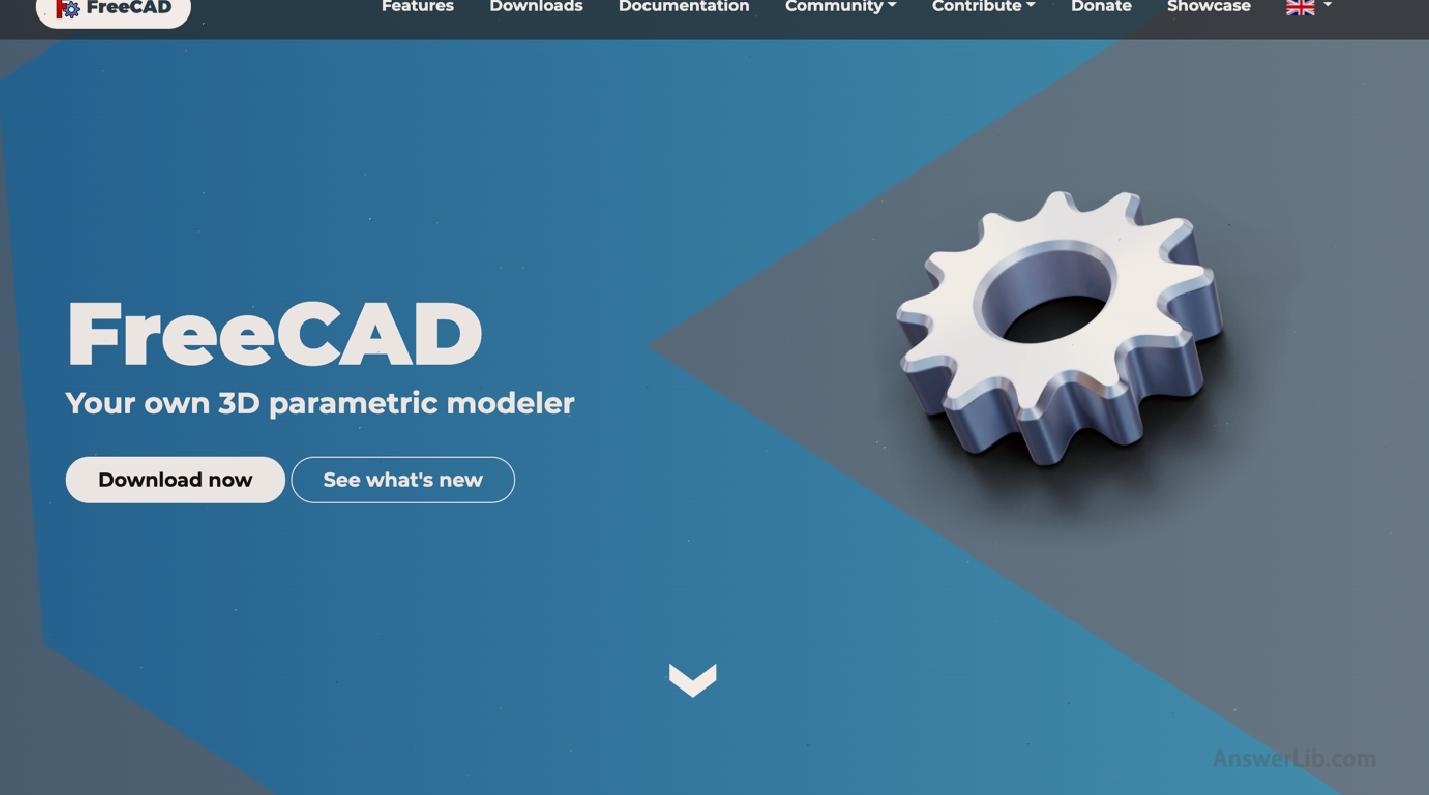
3D printing software parameters
- Compatible platform: Windows, Macos, Linux
- Convenient use: amateur enthusiasts and advanced users
- Function: Design+3D printing format conversion
3D printing software introduction
Freecad is a free 3D model design and printing software.Through its “parameter modeling” concept, the producer can retrieve the history of production at any time, and adjust and modify it in a timely manner.As a free software, FreeCAD provides excellent editing functions that can meet the needs of most scenes, and support a variety of file formats including Step, IgES, STL, SVG, DXF, OBJ, IFC, and DAE.It is convenient to smoothly print the 3D model on a variety of 3D printers.
3D printing software price
- free
3D printing software characteristics
- Support multiple file formats including STEP, Iges, STL, SVG, DXF, OBJ, IFC and DAE
- Allowed to build a 3D model through 2D shape
- There are a lot of modeling courses on YouTube
Best Printing Performance 3D Printing Software: CREO
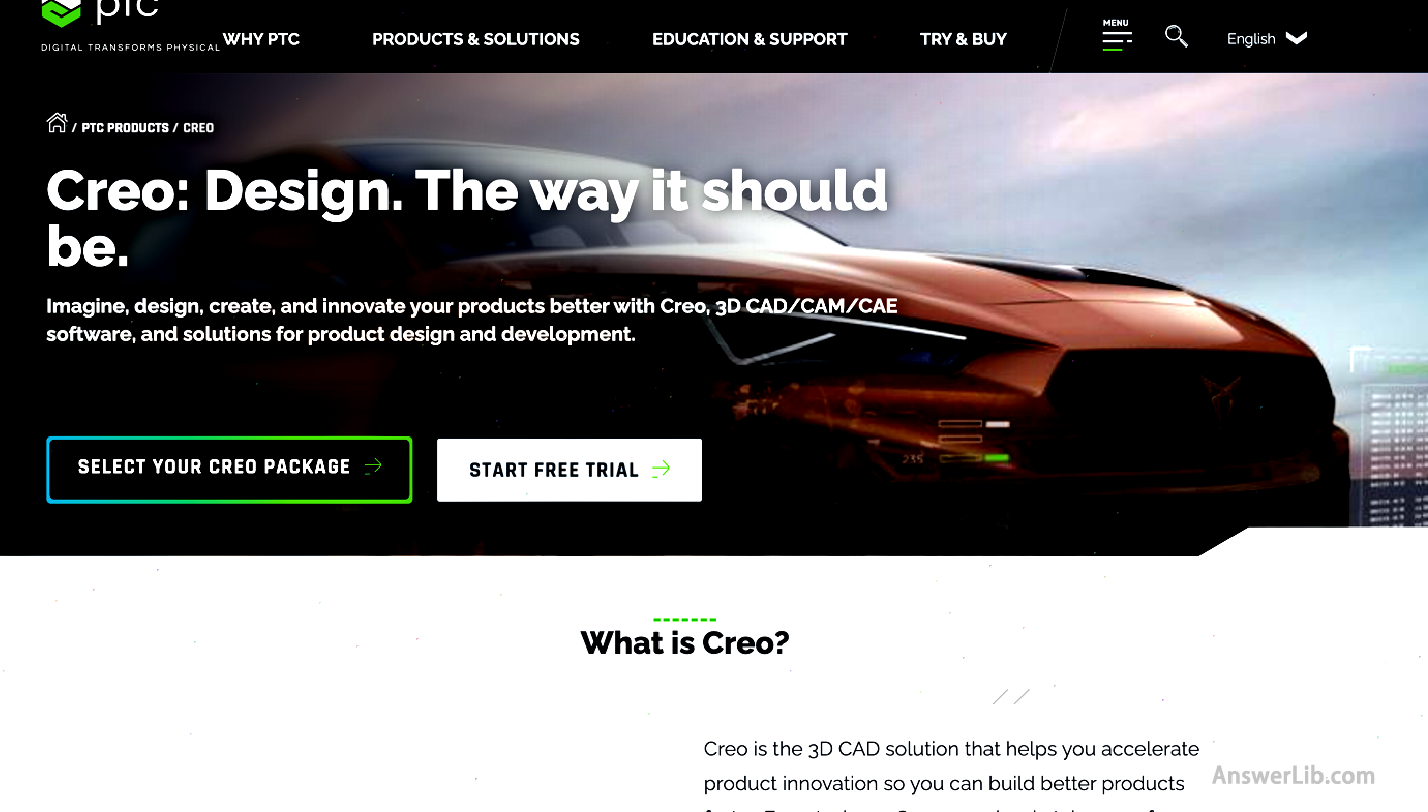
3D printing software parameters
- Compatible platform: Windows
- Convenient use: advanced users
- Function: Design+3D printing format conversion
3D printing software introduction
CREO was launched by Parametric Technology Corporation, one of the leadership brands in the 3D design field, provided fast and accurate model design functions, and can be quickly converted into a file format recognized by 3D printers to help all users quickly design their own models and print the printing.EssenceCreo has a large amount of actual data in the software to help users better run the model simulation function to obtain a more real model design and printing effect.
3D printing software price
- 30 days free trial
- $ 2,310 lifetime plan
3D printing software characteristics
- Provide real data to help better perform model simulation functions
- Developed by the leadership brand in the field of 3D design, with strong data background support
The best industrial design is suitable for 3D printing software: solidworks
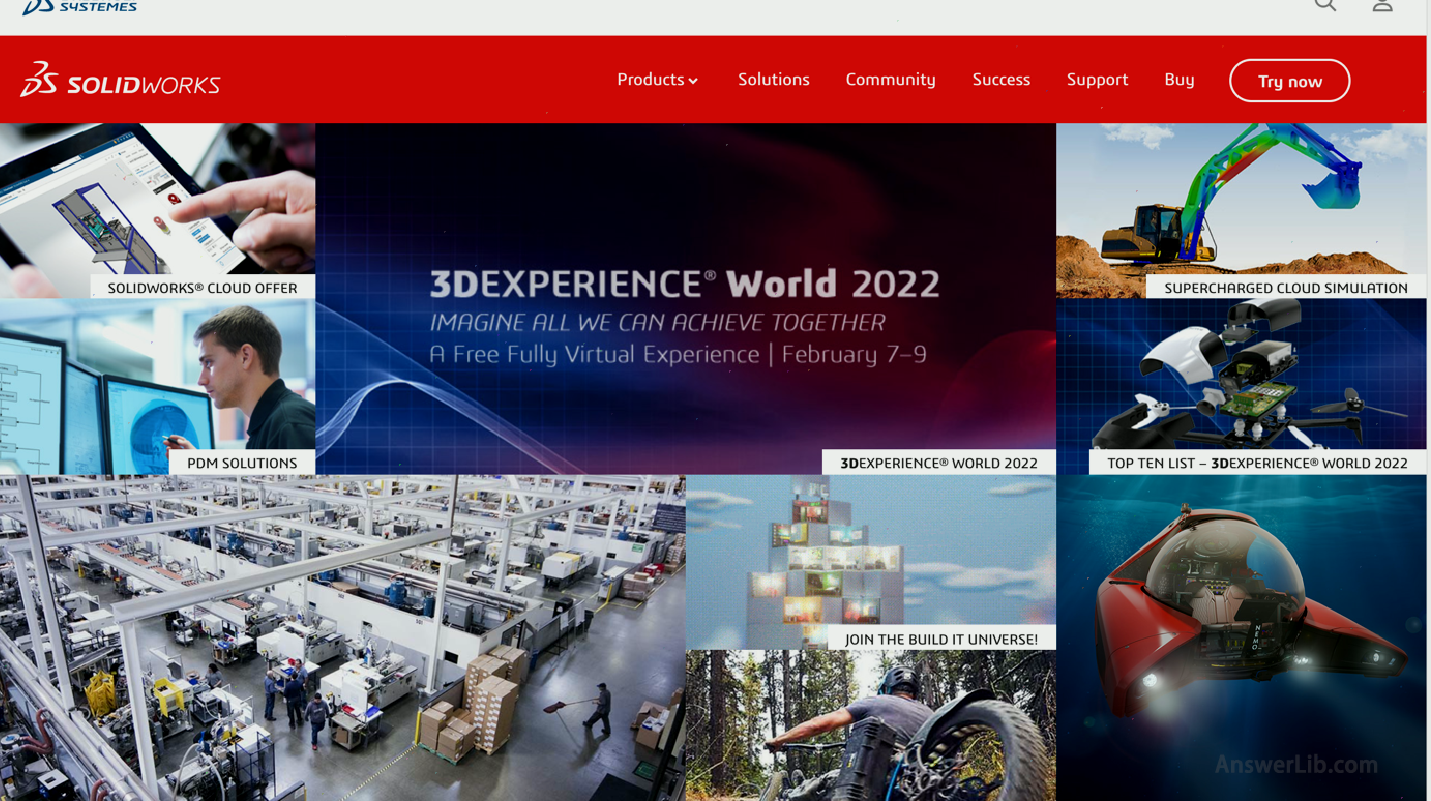
3D printing software parameters
- Compatible platform: Windows, MacOS
- Convenient use: advanced users and professionals
- Function: Design+3D printing format conversion
3D printing software introduction
Solidworks is a 3D printing software that is very suitable for industrial design.Using the NURBS system to provide a more refined curvature for the edge of the model to obtain more accurate models and use sketch sketch mode to improve the convenience of model adjustment.The built-in verification tool can check the model before 3D printing, and modify the error part in time to make the design and printing process of the entire 3D model more refined and simple.
3D printing software price
- One year plan: $ 1,295/year
- Life plan: $ 3,995
3D printing software characteristics
- With a model optimization function to save printing materials
- Provide usage guidelines in the software
- Use the Nurbs system to make the edge of the model more fine
- Comes with verification tools to detect the correctness of the model
Best curved model production 3D printing software: CATIA
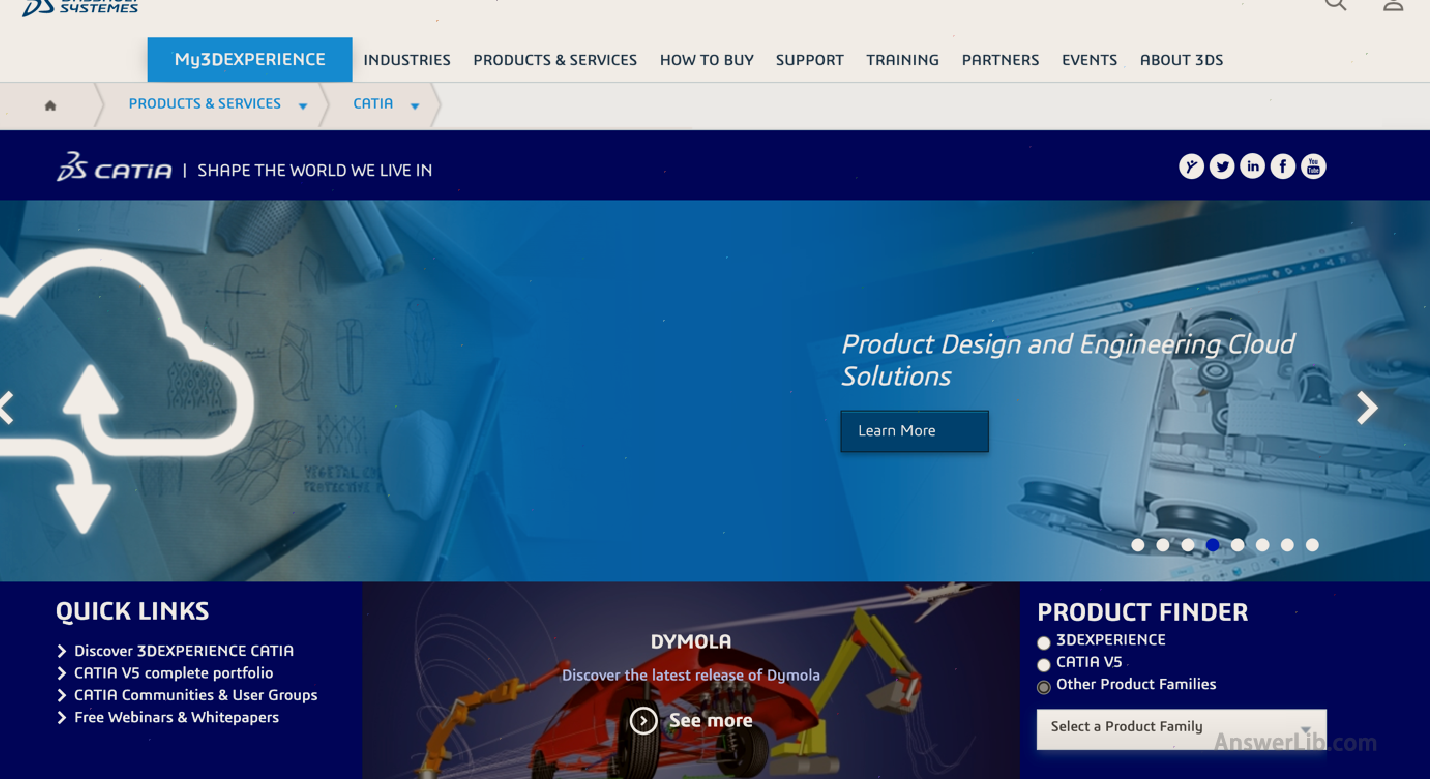
3D printing software parameters
- Compatible platform: Windows, Linux
- Convenient use: professionals
- Function: Design+3D printing format conversion
3D printing software introduction
Catia is a 3D printing software for professional or enterprises that provides a lot of data to deal with personnel in different fields or industries.Powerful data functions can record all the processes of 3D model production to return inspections and modifications in time when needed, and support team members to work together to obtain higher work efficiency.At the same time, CATIA also provides professional technical support to help individuals or enterprises get a better sense of software use.
3D printing software price
- Provide free trial
- Specific subscription fees must be linked to customer service (the price is high)
3D printing software characteristics
- Keep all the processes of 3D model production and return to modification in time
- Provide a large number of tools to meet the needs of people in different fields
- Support team members work together
- Excellent curved model production ability
The best programmer applies 3D printing software: OpenSCAD
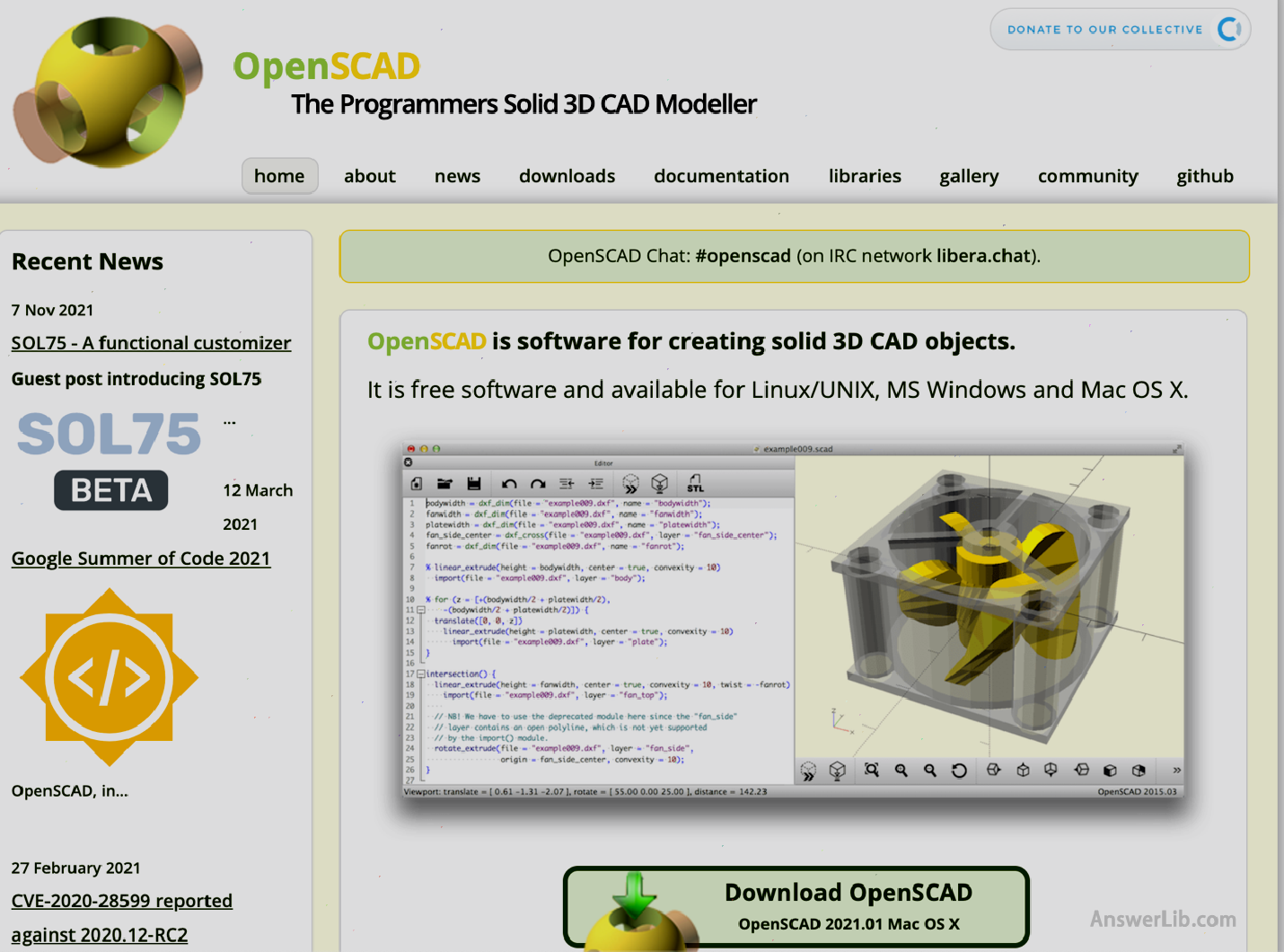
3D printing software parameters
- Compatible platform: Linux, Mac and Windows
- Convenient use: programmer and advanced users
- Function: Design+3D printing format conversion
3D printing software introduction
OpenScad is a free open source software designed for programmers.It uses programming to make 3D models, enter the script code of 3D objects, and then click the “Compilation” button to create the model because it is designed by the coding process, soThe model can accurately modify the data changes in the code to better print the physical model through 3D printers.At the same time, OpenSCAD also supports 3D models by importing 2D drawings.
3D printing software price
- free
3D printing software characteristics
- Design for programmers to design 3D models by writing script code
- Support import 2D drawings to quickly establish 3D models
The most suitable for personnel in professional fields to use 3D printing software: Rhino3D
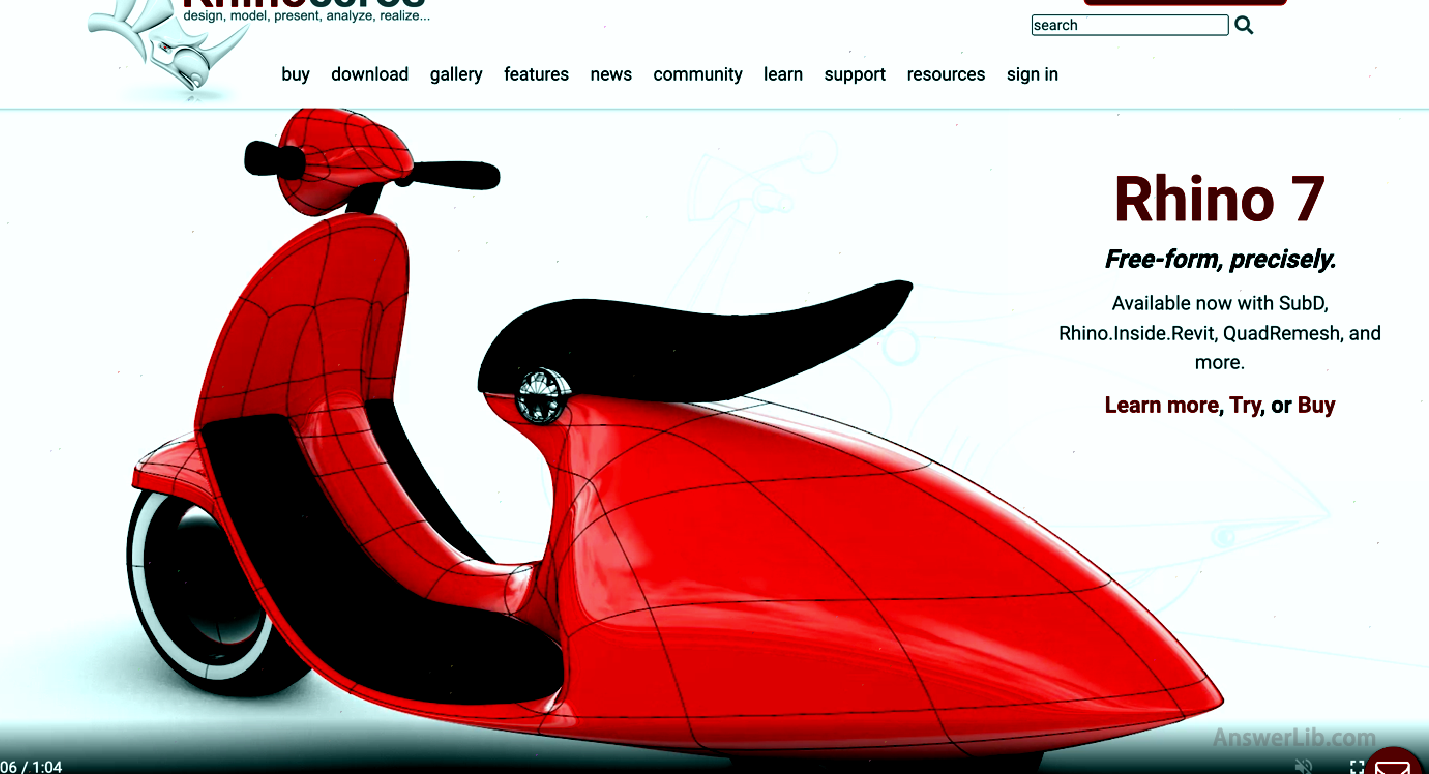
3D printing software parameters
- Compatible platform: Windows, MacOS
- Convenient use: advanced users and professionals
- Function: design and conversion integration
3D printing software introduction
Rhino3D uses the Nurb mathematical model to design the details of the model more accurately, including curves, points and curves, etc., and can be adjusted and modified more accurately.Provide a variety of professional tools to help personnel in professional fields design qualified 3D models.Rhino3D also supports the use of historical records to update 3D models for more efficient models.At the same time, Rhino3D supports a variety of file formats, including DXF, Solidworks, IgES, AutoCAD, OBJ, Sketchup, Microstation, STEP and STL, etc.
3D printing software price
- The payment plan starts from $ 195, and there will be different prices in different areas.You need to contact customer service to finalize
3D printing software characteristics
- Use NURB mathematical model to design and adjust the model more accurately
- Support to update or modify the model through historical records
- Support multiple file formats
- Provide high-level functions to meet the use of personnel in professional fields
Best Education Applicable 3D Printing Software: BLOCKSCAD3D

3D printing software parameters
- Compatible platform: Online software
- Convenience: Suitable for beginners
3D printing software introduction
BLOCKSCAD is a 3D printing software designed for education.It simplifies the construction of 3D models through color modular modular commands similar to building blocks.After the model is completed, it can be quickly converted into a 3D printer such as 3D printers such as 3D printers such as STL and X3D.Blockscad’s use is based on web version software.It can be used in various environments without downloading any physical software.
3D printing software price
- free
3D printing software characteristics
- Suitable for beginners’ usage interface
- Provide YouTube channel to help the use of software
- For web version software, no need to download physical software
Best architect Applicable 3D printing software: Sketchup
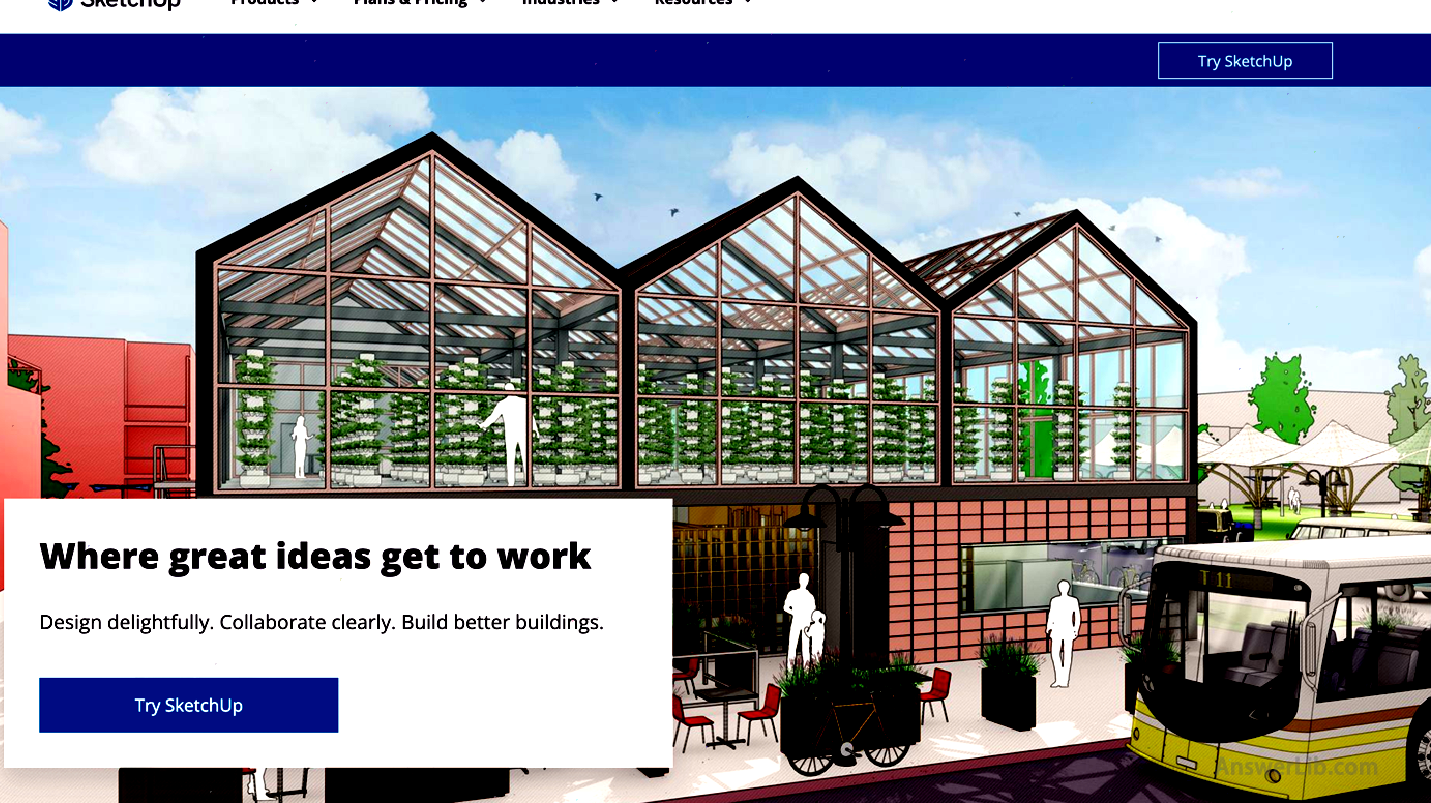
3D printing software parameters
- Compatible platform: web version, Windows version
- Convenient use: beginners to professional users
- Function: Design+3D printing format conversion
3D printing software introduction
Sketchup is a 3D model printing software that is very suitable for architects.It provides web version software and Windows versions, and provides a variety of paid versions to help users of different levels of users who are most suitable for them.The use interface in the free version is simple and easy to understand.Beginners can quickly grasp the basic methods of use, and the studio version provides a number of professional tools to meet the needs of professionals.After the model is completed, Sketchup can quickly transform it into a file format recognized by multiple 3D printing software to quickly print the model.
3D printing software price
Free version | free | Only online version |
Personal version | $ 119/year | Only online version |
Professional version | $ 299/year | Online version and Windows version |
Studio | $ 699/year | Online version and Windows version |
3D printing software characteristics
- Provide a variety of versions to meet the needs of different levels of people
- Support VR technology to assist in design and simulation
- Provide a preset value module to quickly build a model
3D printing software that is most suitable for collaborative work: onShape
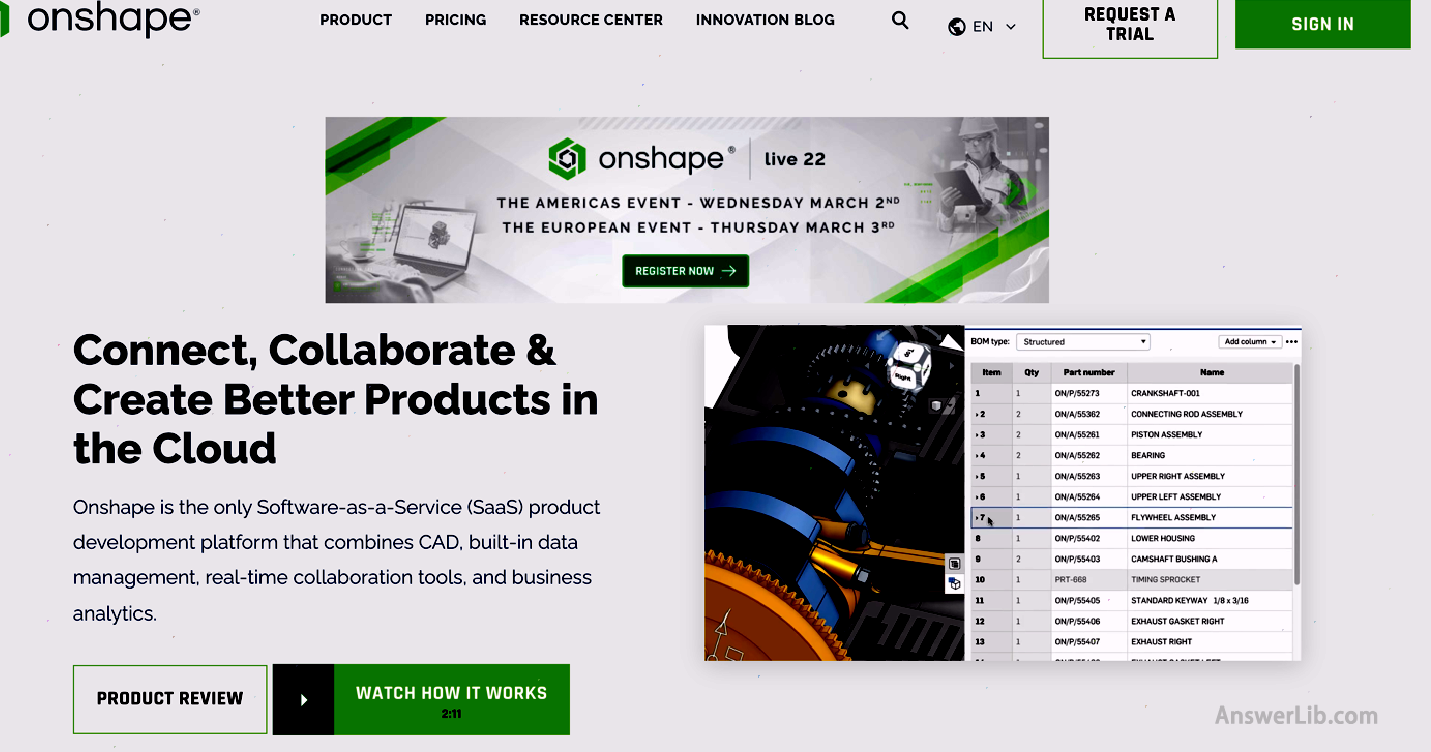
3D printing software parameters
- Compatible platform: Compatible with all systems and equipment
- Convenient use: junior users to advanced users
- Function: Design+3D printing format conversion
3D printing software introduction
ONSHAPE is a 3D printing software based on cloud storage, which can save a lot of local storage space.At the same time, it also supports team members to work together and compatible with all systems and equipment.Provide powerful design tools, which can make exquisite and accurate 3D models, and quickly convert into a file format recognized by 3D printer for printing.ONSHAPE provides free version and upgrade version, and the upgraded version provides more advanced 3D model production functions.
3D printing software price
- Free version
- Paid upgraded version $ 125/month
3D printing software characteristics
- Compatible with all systems and equipment
- Based on cloud storage, it can save local storage space
- Support team collaborative work
Best detection performance 3D printing software: MESHMIXER

3D printing software parameters
- Compatible platform: Windows, MacOS
- Convenient use: amateur enthusiasts and advanced users
- Function: Design+3D printing format conversion
3D printing software introduction
Meshmixer is a free software that is very suitable for 3D models.Through Meshmixer, you can design and build an ideal 3D model, especially with a variety of grids and hollow 3D models.At the same time, Meshmixer provides a complete check, modification, and repair .stl file function to help modify the 3D model until printing to print to the printing toThe most correct state.Meshmixer also supports 3D printing the existing .obj file into a .stl file.
3D printing software price
- free
3D printing software characteristics
- Can comprehensively check and repair the 3D model to print the most correct 3D model
- Completely free
- Simple direct use interface
Best Fun 3D Printing Software: 3DSLASH
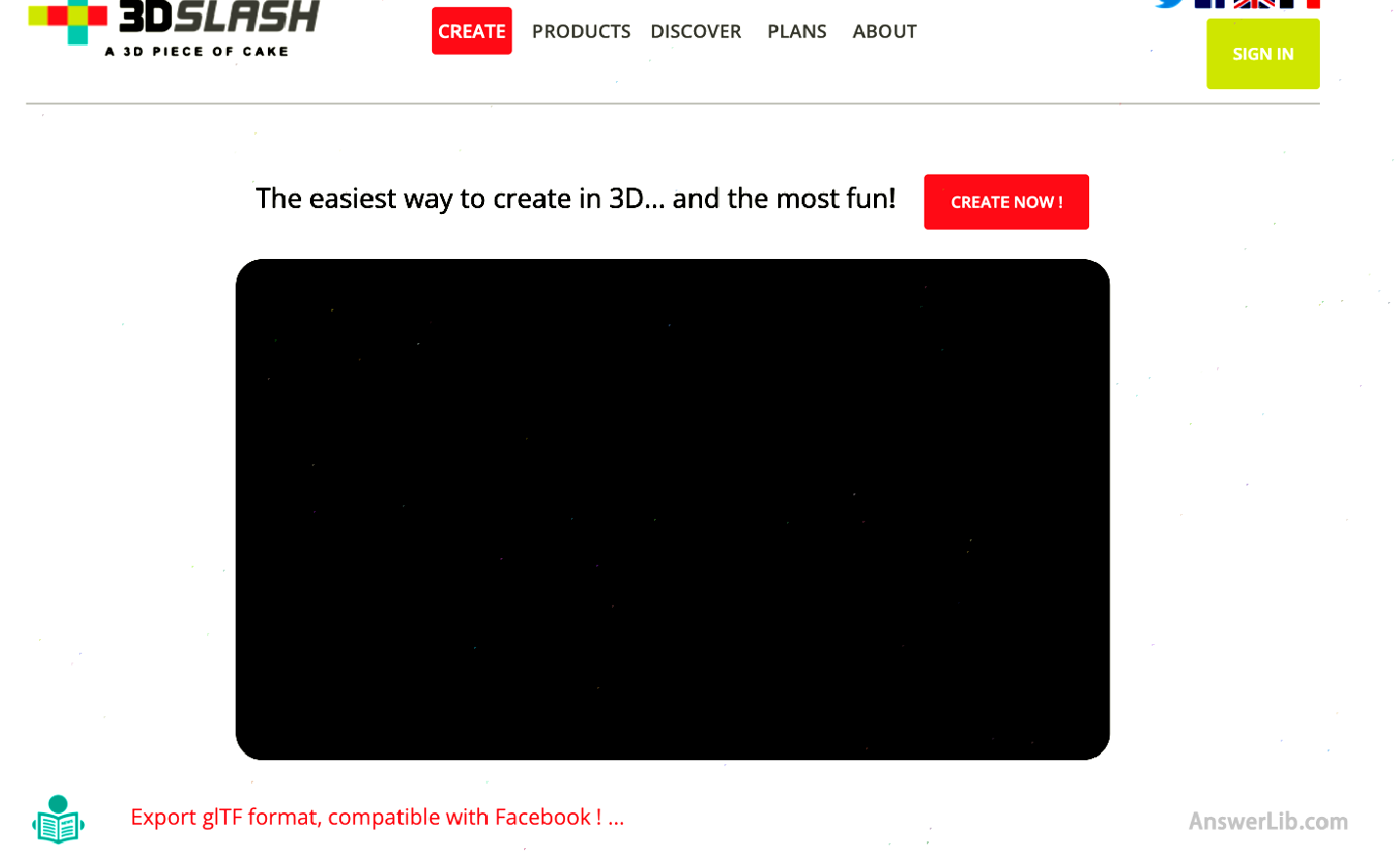
3D printing software parameters
- Compatible platform: web version, Windows, Macos X, Linux
- Convenient use: beginners to amateur enthusiasts
- Function: design and conversion integration
3D printing software introduction
3DSLASH provides web version software and physical software, and physical software supports multiple system platform operations.In terms of expenses, 3DSLASH provides free versions, high-end and commercial versions.The free version can meet most of the use needs of individual users, provide a large number of 3D modeling materials and models, help beginners to quickly master software, build their own 3D model works, support models to support models, support modelsDetection and fast format conversion to print 3D models through printers smoothly.
3D printing software price
Free version | $ 0 |
High-end version | $ 24/year |
Commercial version | $ 240/year |
3D printing software characteristics
- Provide a large number of 3D model design elements and templates
- Provide free and paid versions can be selected as needed as needed
- Support VR mode to use
The best comprehensive matching 3D printing is cut layer of the three-dimensional model: PRUSASLICER
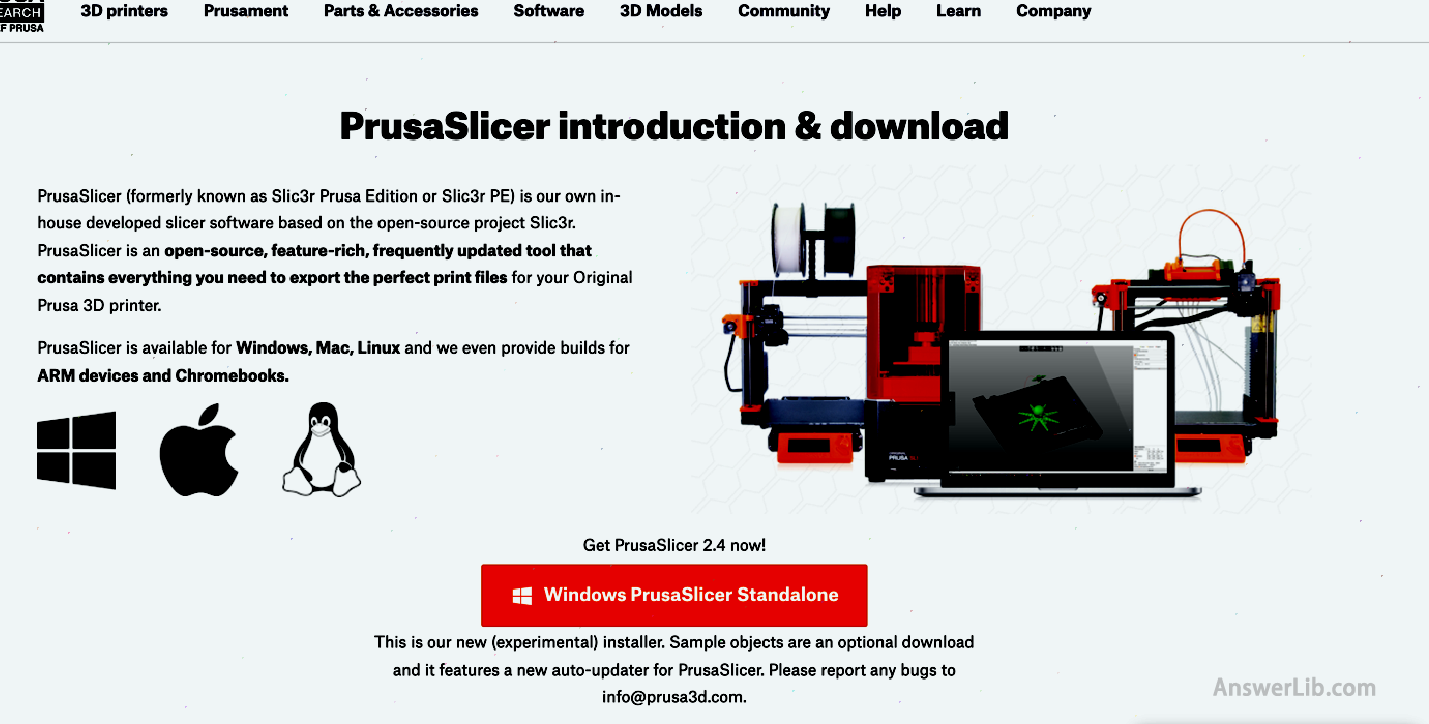
3D printing software parameters
- Compatible platform: Windows, Macos, Linux
- Convenient use: junior users to advanced users
- Function: slicer
3D printing software introduction
PRUSASLICER is a free open source slicer.Cleaning simple user interface.Primary users can also quickly import the built 3D model, and then adjust the pre-print.Add supporting materials, surfaces of different colors, etc.You can also use custom mode to quickly import the configuration file used in the past to quickly adjust the model, and then quickly print the model through 3D printers.
3D printing software price
- free
3D printing software characteristics
- Free open source software
- Provide a large number of 3D model modification materials
- Can quickly complete the introduction and export work
Best foundation 3D printing Cut the three-dimensional model: Chitubox

3D printing software parameters
- Compatible platform: Windows, Macos, Linux
- Convenient use: junior users to advanced users
- Function: slicer
3D printing software introduction
Chitubox was launched by CTB Systems.The company also launched the motherboard and other firmware of the 3D printer of the same brand.To get better printing results.Not only for the printer of the same brand, but also Chitubox also supports almost all LCD-based resin 3D printers.
3D printing software price
To contact customer service to obtain accurate offer
3D printing software characteristics
- Support multiple printers
- You can set multiple settings on printing
Best web version 3D printing Cut the three-dimensional model: Kiri
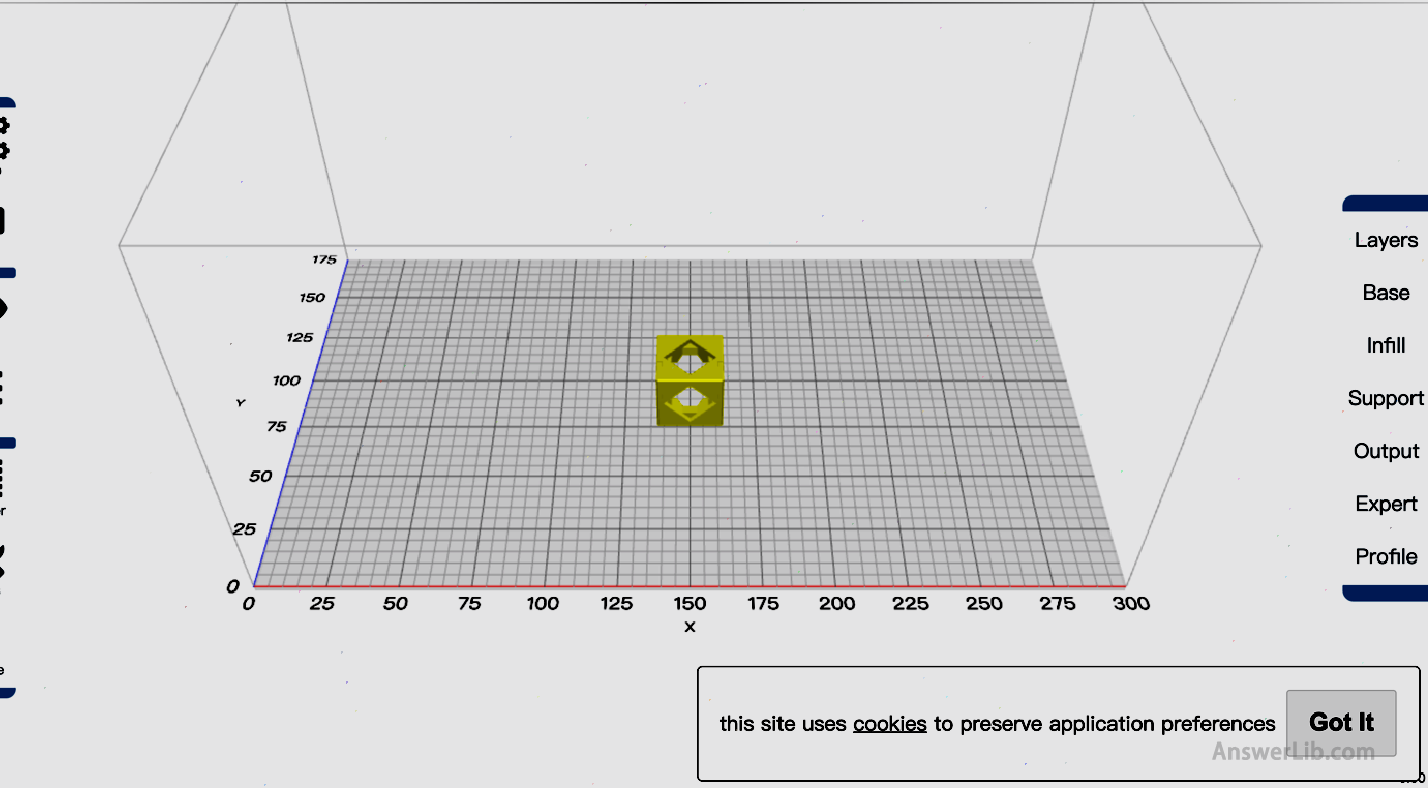
3D printing software parameters
- Compatible platform: web version
- Convenient use: junior users to advanced users
- Function: Cut the three-dimensional model
3D printing software introduction
Kiri: MOTO is a web version cutting the three-dimensional model.It has a very intuitive operating interface.Open the link to start working without any extra steps.The interface is clear, quickly import the file through chart guidance, simply adjust the final adjustment, and then export the file format recognized by the printer to start printing.Kiri: MOTO supports the vast majority of printer types.It is a very practical cutting of three-dimensional models.
3D printing software price
- free
3D printing software characteristics
- Web version software, you can use the link to use
- Completely free
- Applicable to the vast majority of 3D printers
Best interface 3D printer: ICESL
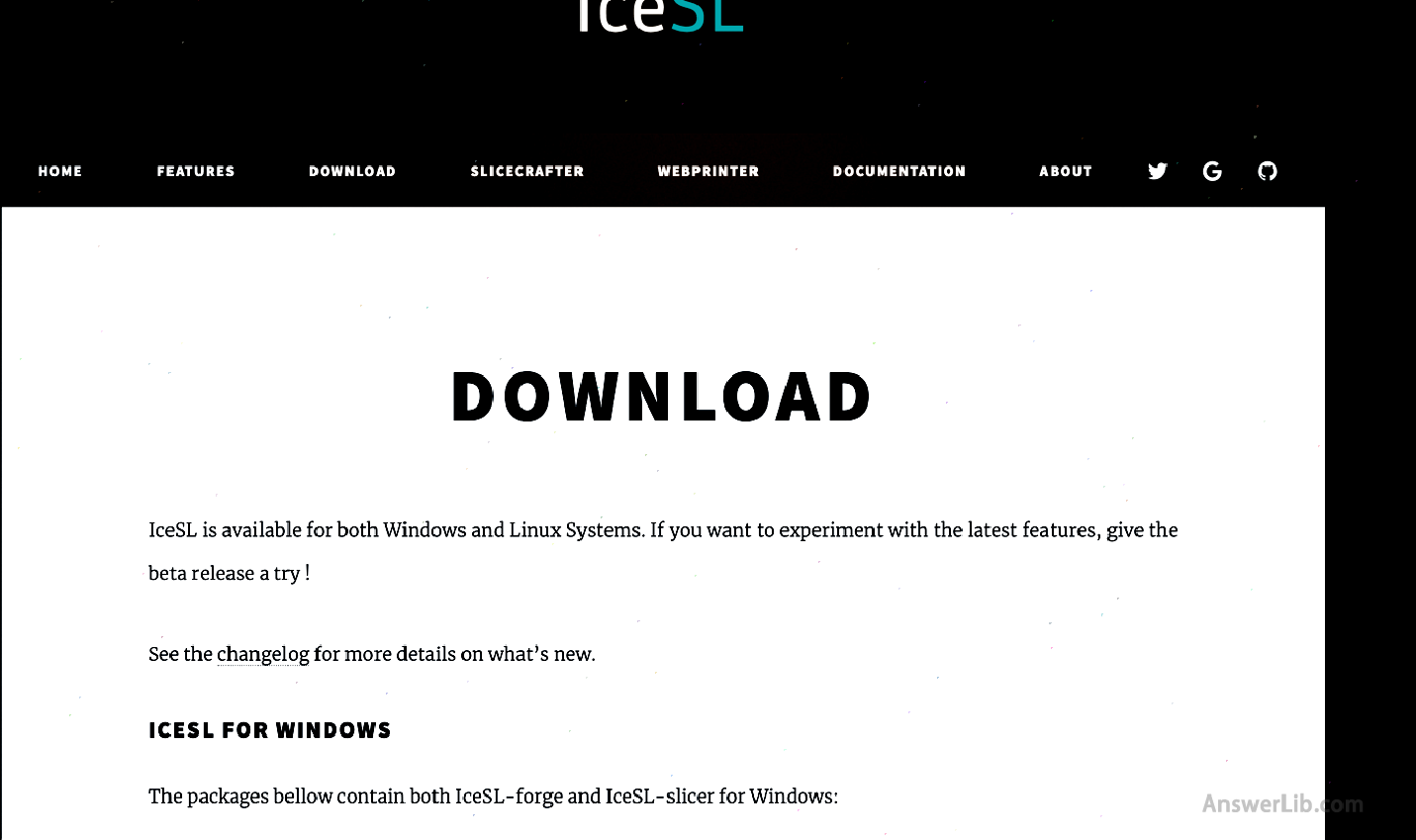
3D printing software parameters
- Compatible platform: Windows, Linux
- Convenient use: junior users to advanced users
- Function: Design+3D printing format conversion
3D printing software introduction
ICESL is a unique 3D printing software.In the operating interface of ICESL, the left side is a 3D model based on the LUA language.Put it directly in the right window to detect the correctness of the model.ICESL will complete the repair from…, and then you can directly print it, making the entire 3D model promise the process to be smoother and faster.
3D printing software price
- free
3D printing software characteristics
- Unique operation interface
- Provide different versions to use different performance equipment
- Will automatically complete the repair
Best integrated 3D printing software: MatterControl
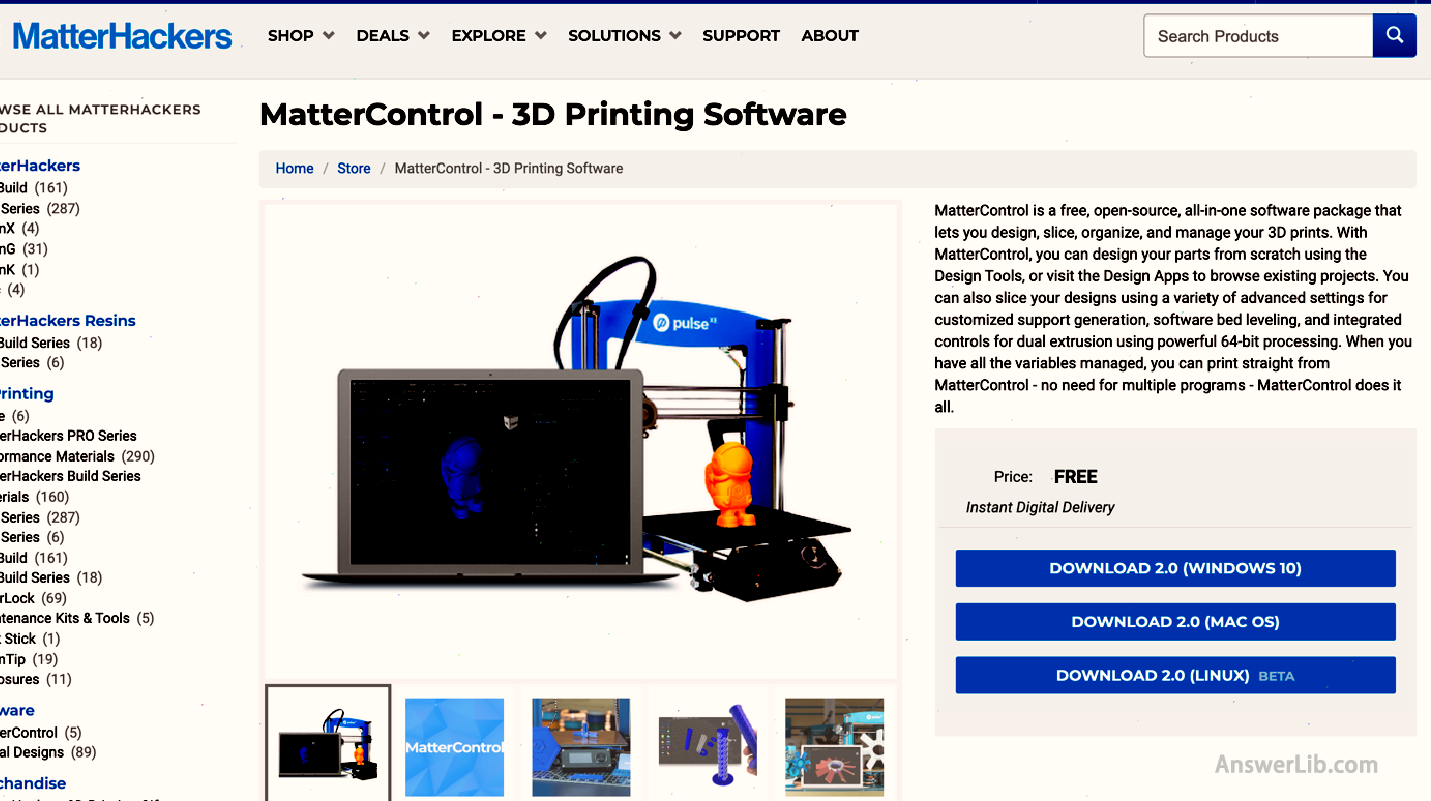
3D printing software parameters
- Compatible platform: Windows, Macos, Linux
- Convenient use: junior users to advanced users
- Function: Design+3D printing format conversion
3D printing software introduction
MatterControl provides a 3D model of 3D model construction software, a 3D model printing experience of cutting layer and printer hosting for three-dimensional models.Users can set up a complete 3D model printing system through USB data cables to quickly complete all work flows, and can even be even possible.Print 3D model offline.MatterControl provides an intuitive interface, and the final adjustment of the model can be completed by direct drag and drop operation.
3D printing software price
- free
3D printing software characteristics
- Provide integrated 3D model printing function
- Support offline printing
- Simple and intuitive operation interface
The best Windows system supports 3D printing software: 3D Builder
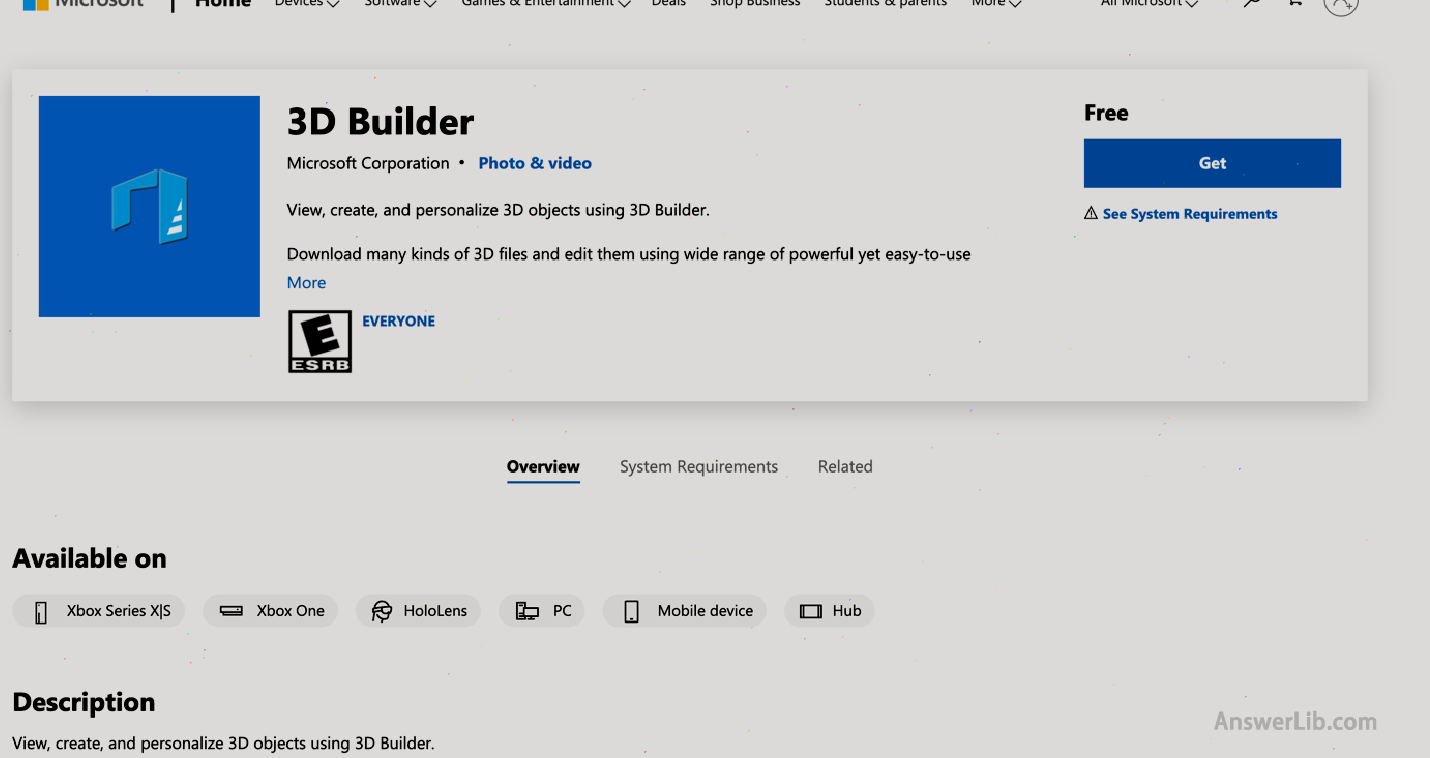
3D printing software parameters
- Compatible platform: Windows
- Convenient use: junior users to senior users
- Function: Design+3D printing format conversion
3D printing software introduction
3D-Builder used to be a 3D printing software that comes with the Windows 10 system.It currently needs to be downloaded in the app store, but it can still be used for free.3D-Builder provides convenient file import and export functions, supports multiple file formats, can be quickly dragged in through files, or scanned by Kinect V2 sensor to obtain 3D modelHelp reduce excess model surfaces, reduce modification workload, and save printing materials.
3D printing software price
- free
3D printing software characteristics
- Provide a large amount of 3D model material
- Support multiple file formats
- Support intelligent simplified grid
Best Online 3D Printing Software: Vectary
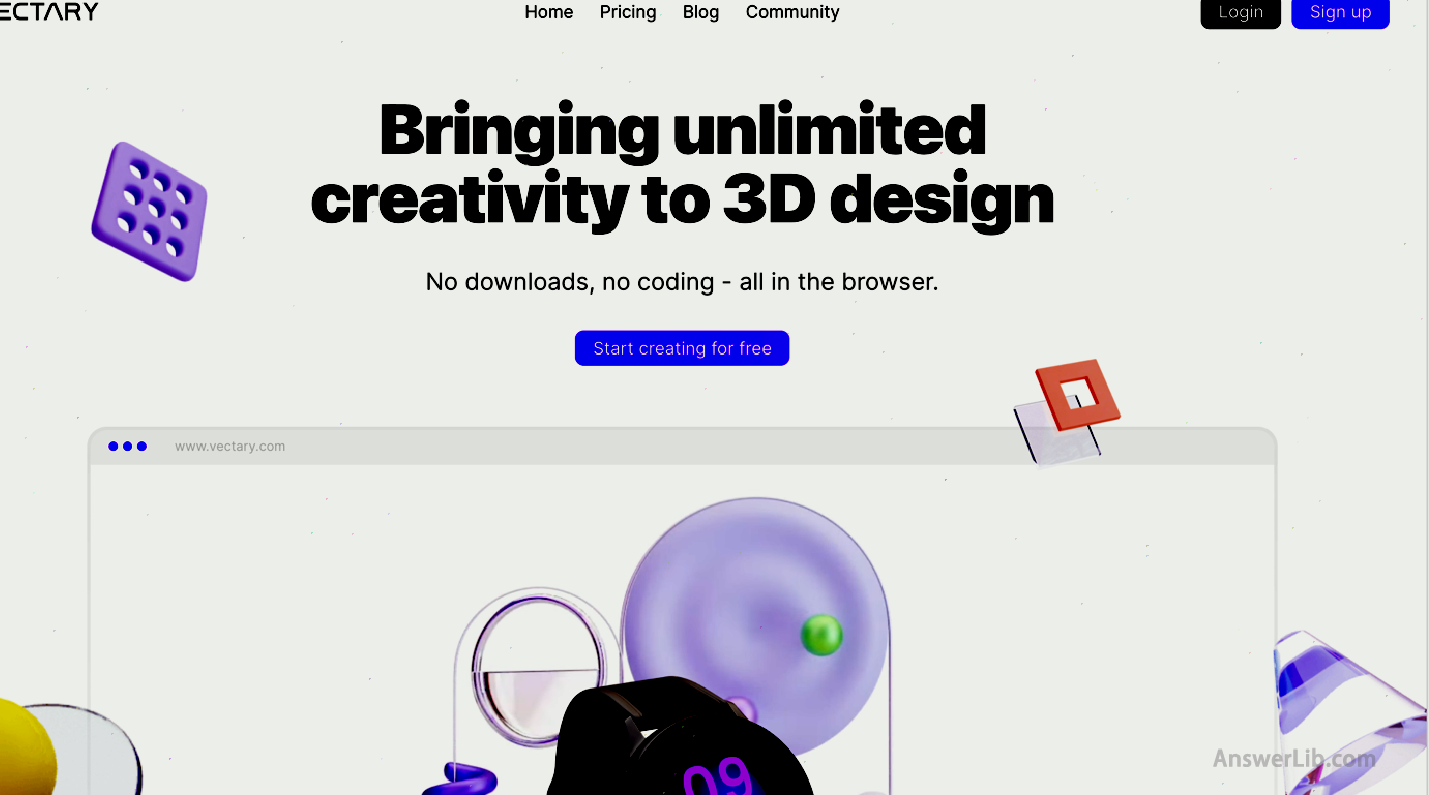
3D printing software parameters
- Compatible platform: web version software
- Convenient use: beginners to advanced users
- Function:
3D printing software introduction
Vectary provides professional 3D model design functions in the form of web version software, and provides a large number of model building tools in the free version, and a large number of free materials.Even commercial users can make most of the satisfaction through the free version.3D model.Vectary supports more than 60 formats to facilitate import and export files, including quickly exporting files recognized by 3D printers to quickly print the built-in 3D model.
3D printing software price
- Free version
- Professional version $ 12/month
3D printing software characteristics
- Provide a large number of free 3D modeling materials
- Support the introduction and export of more than 60 file formats
- Simple and easy-to -understand operation interface
Best open source 3D model creation software: BLENDER
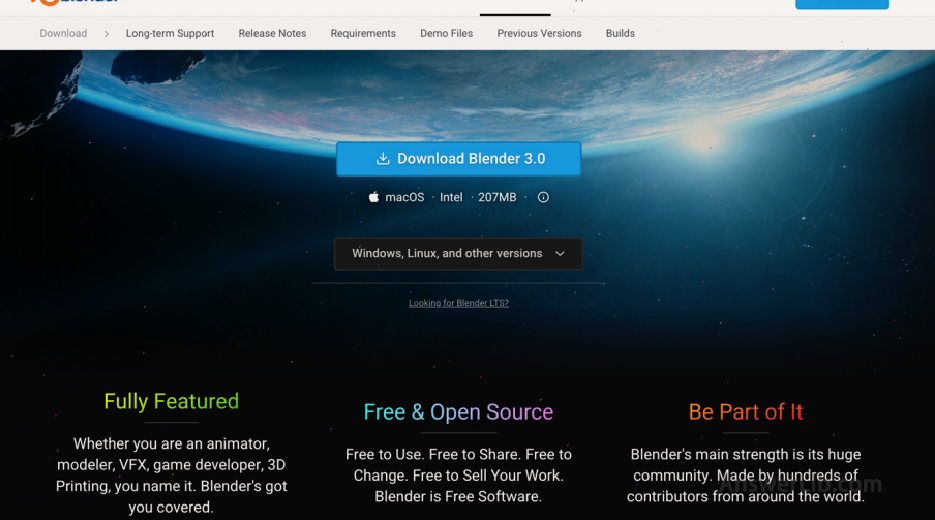
3D printing software parameters
- Compatible platform: Windows, Macos, Linux
- Convenient use: amateur enthusiasts and advanced users
- Function: Design+3D printing format conversion
3.D.Print Software Introduction
Blender is an open source free 3D production software that covers all the contents of 3D creation, including 3D modeling and animation.Provide a simple and easy-to -understand interface, and also supports a variety of advanced functions, which is very suitable for users who have a certain foundation.Through the BLENDER 3D printing tutorial provided by the website, you can quickly master the use of the software, build a model, and then use the detection tool to check the error of the model.After the complete is correct, you can quickly convert to the file format recognized by 3D printer for 3D printing.
3D printing software price
- free
3D printing software characteristics
- Provide a variety of 3D design functions
- Simple and easy-to -understand user interface
- Provide the detection tool to check the correctness of the model
What is 3D printing software?
The 3D printing software is a software that converts the 3D model data to the 3D printer, and runs the printing program to obtain a physical printing product.
According to the functions that can be provided by the software, 3D printing software contains 3D modeling and one or two functions in the cut layer of the three-dimensional model.
| 3D printing software type | Software function |
|---|---|
There is only a cut layer function for the three-dimensional model | Soft -SLICER is a software instruction that converts 3D model data to 3D printer can be converted to 3D printer.Convert to a language that can be recognized by printers, and then send it to a 3D printer, and the printer can print 3D handles layer by layer.Common software is: Cura |
At the same time, with 3D modeling and cutting layer function on the three-dimensional model | Some 3D printing software also has the function of designing 3D models and conversion model data.After designing the 3D model, users can directly connect to the printer to print in the same software to avoid using other software for “slicing” work, such as: Fusion-360, MatterControl |
How to choose 3D printing software?
1.Compatibility with the operating system
There are two types of 3D printing software: web version and physical software version.
The web version usually does not require the computer’s operating system, and it is more flexible when used, but it may lose some advanced or professional functions.Common online 3D printing software include vectary, Tinkercad
The physical software version has requirements for the computer system
| Support system | Common 3D printing software |
|---|---|
Only support Windows | 3DS-MAX, 3D-Builder |
Support Windows and Mac | Fusion-360, AutoCAD |
Support Windows, Macos, Linux | Cura, meshlab |
2.3D software price
3D printing software is common for free versions, free versions and paid upgrades, and versions that provide short-term free trials for follow-up paid trials.
| price | Common 3D printing software |
|---|---|
free | FreeCAD, Blockscad3D |
Free+payment | FUSION-360, AutoCAD, 3DSLASH |
Trial+payment | 3DS-MAX, Creo, CATIA |
3.Convenience to use
The interface of some 3D printing software is very simple to help beginners can quickly master the use of software, such as Tinkercad, Blockscad3D, 3DSLASH, etc.
Some 3D printing software is suitable for amateur enthusiasts or advanced users with basic software use, such as Fusion-360, FreeCAD, etc.
There are also part of the interface of 3D printing software very specialized, providing more advanced functional options, etc.It is suitable for professionals in the 3D printing industry, such as 3DS-MAX.
4.Function
Most 3D printers also have the design and format transformation direct printing function of the 3D model.Users can complete all the processes from model design to model printing in the software.
Some printing software can provide very professional parameter use, module retrieval and other functions.For example, Solidworks is very suitable for people to use the industrial design industry, and Sketchup is more suitable for people in the construction industry.
Some software also focuses on the function of cutting layers of the three-dimensional model.The imported model is checked and detected, and the data error points in the data in the model are found.After the subtle adjustment, printingPrinter, common ones are Meshmixer.
5.Customer support
3D printing software requires a learning process, and different problems may be encountered at any time during use, such as the software is not running, the software crash or cannot be effectively connected with the printer.
Some free 3D printing software usually provide customer support in a knowledge base and community forums.Users need to find solutions in them, or provide software use tutorials on public platforms such as YouTube, such as FreeCAD.
And some software that provides paid upgrades will provide different ways of manual services to help solve problems that customers encounter in a timely manner, such as AutoCAD.
How to use 3D printing software?
- Design or adjust the model: Design a model you need, or import an existing model, check and adjust the details of the model, or check before printing through software such as MeshmixerThe printer causes damage to the printer.
- Conversion format: Save or convert the model into a printer recognition file type.The common.STL format file.
- Send to 3D printer: Send the detection and preserved recognition format file to 3D printer printing
More software recommendations
- VPN software recommendation [TOP 15] essential network security artifact
- Customer relationship management software recommendation [TOP 21] CRM software
- 42 American Money APP [2024] The best sideline income
- Picture Edit Software Recommendation [TOP 20] What else is there in addition to adobe
- 3D printing software recommendation [TOP 25] 5 purchase cheats
- 17 3D printers recommend [2024] Buy and use guide
- Seven virtual hosts recommend [2024] How to choose?
- Mind Map Software Recommendation [2024] What is a mind map?
- Recommended online cloud disk [2024] What are the advantages of nine web disks each?
- Recommended and ranking of antivirus software [2024] The security of the Internet cannot be ignored!
