Network cloud disk English is Cloud Storage, also known as web disk or cloud disk.It is an Internet storage tool that can provide document storage, reading and downloading services for enterprises, groups, or individuals.The general cloud disk is safe and stable, and can store a large number of documents, which has become the first choice for individuals and companies.
After reading this article, you will understand in detail:
- Network cloud disk recommendation
- What is a network cloud disk?
- Important parameters of network cloud disk
- Nine online cloud disks detailed introduction
Network cloud disk recommendation
Network cloud disk | Reasons |
|---|---|
| PCloud network disk | One-time paid, life-long network cloud disk |
| Zoolz Cloud network disk | The cheapest network cloud disk |
| Google Drive network disk | The most popular network cloud disk |
| Dropbox network disk | There is a long history of online cloud disk |
| Idrive network disk | Magnight and cheap online cloud disk |
| OneDrive network disk | The network cloud disk is most suitable for Microsoft users |
| iCloud network disk | The network cloud disk suitable for Apple users |
| Baidu Cloud Pan | Internet cloud disk of interoperable files with domestic friends |
| BOX network disk | The best business network cloud disk |
What is a network cloud disk?
Network cloud disk, also known as network disk, or cloud disk.It is an Internet storage tool that can provide file storage, read and download services for enterprises, groups or individuals.General cloud disks are safe and stable and can store a large amount of files.
We used to store the files on the computer’s hard disk, or the U disk and mobile hard disk, but there are often problems with insufficient storage volume.In this way, you may need to buy multiple large-capacity hard disks or U disks to store separately to store separately storage.; Another problem is that both the U disk and the mobile hard disk are risk of loss or damage.
Compared with the above traditional file storage methods, the network cloud disk will be much more convenient.
Yunpan is an Internet storage tool.You only need to upload the file to the Internet, classify the file by creating a folder, and create your own space at the same time.Often the storage space of the cloud plate is large, as large as 5TB (1024 GB) space, or even the space is unlimited, as small as 5GB.
Most online disks will provide a certain free network space.In the case of more space, a certain storage fee will be charged!You only need to create an account, and then click “upload” to upload the file to the cloud.After that, if you want to download or share the information, you only need to log in to the cloud plate account and click “Download”.The process is very convenient.
What are the network cloud disk parameters?
- Free storage capacity: Usually the cloud disk will give a certain free storage space for registered customers.For example, Google Drive’s free dosage is 15GB, the OneDrive network disk has 5GB free space.This part of the space customers can freely use it freely.
- storage: For free plans, there are certain restrictions on storage capacity.If you need a larger network disk space, you can generally be used after paying.This storage capacity is generally very large.For example, 5TB, you can choose a package that suits you as you need, and select the most cost-effective cloud disk.
- Number of support devices: Different cloud disks allow you to log in and use differently at the same time.For cloud disks that support multi-device, you can consider using cloud disks with others, or you can log in with multiple devices at the same time.For example, OneDrive supports the computer and mobile terminals simultaneously.
- price: Large storage capacity will charge, and the price of different network cloud disks varies.Generally, it is charged monthly or year-on -year.Paying year-on -year is cheaper than monthly.For example, Zoolz Cloud ten people can buy a total of 100GB of space with 15USD per month, and BOX can buy 100GB space for $ 11.5 per person per month.
Detailed introduction of network cloud disk
Network cloud disk | Free storage capacity | Maximum storage capacity | proposed price | Most equipment number |
|---|---|---|---|---|
| pcloud | 10GB | 2TB | $ 175/Lifetime | Unlimited |
| Zoolz cloud | none | 1TB | $ 15/month | 500 users |
| Google Drive | 15GB | 5TB | $ 1.99/month | Unlimited |
| Drapbox | none | unlimited | $ 19.99/month | Unlimited |
| Idrive | 5GB | 10TB | $ 52.12/year | Unlimited |
| OneDrive | 5GB | unlimited | $ 1.99/month | 30 units |
| iCloud | 5GB | 2TB | $ 0.99/month | Unlimited |
| Baidu network disk | 2TB | 5TB | 96 RMB/year | 10 equipment |
| BOX | 10GB | unlimited | $ 11.5/month | Unlimited |
1.PCloud network cloud disk

Reasons
Network disk parameter
- Free storage capacity: 10GB
- Storage capacity, price and amount of equipment:
500GB | 2TB Personal Version | 2TB home version | The team of 1TB per person (at least 3 people) per person (at least 3 people) |
|---|---|---|---|
| $ 4.99/month Or $ 47.88/year Or $ 175/Lifetime | $ 9.99/month Or $ 95.88/year Or $ 350/lifetime | $ 500 euro (5 users) | $ 9.99/person/month Or $ 95.88/person/year |
Web disk introduction
PCloud is one of the few web disks that provide a one-time payment and life-long use, that is, you can use it for only one payment once, and you can use it for life!The capacity of the basic scheme is 500GB, and the network disk capacity of the advanced solution is 2TB.You can choose the storage space that suits you as needed.
What kind of capacity is the same, and its functions are the same.You can use cloud disks to share files with your family.PCloud provides a 30 -day spam preservation period.You can invite users to share folders, and multiple devices can be well synchronized.The network disk is also equipped with a video player.You can download the video files in the cloud disk without downloading the cloud diskYou can watch online.
This network disk provides free trials.After registration, you can get a free storage space of up to 10GB.In addition, there are also family and enterprise/team versions for you to choose from, so that you can share a cloud disk with your family to share and record little bit of family life; or for your company andTeam, sharing the folder, and can comment on the files and folders in the network disk at the same time, give annotations, achieve collaborative office, and monitor the operations of employees in the network disk.
advantage
- Provide options for paid and life-long use
- Provide a 30 -day spam preservation period
- All schemes are the same
2.Zoolz Cloud
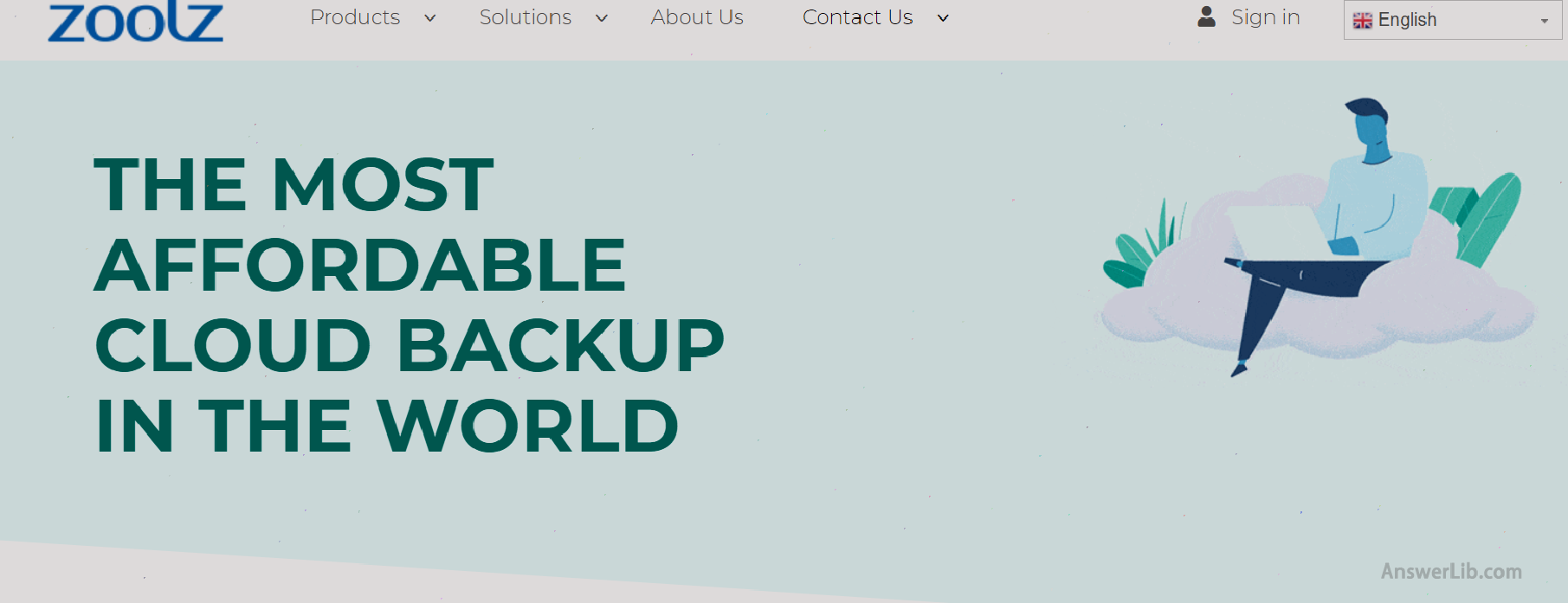
Reasons
- The cheapest network cloud disk
Network disk parameter
- Free storage capacity: none, 14 days free trial period
- Storage capacity, price and equipment quantity:
100GB | 500GB | 1TB |
|---|---|---|
| $ 2.99/month | $ 6.99/month | $ 12.99/month |
| 1 user | 2 users | 5 users |
| Support 3 platform-type computers | Support 9 -stage computer | Support 15 Taiwan-style computers |
| Support 3 mobile phones/tablets | Support 6 mobile phones/tablets | Support infinite desktop computer |
Web disk introduction
Zoolz Cloud has a history of more than 20 years.Although this cloud disk does not provide free storage capacity, it provides a free trial period for 14 days.
This network disk supports multiple users to use them together, and each user uses its own unique login account login.
Why is it the most affordable web disk?Just look at the price and the number of users.The price of each user is not high.Therefore, if you share this network cloud disk with others, the price is really not to say.
Zoolz Cloud web disk supports online media playback, supports mobile phone backup, and supports web backup.All packages are equipped with smart photo detection functions, which can identify the objects in uploaded photos, so that the label can be added according to the content of the photo.This tag can display the content of your photos.In this way, when you look back at the photo, you can you.It is easier and faster to find what you want from a large amount of photos.
advantage
- Enchanting, good quality and low price
- Support online media playback
- Equipped with smart photo detection function
shortcoming
- Compared to other network disks, there is no strong team collaboration function
3.Google Drive network cloud disk

Reasons
Network disk parameter
- Free storage capacity: 15GB
- Number of equipment: unlimited
- Storage capacity and price:
| Personal (Google One) | |||
|---|---|---|---|
| 15GB | 100GB | 200GB | 2TB |
| free | $ 1.99/month | $ 2.99/month | $ 91.99/month |
| $ 19.99/year | $ 29.99/year | $ 99.99/year | |
| Google WorkSpace | |||
|---|---|---|---|
| 30GB/person | 2TB/person | 5TB/person | More cloud space |
| $ 6/person/month | $ 12/person/month | $ 18/person/month | Contact sales |
Web disk introduction
If you are using Google’s office applications (that is, Google Workspace), then this Google Drive network disk is more suitable.You can store and share files on any mobile device, tablet and computer, and can work together with others to process processing with othersdocument.
Google Drive and Google’s office software are supported, which can greatly improve office efficiency and more conveniently share with teams.And if it is a file in Microsoft Office format, you can collaborate and process it without converting file formats.
In addition, more than 100 file types such as PDF, CAD, and pictures can be edited in Google Drive network disks.Google Drive also loads artificial intelligence technology, predicts the content you want to find, and give a prompt, so that the speed of finding files will be greatly improved!
Google Drive network disk offers two options: personal and enterprise version:
- The personal version is called Google ONE, you can add family members to share together, buying more than 200GB or more from the Google store at least 3 % rebate
- The corporate model is called Google WorkSpace.It has security and management control functions and can also support video conferences that at least 100 people participate at the same time!
advantage
- Can edit multiple types of files in various types and formats
- Enterprise version can be managed, video conferences, etc.
- Free storage space is large
shortcoming
- The webpage interface is not very user-friendly
4.Dropbox network cloud disk

Reasons
- The oldest network cloud disk
Network disk parameter
- Free storage capacity: none, but provide two weeks of trial period
- Number of equipment: unlimited
- Storage capacity and price:
| 3TB (Personal) | 3TB (team) | Infinite capacity (team) |
|---|---|---|
| $ 19.99/month | $ 15/person/month | $ 25/person/month |
| $ 199/year | $ 150/person/year | $ 250/person/year |
Web disk introduction
This Dropbox cloud disk has a long history and is almost suitable for all operating systems (Windows, iOS, etc.).The official provides a two-week free trial period.During this period, you can experience this cloud disk, and then choose not to buy it.
In addition to ordinary storage and downloading this cloud disk, you can also use computer backup, and have high-level sharing permissions.You can set the level of sharing, such as you can only view files, but forbid downloads; in addition, you, you, you, you, you, you, you, you, you, you, you, you, you, you, you, you, you, you, you, you, you, you, you, you, you, you, you, you, you, you, you, you, you, you, you, you, you, you, you, you, you, you, you, you, you, you, you, you, you, you, you, you, you, you, you, you, you, you, you, you, you, you, you, you, you, you, you, you, you, you, you, you, you, you, you, you, you, you, you, you, you, you, you, you, you, you.You can also limit the number of devices associated, so that your files can be well protected!
At the same time, Dropbox supports photo upload function.When your device is connected to Wi-Fi, any photo taken will automatically upload to Dropbox!
In addition, Dropbox is also equipped with powerful management tools.The professional team version can monitor the operation of the team members, view the connection equipment, review and share activities, and even unify the accounts for members.When the high-end Dropbox can also obtain real-time notifications when suspicious behavior, dangerous activities, and potential data leaks.You can also set Wi-Fi permissions using Dropbox.The account only uses Dropbox, which is very suitable for company use
advantage
- Support photo upload function
- Provide two weeks of free trial
- Powerful team management capabilities can set the user’s authority
shortcoming
- No free storage capacity
- Price is not cheap
5.IDrive network cloud disk
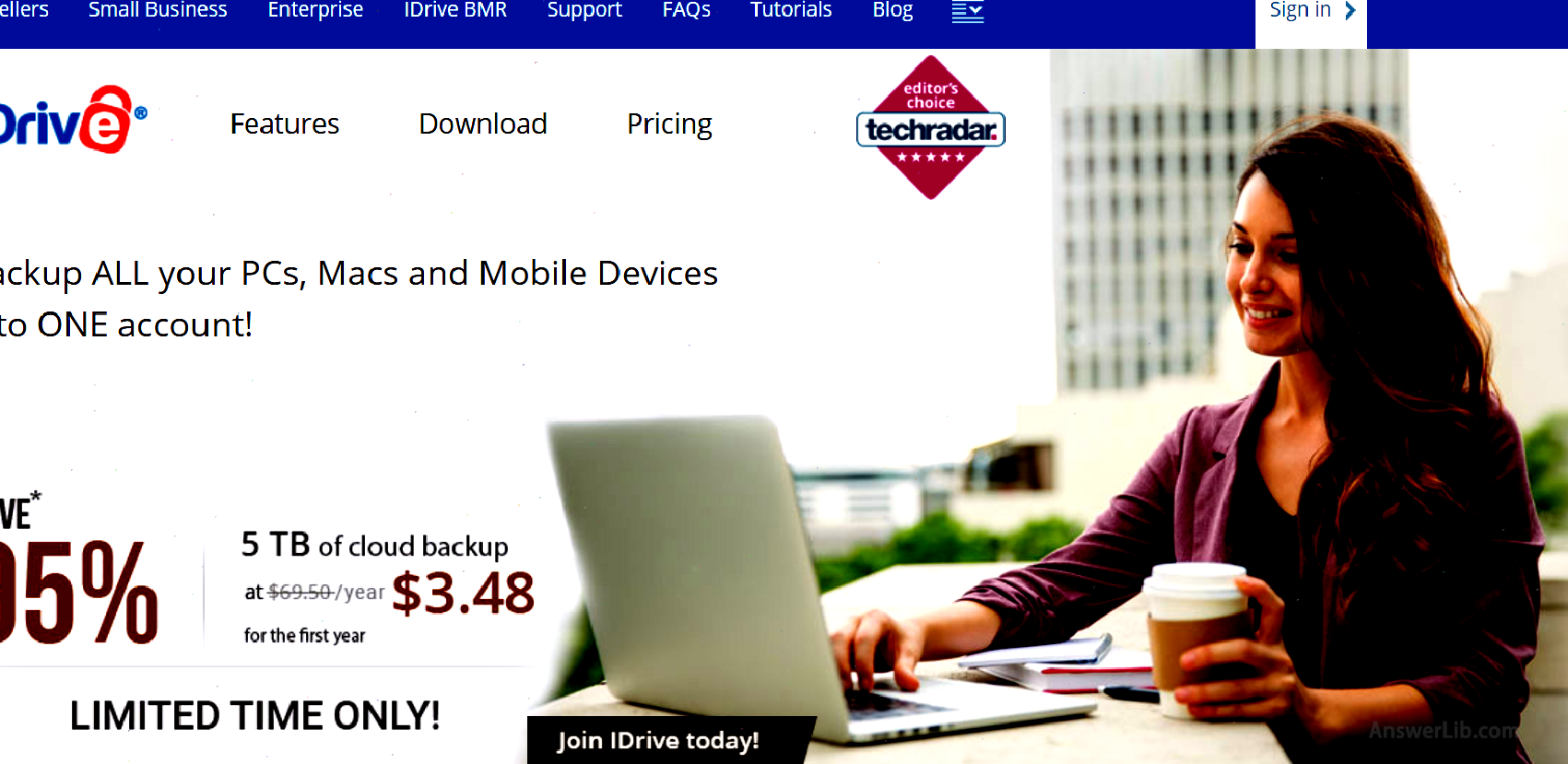
Reasons
- Magnight and cheap online cloud disk
Network disk parameter
- Free storage capacity: 5GB
- Storage capacity, price and equipment quantity:
| Personal version | ||
|---|---|---|
| 5GB | 5TB | 10TB |
| free | $ 52.12/year | $ 74.62/year |
| Team | |
|---|---|
| 5TB | 10TB |
| $ 74.62/year 5 computers, 5 users | $ 149.62.62/year 10 computers, 10 users |
| Commercial version | |
|---|---|
| 500GB | 1.25TB |
| $ 149.62/year Number of devices and users | $ 374.62/year Number of devices and users |
Web disk introduction
This network disk provides 5GB of personal free storage space.If you don’t need too much storage space, you can choose to use it for free.
Idrive’s data uploads is fast, and it can also be shared by e-mail, Facebook, Twitter and other shared files, which greatly facilitates file sharing.
In the use of network disks, each file will retain up to 30 different historical versions, and the file deleted on the computer will not automatically delete from the server, so you don’t have to worry about accidentally deleting important files and provide dual protection for your files to provide dual protectionEssenceIdrive’s photo uploading is very interesting.The photo classification is performed through simple ground recognition, and real-time synchronization can be achieved on the login device.
In addition, IDrive also has the IDrive express function.If all your data is lost, they will post a hard disk to you, which contains the files you stored so that you can restore all the lost files!
advantage
- Provide 5GB free storage capacity
- Can synchronize and classify photos on the device
- Save time and convenient transmission
- There is IDrive express service
shortcoming
- The cost of commercial version is high
6.OneDrive network cloud disk

Reasons
- The network cloud disk is most suitable for Microsoft users
Network disk parameter
- Free storage capacity: 5GB
- Number of equipment: 30
- Storage capacity and price:
| Family version | |||
|---|---|---|---|
| Microsoft 365 Family Edition (Use up to 6 people) | Microsoft 365 Personal version | OneDrive paid version | OneDrive Free Edition |
| $ 9.99/month | $ 6.99/month | $ 1.99/month | free |
| OneDrive+Skype+Office | OneDrive+Skype+Office | Only OneDrive | Only OneDrive |
| Commercial version | |||
|---|---|---|---|
| Microsoft 365 Business Standard Edition | Microsoft 365 Business Basic Edition | OneDrive Business Plan#2 | OneDrive Business Plan#1 |
| $ 12.5/person/month | $ 5/person/month | $ 10/person/month | $ 5/person/month |
| OneDrive+Teams+Exchange et al.+Office, 1TB/person | OneDrive+Teams+Exchange, etc., 1TB/person | Only OneDrive, unlimited storage capacity | Only OneDrive, 1TB/person |
Web disk introduction
OneDrive Cloud Plate is a product of Microsoft, so it is very suitable for friends who use Microsoft products.OneDrive has been integrated into the file resource manager in the Win10 operating system, so you can use it directly without downloading, making operations more convenient.
In addition, OneDrive provides applications suitable for mobile devices and supports iOS and Android systems.This cloud disk provides 5GB free storage space.If you have an iPad, you can consider downloading Microsoft’s OneNote so that you can write or use the keyboard to edit your notes.The content of the note will automatically exist in OneDrive.convenient!If you are a student, it will be very convenient to save class notes.
OneDrive network disk offers three options: personal, family version, and commercial version.Of course, different versions include different contents:
- Commercial basic edition and commercial standard version not only have OneDrive, but also include Office applications
- Commercial planning version 1 and business plan version 2 only include network disk services
- Family and personal version not only contains OneDrive, but also Outlook, Word, Excel, and PowerPoint.
advantage
- Already integrated into the Win10 operating system
- Support mobile terminals, including iOS and Android
- With oneNote, it can be easier to save notes
shortcoming
- There are not many high-level functions
- Some versions also include services other than network disks
7.iCloud network cloud disk

Reasons
- The network cloud disk for Apple users
Network disk parameter
- Free storage capacity: 5GB
- Number of equipment: unlimited
- Storage capacity and price:
| 5GB | 50GB | 200GB | 2TB |
|---|---|---|---|
| free | $ 0.99/month | $ 2.99/month | $ 9.99/month |
Web disk introduction
The iCloud network disk is built into each apple device.If you use Apple devices, your photos, files, memo and other content can be directly backup on the iCloud network disk, and it can be updated in real time, convenient for renewal, convenient for convenienceYou can take out the files at any time in the future.You can also set your system to automatically backup, so that the system can be backed up on iCloud.
ICloud can store photos in Apple devices, you can browse, search, and share all the devices on the device with others.Apple’s products are very safe, so the files can be stored in the iCloud cloud disk, and all files can be accessed on iOS, iPados, Mac, Windows PC, iCloud.com.
If you are using the iWork office kit, then the benefits of iCloud are even more obvious.The documents you created will be automatically saved in the network disk, and can be synchronized between each device to make it extremely convenient.
advantage
- Can back up your apple device
- IWORK’s file can automatically backup
shortcoming
- 5GB that can be used for free is not enough to back up iPhone
8.Baidu network disk

Reasons
- Internet cloud disk with big data with domestic relatives and friends
Network disk parameter
- Free storage capacity: 2TB
- Storage capacity, price and amount of equipment:
| 2TB (free version) | 2TB (Member Edition) | 5TB (Super Member Edition) |
|---|---|---|
| free 6 equipment | 96 RMB/month 6 equipment | 263 RMB/month 10 equipment |
Web disk introduction
Baidu web disk is the largest and most resources in mainland China.In addition to the web version, there are corresponding software to use the Android system, Apple system’s mobile phones, computers, and tablets.Free users can get 100GB of free capacity.After completing some simple tasks, they can get a large free space of 2TB!You can open videos, photos, PDFs to watch in the network disk, and back up your equipment, photos, and so on.
The upload speed of the free version is fast, but the download speed will be limited, and the download speed will be very slow.The free version can upload the maximum 4GB file, and the video quality is up to 480P.
The member version can get 2TB storage space.Compared with the free version, the maximum 10GB file can be uploaded.You can also decompress the compressed package within 2GB in the network disk.At the same time, it can be equipped with PDF to Word, picture transfer text, PDF merger and other functions.HoweverThe maximum video quality is only 480P.
Upgrade to super members, you can get rapid download, Baidu’s network disk will not limit the download speed of super members.Super members can upload files in batches, can upload maximum 20GB files, and can decompress the compressed package within 8GB in the network disk.The supported video picture quality can reach 1080P.In addition, super members can enjoy advertising services.
advantage
- Free storage space is large
- It can be used on any system and equipment
shortcoming
- Non-super member download will be limited to speed limit
9.Box network cloud disk
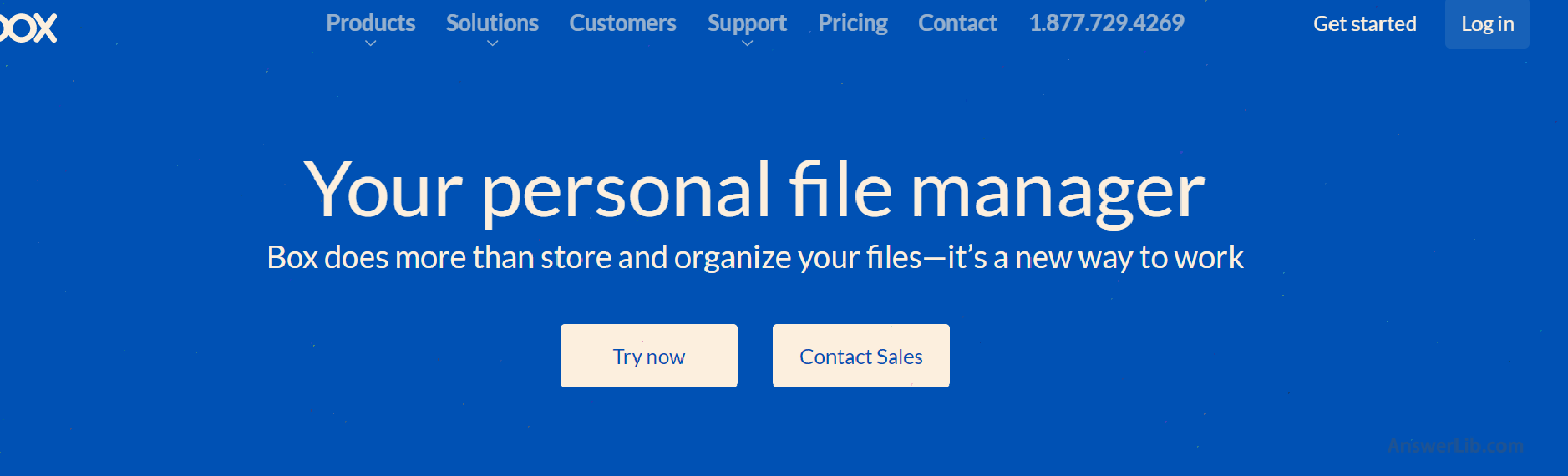
Reasons
- The best business network cloud disk
Network disk parameter
- Free storage capacity: 10GB
- Number of equipment: unlimited
- Storage capacity and price:
| Personal version | |
|---|---|
| 10GB | 100GB |
| free | $ 11.5/month |
| Commercial version | |||
|---|---|---|---|
| 100GB | Unlimited storage space | ||
| $ 5/month | $ 15/month | $ 25/month | $ 35/month |
| 10 users | Unlimited users (different price functions are different) | ||
Web disk introduction
This BOX network disk has been supported by many mainstream applications or office systems.Both G Workspace and Office users can use Box to store backup.You can set automatic storage and backup management.Both BOX have mobile clients on iOS and Android.It can be said that it can be used on various devices.
BOX network disk provides two versions: personal and business:
- The personal version contains 10GB of storage space, but there is a maximum 250MB single file upload limit, and the 100GB paid personal version also has a maximum 5GB file upload limit.
- The commercial version of the “Unlimited Space” package, unlimited capacity, and the number of users without limit.It can ensure that your employees can use BOX, have enough space, and allow BOX to integrate in the APP software of the enterprise’s APP softwareAmong them, it is convenient for the backup and use of the company’s documents, is it a very easy-to -use commercial network disk!BOX can also monitor the usage of the network disk in real time, check the use of employees, and provide data loss protection functions, and can also add a company to the company’s exclusive logo watermark.
advantage
- Both G Workspace and Office users can use Box to store backup
- Some commercial version packages are unlimited capacity, unlimited users
- Can integrate on the company’s own software
shortcoming
- Personal version has file size upload restrictions
common problem
Question 1: What is the English in the Internet?Network cloud disk English is Cloud Storage, also known as web disk or cloud disk.It is an Internet storage tool that can provide document storage, reading and downloading services for enterprises, groups, or individuals.The general cloud disk is safe and stable, and can store a large number of documents, which has become the first choice for individuals and companies.
See More
Network cloud disk, also known as network disk, or cloud disk.It is an Internet storage tool that can provide file storage, read and download services for enterprises, groups or individuals.General cloud disks are safe and stable and can store a large amount of files.
See More
When buying a network cloud disk, you may need to consider the following parameters:
1) Free storage capacity
2) Storage capacity
3) Support the number of devices and the number of users
4) Price
See More
Here are a few very good network cloud disks:
1) One-time paid and life-long network cloud disk: PCloud network disk
2) The most suitable network cloud disk for Google users: Google Drive network disk
3) The longest network cloud disk: Dropbox network disk
4) The low price of the Internet cloud disk: Idrive network disk
5) The cheapest network cloud disk: Zoolz Cloud network disk
6) The most suitable network cloud disk for Microsoft users: OneDrive network disk
7) The most suitable network cloud disk for Apple users: iCloud network disk
8) Internet cloud disk of transmitting documents with domestic friends: Baidu Cloud Pan
9) The best commercial network cloud disk: BOX network disk
