Screen recording software is different from Screen software The screening software English is the ScreenCasting Software.The main function is to record all the operations of the computer/mobile phone screen.It is not a static record picture, but to record all the operation of the screen in a video.At the same time, screen recording software also often supports synchronous recording of audio and cameras, and some screen recording software comes with video and audio editing functions.
With the rapid development of network technology, online education, and online conferences, more and more people will use screen recording software, such as teachers of professors, Freelancer, or YouTuber who records game competitions.However, different screen recording software has an indescribable function.How to choose screen recording software that is most suitable for your use scenarios?After reading this article, you will understand in detail:
Directory of this article
- Screen recording software recommendation
- What is the use of screen recording software?
- The difference between screen recording and screenshots
- Important parameters of screen recording software
- More software strategies
- common problem
More software evaluation:Video editing software| Screen software| Mind Map Software| Virtual host| Network cloud disk| antivirus software| VPS| virtual machine| Construction tool| SEO tool
Screen recording software recommendation
Below is the comparison of nine screen recording software.This screen recording software supports: computer audio recording, MIC voice recording, and synchronous recording with cameras.
Screen recording software | price | operating system | Video editing function | Output format | extensions |
|---|---|---|---|---|---|
| Proud screen | ¥ 199 ($ 29.99) Lifetime trial | Windows, Mac, Android, iOS | Rich | Multiple | Multiple |
| ScreenCast-O-MATIC | $ 19.8/year, $ 48/year | Windows, Mac, Android, iOS | Richer | Multiple | Multiple |
| ScreenCastify | $ 49/year, $ 99/year | Applicable to Google browser | More basic | limited | limited |
| Bandi screen recording | ¥ 249/PC | Only Windows | Need other procedures | Avi/mp4 | limited |
| ScreenFlow | $ 129 | Only MAC | Rich | Multiple | Multiple |
| OBS Studio | free | Windows, Mac, Linux | Rich | Multiple | Multiple |
| Democreater | $ 19.99/year | Windows, MAC | Rich | Multiple | Multiple |
| EV screen recording | Multi-level member price | Windows, Mac, Android | less | limited | none |
| Camtasia | $ 307 | Windows, MAC | Rich | Multiple | Multiple |
1.Multi-platform, multi-function screen recording software: Ao Soft screen recording (Apowerrec)

Reasons
- The most popular multi-function, multi-platform screen recording software
Software parameter
- Support system: Windows, Mac, Android, iOS
- suitable for: Various people, professional or non-professional
- Camera recording:support
- Computer audio recording:support
- MIC audio recording:support
- Video output format: WMV, AVI, MP4, MOV, MKV, FLV, MPEG, VOB, Webm
- extensions: Regular recording, zoom window, locking window, spotlight effect, annotation of graffiti, etc.
- price: Free trial, paid 199 RMB at a time, you can get complete functions and use it for life; or ¥ 99/year
Software introduction
This proud screen recording software can run under a variety of systems, including Windows (7/8/10), MAC (10 and above), Android (7 or above), iOS (5.0 or above), this pair of software technology technologyThe requirements are very high, and the software is mature.
Secondly, this proud soft screen provides free trials.You can record videos within 2 minutes under free.This is rare in the industry.Many softwares are only provided in the free version or trial version.Short recording time.
The next is the function.This screen recording software supports the synchronous recording of the camera and computer audio and microphone audio, which can allow users to not be subject to any restrictions;
- Real-time comments graffiti: When recording a video, you can start editing simultaneously to make free graffiti, or edit text for remarks, etc.;
- Real-time space: During the recording process, you can magnify the screen screening screen or highlight a certain area in the picture;
- Lock window: Recording a specific screen window.While recording the screen, you can handle other tasks simultaneously to greatly improve efficiency;
- Stocking effect: During recording, you can use a stage to use spotlights to highlight the protagonist.Under the premise of retaining all recording screens, it focuses on highlighting a certain area.
- Mission recording: You can set the software startup and stop time in advance.When the setting value arrives, the software will automatically start recording and stop at the set time;
- Support multiple video output formats: Support a variety of video formats, including WMV, AVI, MP4, MOV, etc.
- Comes with multiple editing functions: For example, editing the video, adding pictures in the video, or text watermark, adding a head, or a ending video, etc.;
The last is the cost.In free money, it can meet the general needs of recording life.If you need more professional and richer content to upgrade to different versions, there is an annual payment version and a lifetime version.Except for the software, you can update it in time.In the case of problems, you can quickly solve it.VIP customers have the qualifications of APOWER editors.Powerful editing functions can edit more and more fascinating video works.
Therefore, whether it is operating environment, functions, or prices, Apowerrec has achieved the needs of the vast majority of users.It is the most comprehensive screen recording software we recommend.
advantage
- Support various computers and mobile phone systems
- Support multiple types of video format output
- Support the video editing function during recording and recording
- It is cheap, paid at a time, and uses it for life
shortcoming
- No FPS game (first-person design game) recording mode
2.Screen recording software suitable for education: ScreenCast-O-MATIC
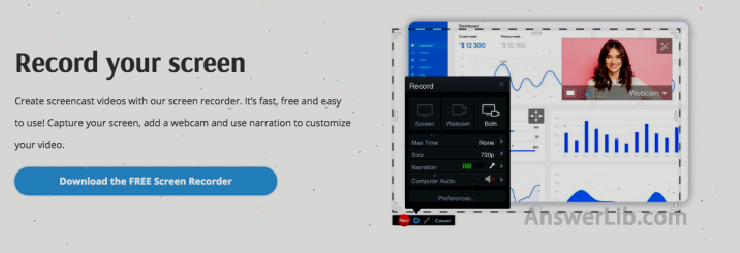
Reasons
- Screen recording software suitable for education purposes
Software parameter
- Support system: Windows, Mac, Android, iOS
- suitable for: Video producers who pay attention to sexual function
- Camera recording: support
- Computer audio recording: support
- MIC audio recording: support
- Video output format: MP4, MOV, Webm, etc.
- extensions: Green screen function, script recording, scaling window, one-click storage, etc.
- price: Free version, $ 19.8/year, $ 48/year
Software introduction
ScreenCast-O-MATIC free version provides basic recording functions, such as recording screens, recording network camera screens, and recording computers or MIC audio.At the same time, it also comes with video editing and enhanced options, including segmentation/pruning videos, adding other elements, such as arrows, shapes, or hand-drawn graphics, as well as the beautification of visual effects, such as transition effects, superposition effects, etc.The special green screen effect can be deleted to the recording background, and then adds the required background to intelligently record the audio, such as noise elimination, and even automatically detect mute.With one-click saving function, after the recording is completed, click the button to upload the content to ScreenCast-O-MATIC or YouTube.
This screen recording software supports the free version and paid version.The free version can meet most video recording and editing needs.The recording time is 15 minutes, with watermarks.
The paid version has two levels for options ($ 19.8/year and $ 48/year), both of which meet the restrictions of non-recording time and watermark, providing password protection and support for Google Classroom sharing functions.The highest member of $ 48/year compared to ordinary members of $ 19.8/year, it provides its own material library.At the same time, it can customize the operating interface.It can upload more than 15 minutes of video content and realize online backup functions.
advantage
- The operation interface is intuitive and simple to get started quickly
- There are two levels of charging standards to choose from
shortcoming
- The free version has the recording time limit, and there is a watermark
- The professional version is still paid on a monthly basis
- There is still a lack of professional-level video editing functions
3.Web version of screen recording software: ScreenCastify screen plug-in
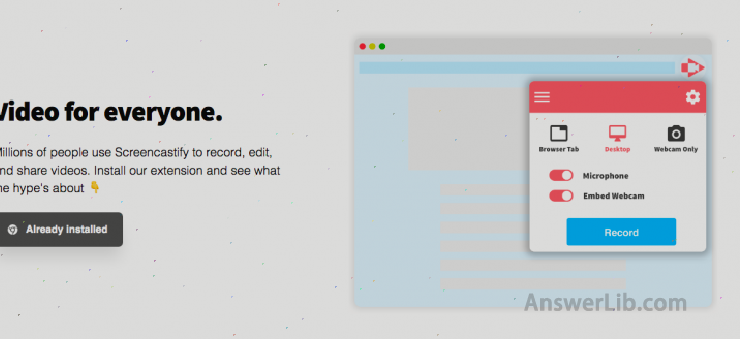
Reasons
- Web version screen recording software
Software parameter
- Support system: Only suitable for Google
- suitable for: Make fast and simple screen recording works
- Camera recording: support
- Computer audio recording: support
- MIC audio recording: support
- Video output format: MP4, MP3
- extensions: It is Chrome expansion program
- price: Free version, $ 24/year
Software introduction
ScreenCastify is a Google Chrome expansion program that can be used on the Chrome page without additional download program.However, it only supports Chrome or Chromebook.
This screen recording plug-in provides all basic screen recording functions.In terms of video editing and beautification, it only supports simple operations, such as cutting and trimming videos, and focusing on mouse pointers.
This screen recording plug-in can store the recording video as .mp3 or .mp4 files, or automatically saved the video in the Google cloud disk.
ScreenCastify provides free version and paid version, free version supports screen recording within 10 minutes, and all videos have watermarks.The paid version of the annual fee is $ 24, there is no recording time limit, no watermark, and more video editing functions.
advantage
- No need to download the program, the Google webpage is available
- After recording, you can make simple editing online
- The computer occupies a small computer space, or it can be stored directly on Google network disk
shortcoming
- The free version has watermarks and sometimes limits
- Limited video editing ability
4.Applicable to Windows screen recording software: Bandicam screen recording software
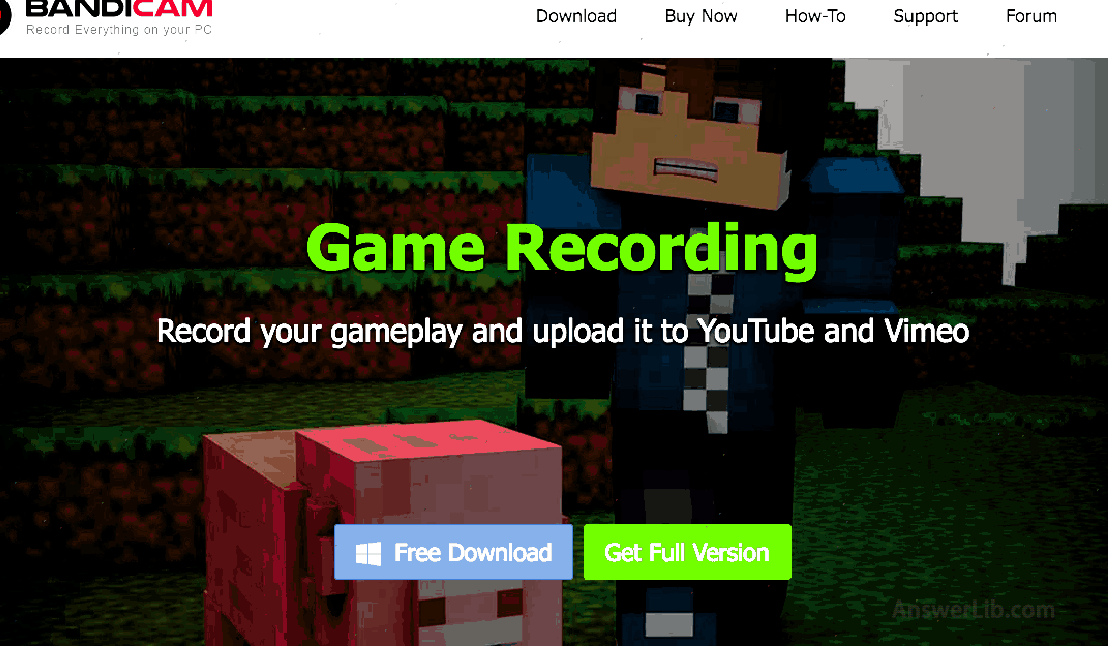
Reasons
- Screen recording software suitable for game recording
Software parameter
- Support system: Only Windows
- suitable for: Players who record game videos
- Camera recording: support
- Computer audio recording: support
- MIC audio recording: support
- Video output format: WMV, AVI, MP4, MOV, MKV, FLV, etc.
- extensions: Game mode, equipment recording mode
- price: Free version, ¥ 249 (one PC), ¥ 376 (two PCs)
Software introduction
Bandicam screening software has three modes for screen recording: conventional screen recording mode, game recording mode, and device recording mode.
- Conventional screen recording mode: common computer screen recording process;
- Game recording mode: Records of various types of games of 2D/3D games.Support high-definition game recording in DirectX or OpenGL.480FPS recording supports 4K high-definition video.During the recording game, you can see the frame number transmitted per second in real time (Frame Per Second, FPS);
- Device recording mode: recording external network cameras, Xbox/PS game consoles, mobile phones, or HDMI external devices;
This screen recording software provides rich video coding options to meet the needs of different picture quality and file size.Similarly, Bandicam offers free and paid versions.The free version has a 10 -minute recording time limit and watermark.Compared with other annual payment, the paid version provides one-time paid options.The difference between different prices is that the number of PCs that can be used is different.
advantage
- Game recording mode, support FPS game recording
- Have rich video coding selection items
shortcoming
- Video editing functions are relatively small
- Only support Windows system
5.Support MAC screen recording software: ScreenFlow screen recording software
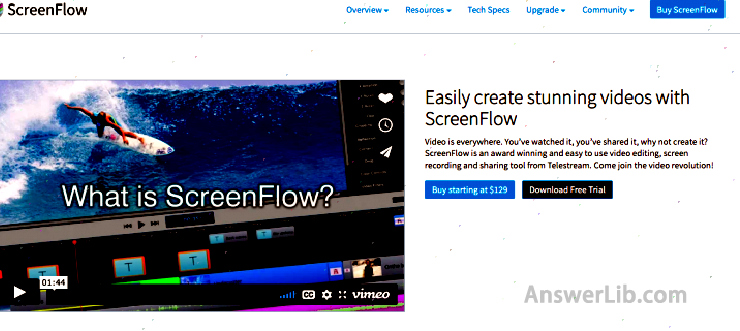
Reasons
- Support MAC screen recording software
Software parameter
- Support system: Only Mac
- suitable for: Use MAC system to make professional videos
- Camera recording: support
- Computer audio recording: support
- MIC audio recording: support
- Video output format: MP4, PRORES, Animated GIF, etc.
- extensions: Own media library
- price: Free trial, and three payment standards for $ 129, $ 175, $ 209
Software introduction
ScreenFlow screen recording software supports all necessary recording functions, including cameras, multiple audio recording, etc.In terms of video editing, it supports all basic editing functions and multi-track editing, superimposed professional functions such as different layers.In terms of video editing, it provides a variety of functions, including zooming functions, adding annotations, adding transition effects, and various visual and audio effects, which can make professional-level video works.
This screen recording software comes with a media library, including more than 500,000 images, audio and video materials, which can greatly enhance the professionalism of the video.
The screen recording software also provides a free trial version and the charging version.There are many options for the charging version:
- $ 129: Pay at one time to support higher-level video editing functions;
- $ 175: Including a one-time fee of $ 129, and the annual annual fee of $ 46, thereby unlocking its own media library;
- $209:包括$129的一次性费用,以及$80每年的年费,在基本功能、自有媒体库功能的基础上,增加了专业技术支持服务,包括电话技术支持、客服优先解答、使用远程访问服务、Software upgrade, etc.
advantage
- Professional level video editing function
- Easy to use by its own media library
shortcoming
- Only support the Mac system
- From the media library, it still needs to be paid on a year-on -year
6.The best free screen recording software: OBS Studio screen recording software
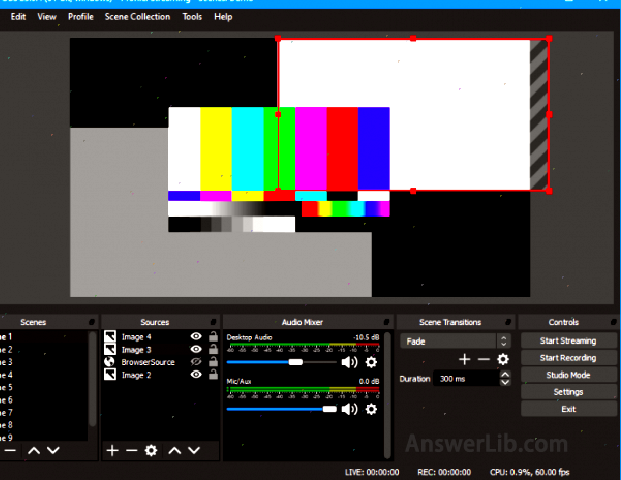
Reasons
- Free screen recording software
Software parameter
- Support system: Windows, Mac, Linux
- suitable for: Pursue users who are more free and flexible screening operations
- Camera recording: support
- Computer audio recording: support
- MIC audio recording: support
- Video output format: WMV, AVI, MP4, MOV, MKV, etc.
- extensions: Personalized customized software configuration
- price: free
Software introduction
OBS Studio is called Open BroadCaster Software Studio.It is an open source software with a series of powerful functions that can create scenes composed of window capture, text, images, multi-level windows, Webcam materials and other scenes.The number of scenes, and switch between scenes at will, thereby increasing the interactive experience of screen-record video;
OBS Studio screen recording also has a powerful audio mixer function, including filters; users have more flexible configuration options, can add new sources, copy existing sources or adjust their attributes, change the settings, reach almost all you in youThe configuration you want.
The modular user interface provided by the OBS Studio screen is another unique feature that allows you to rearrange all the elements in the software and make it truly your private custom software.
advantage
- Flexibility of configuration
- It’s completely free, there is no advertisement
shortcoming
- Not suitable for novice, the operation interface is too professional
- There is almost no video editing function
7.Best Creative screen recording software: Democreater screen recording software

Reasons
- Best Creative screen recording software
Software parameter
- Support system: Windows, Mac
- suitable for: Make more creative video works
- Camera recording: support
- Computer audio recording: support
- MIC audio recording: support
- Vision of the output format: MP4, MOV, GIF
- extensions: Commenting graffiti, green screen effect, spotlight mode, etc.
- price: Free trial, $ 32.99/year, or $ 59.99/PC,
Software introduction
The predecessor was Filmora SCRN, which has been upgraded to Democreater.Under the premise of satisfying all the original powerful functions, a number of upgrades have been added, including graffiti annotations, green screen effects, and transition effects in video editing.
On the operation interface, upgrade to a more friendly and intuitive interface, easily find the required functions, optimize the operating process, and facilitate creating demonstration videos.The original annotations, stickers and subtitles have been upgraded.Creative.
This screen recording software provides free and toll versions.The free version can meet the needs of ordinary video recording editors.The toll version is divided into annual payment customers and lifetime customers.The annual payment customer is $ 32.99/year, and the lifelong customer is $ 59.99 per device per unit.EssenceIn addition, there are corporate and educational versions, which provide more and more flexible upgrade options.
advantage
- Compared to the original Filmora SCRN version, it is equipped with a stronger creative material library
- More creative material library
- Flexible charging standards
shortcoming
- Unprecedented video editing function has not yet been configured
8.The most affordable screen recording software: EV screen recording software

Reasons
- The most affordable screen recording software
Software parameter
- Support system: Windows, Mac, Android
- suitable for: It can be easily used in terms of finance and operation
- Camera recording: support
- Computer audio recording: support
- MIC audio recording: support
- Video output format: AVI, MP4, FLV
- extensions: Scene editing, timing recording, live broadcast push flow, etc.
- price: Free version, multi-version charging version
Software introduction
EV screen recording is also a very good screen recording software.On the benchmark of stable quality, the free version has met most people’s needs for screen recording software, including watermarks, no-limits, scene editing, and timing recording functions.
At the same time, as a software that combines screen recording and live broadcast, it also supports live push-flowing functions and provides a variety of teaching modules, including multi-audio recording, split screen recording, etc., which can meet the needs of various teaching modes and increase classroom interaction.
This EV screen recording also provides VIP versions.The additional value-added services provided include desktop painting boards, damaged video repair, GIF animation production, microphone sound optimization, and one-on -one customer service.The charging situation can also be flexibly selected.The lifetime paid version is $ 46.25, the quarterly fee is $ 5.59/quarter, the half-year cost is $ 10.55/half a year, the one-year cost is $ 14.9/year, and the three-year cost is $ 29.18/three years.
advantage
- Most functions are free trial
- Software occupies a small memory
- Convenient operation
shortcoming
- Edit Function does not reach professional level
9.Function screen recording software: CAMTASIA screen recording software

Reasons
- The screen recording software is more full-featured
Software parameter
- Support system: Windows, Mac
- suitable for: Make professional level, high-end texture video works
- Camera recording: support
- Computer audio recording: support
- MIC audio recording: support
- Video output format: EVI, MP4, GIF, etc.
- extensions: CAMTASIA package, collecting clip and preset, green screen effect, hidden subtitles, etc.
- price: Free trial, pay $ 307 at one time
Software introduction
CAMTASIA is an expensive screen recording software, but it is not a virtual name, a powerful video editing ability, not only the process of recording from video recording to later editing is more flexible and diverse.
At the same time, the editing material library that comes with is very rich, and the number and texture of the material are first-class, which can make your video works look more professional and high-end.
The unique adding hotspots, annotations, and even adding test questions in the video, that is, during the playback process, can be a video viewers answered questions, which greatly increases the interaction of the video, so it is favored by many lecturers.
Although the operation interface looks very professional and it seems difficult to get started, the perfect teaching screen and flexible interface settings can make you quickly become a screenmaster.
In terms of expenses, the CAMTASIA screen provides 30 days of free trials.The recording videos during trial will have watermarks.Buying is a one-time payment, and the current price is $ 307.
advantage
- Powerful, professional, high-end video editing function
- Perfect customer service
shortcoming
- Expensive
What is the use of screen recording software?
If you want to open an online course on Udemy or YouTube, then you must record all your operations on your computer.At the same time, you also need to record your lecture voice.At this time, you must need a screen recording software.
Screen recording software can completely synchronize the computer screen’s operation with the computer’s own sound,/or the sound of/and the sound of the microphone, and the video content of the external camera, which can be completely synchronized in a video, and can be edited and modified at the same time.
Below is several common uses of screen recording software:
- Business and office: Screen recording software can support the demonstration video of the editing product, or record the process of online conferences, to keep files for record, or record employees’ computer operation processes, timely finding can be improved, thereby improving office efficiency, and so on.
- Teaching and learning: Recording your professional knowledge, editing into an online course, spreading to Internet platforms such as Udemy, YouTube, etc.to share with people, or to optimize the recording of teaching content, increase classroom interaction and interest, and improve teaching results.
- game entertainment: Regardless of whether the game is great or Xiaobai, record the game of the game with high-definition picture quality, edit the explanation, etc., and send it to teammates to share discussions with them, or publish it to a professional platform to solve the scriptures.
- More experience: Computers are already an important part of life.Both transactions may be involved with the computer.Finding the screen recording software that suits you, records the little bit of life, and experience the beauty of your own in life.
The difference between screen recording and screenshots
Screen recorded English is Screencast, and the English in English is ScreenShot.The two are completely different.
- Screenshot (ScreenShot): Refers to the screen of the screen Instantaneous picture In the end, it is displayed in a picture;
- Screen recording (Screencast): Also known as ScreenCam, used to record all operations for a computer screen for a period of time, so in the end video The way to show;
The screen recording software discussed in this article is a software based on ScreenCast.
In addition to basic screen video and audio recording functions, the current mainstream screen recording software also includes video, audio processing functions, and the synchronous recording function of the camera.Of course, there are many high-level additional functions to improve the professionalism of screen recording software and make it more convenient for operation.
Important parameters of screen recording software
So how to choose the screen recording software that is best for you?You can choose according to the following parameters and functions:
A.Computer/mobile phone operating system
The system version of your computer will determine the screen recording software version you can use.If you use a mobile phone or tablet for operation, you need to find screen recording software that supports these systems.The current screen recording software on the market mainly includes:
- Support Windows, Mac, Android and iOS, such as:: Proud screen
- Only support the Windows system, such as: Bandicam
- Only support the Mac system, such as: ScreenFlow
B.Whether to support audio recording
The screen recording function can not only record all the dynamic screens in the computer screen, but also record the audio information comes with the computer.For example, you need to record a network video and use the screen recording software.You will record the complete information, not the mime;There is also a situation.When recording, you need to use MIC to increase the narration or explanation.Some screen recording software can meet the requirements, and some screen recording software cannot do it.
Therefore, when you choose, you must pay attention:
- Both computer audio and MIC audio can be recorded simultaneously, such as: Proud screen
- Only support the recording of computer audio information, such as: ScreenCastify
C.Whether to support camera recording
When you are recording an online course or a record scheme, you may need to add the camera’s shooting content in the video to display the video in the painting in the video.At this time, the screen recording software you use is used.It must have the function of supporting camera recording.for example, Proud screen Support the camera synchronous recording function.
D.Whether it comes with a video editing function
After recording the video, you generally need to edit and process the video.For example, make some editing and delete some excess parts when recording, add some video transitions, or add subtitles, etc., so that recording and editing can be done in one go.
Now some screen recording software has developed the function of “recording synchronization”.When you record the screen, you can start remarks or graffiti operations to make video production more casual and simple.
- With the function of “Recording and Compilation Synchronization”, and editing function after recording: Proud screen
- Edit function after the recording is complete: ScreenFlow
- With a small amount of basic editing function: ScreenCastify
- No editing function: Bandicam
E.Video output format and resolution
There are many formats in the video, mainly in AVI/FLV/MKV/RMVB/MP4/SWF/WMV, etc.The difference is that there are different platforms for video playback, different screen quality, different video file size, different audio texture, and so on.
For example, the familiar AVI format can play a lot of platforms and good picture quality, but the files are very large; RMVB can reduce the size of the file to a certain extent, and maintain the texture of the picture at the same time; the MKV format has 6 channels; the MP4 format only has 2 channelsThere will be differences in the sound texture when playing.If the same 1080P video file is recorded, the MKV file needs to occupy 4G space, and MP4 only requires 1G space.
So you can choose the most suitable screen recording software according to needs, such as picture quality, file size, format and other factors.
The current screen recording software on the market is mainly divided into::
- Support multiple video formats, such as: Proud screen, Support WMV, AVI, MP4, MOV, MKV, FLV, MPEG, VOB, Webm and other formats.
- Support less type of video format, such as: Bandicam, Only support AVI and MP4
F.Extension function
In addition to the common functions mentioned above, some screen recording software will also be equipped with more advanced expansion functions.These expansion functions include:
- Automatic recording function: Recording quantitatives regularly, setting the start and end time, and recorded.The screen recording software will be recorded at the time point and time period of the settings;
- Scaling recording function: When recording, you can manually change the video range you need to record on the display;
- Lock window function: Lock recording for a certain window, so you can perform other window operations and avoid interruption of screen recording process;
- Statium lamp special effect function: Focus on highlighting the specific part of the recording screen, just like using a spotlight on the stage;
- Note graffiti function: During the recording process, you can perform annotation or graffiti operations simultaneously to achieve “recording and synchronization” operation;
More software strategies
common problem
Question 1: How do you say in English?Screen recording software English is ScreenCasting Software.The main function is to record all the operations of the computer/mobile phone screen.It is not a static record image, but records all the operations of the screen in a video.At the same time, screen recording software may also support the simultaneous recording of audio and cameras, and some screen recording software comes with video and audio editing functions.
See More
Here are several very good Mac screen recording software:
Proud screen: Support Windows, Mac, Android, iOS;
ScreenCast-O-MATIC: Support Windows, Mac, Android, iOS;
ScreenFlow: Support mac;
OBS Studio: Support Windows, Mac, Linux;
Democreater: Support Windows, Mac;
EV screen recording: Support Windows, Mac, Android;
Camtasia: Support Windows, Mac;
Here are several very good Windows screen recording software:
Proud screen: Support Windows, Mac, Android, iOS;
ScreenCast-O-MATIC: Support Windows, Mac, Android, iOS;
Bandi screen recording: Only support Windows;
OBS Studio: Support Windows, Mac, Linux;
Democreater: Support Windows, Mac;
EV screen recording: Support Windows, Mac, Android;
Camtasia: Support Windows, Mac;
Below is the most popular screen recording software, each with its own characteristics:
Multi-platform, multi-function screen recording software: Proud screen
Screen recording software suitable for education: ScreenCast-O-MATIC
Web version screen recording software: ScreenCastify screen recording
Windows screen recording software: Bandi screen recording
Mac screen recording software: Screenflow screen recording
Free screen recording software: OBS Studio screen recording
Screen recording software equipped with a powerful material library: Democreater
The most affordable screen recording software: EV screen recording
Full screen recording software: Camtasia screen recording
