In the age of the information bang, obtaining information is easy to get back.You can collect a lot of information for a small problem, let alone a complex academic research, a complex project, etc.After obtaining a lot of information, how to organize this information and output this information can be said to be a difficult task.
In work and study, all kinds of innovative ideas also requires you to record and organize in a timely manner to prepare for use.Thinking maps can be presented in a logical thinking map to classify and organize information.
Directory of this article
- Mind map software recommendation
- What is a thinking show?
- Why use a mind map?
- What factors need to be considered when choosing a mind map software?
- common problem
- More software recommendations
Mind map software recommendation
Mind Map Software | cost | Support platform |
|---|---|---|
| Gitmind | free | Web, Google Chrome extension |
| Canva | Free+payment | Web |
| Mindmeister | Free+payment | Web, iOS, Android, MacOS, Windows, Windows |
| Ayoa | Free+payment | Web, windows, mac, iOS, Android |
| Mindmaster | Free+payment | Windows, Macosx, Linux |
| MindManager | Free trial+payment | Web, windows, macos, Android, iOS |
| Xmind | Free+payment | Web, windows, macos, linux, Android, iOS |
| MindNode | Free+payment | Mac, iOS |
1.The most popular online thinking map software: gitmind
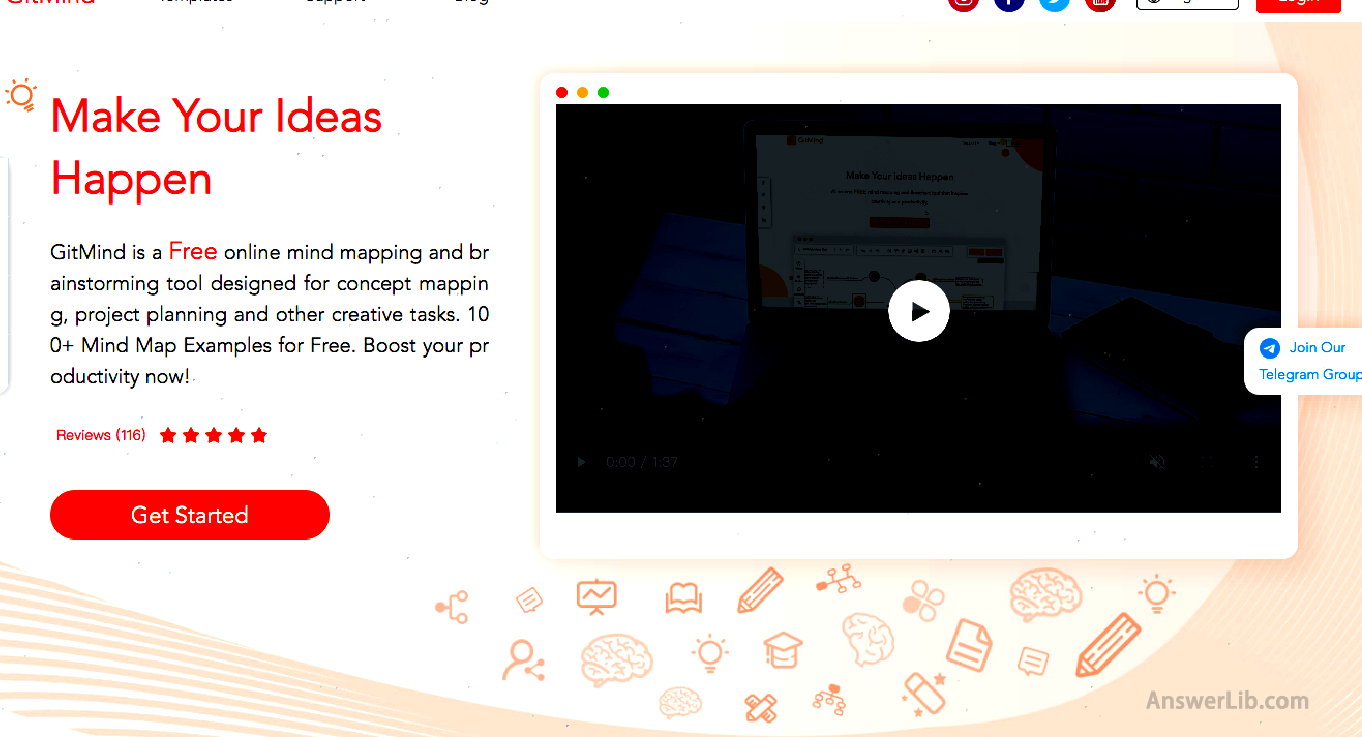
Mind map software parameters:
- Support platform: web, Google Chrome extension
- Export format: JPG, PNG, PDF, WORD, TXT, Gitmind
- Whether to support sharing: yes
- Expense: Free
Introduction to Mind Map Software
Gitmind’s main feature is free thinking map production software.Users can use free editing templates to quickly create thinking maps.This thinking map contains a lot of content, covering the marketing strategy, to performance evaluation, etc.In addition to the classic thinking map, there are logical maps, time maps, etc., which can help the team to stimulate creativity and improve productivity.These free materials, etc., often have to pay at other other brands.
It is a cloud-based thinking map and flowchart making tool.Users can record their ideas and creativity in real time anytime, anywhere.
Some elements are customized, and can be added with images, hyperlinks, comments, or change style parameters, such as text fonts, colors and size.At the same time, this thinking map software provides a switching function between the outline view and the thinking map, which allows users to handle the workflow more systematic.
Support mainstream formats such as JPG, PDF, TXT, Word, and SVG to export complete thinking maps.
Gitmind has a simple and clear page layout.Novices can quickly get started and start making their own mind maps.Masters can be freely defined and created exclusive works.There are detailed instructions in the user guide, which greatly shortens the learning time for software.
At the same time, Gitmind children support the Google Chrome extension and adding it, which is extremely convenient for Chrome users.
advantage
- free
- Rich template and material library
- The interface is clear and clear, you can quickly learn and start making
- Support Google Chrome plug-in
shortcoming
- The visual effect is not very attractive.Although there are many templates that can be used, the number is insufficient compared to other software paid to the version of the software.
2.Advanced drawing software with thinking map function: Canva
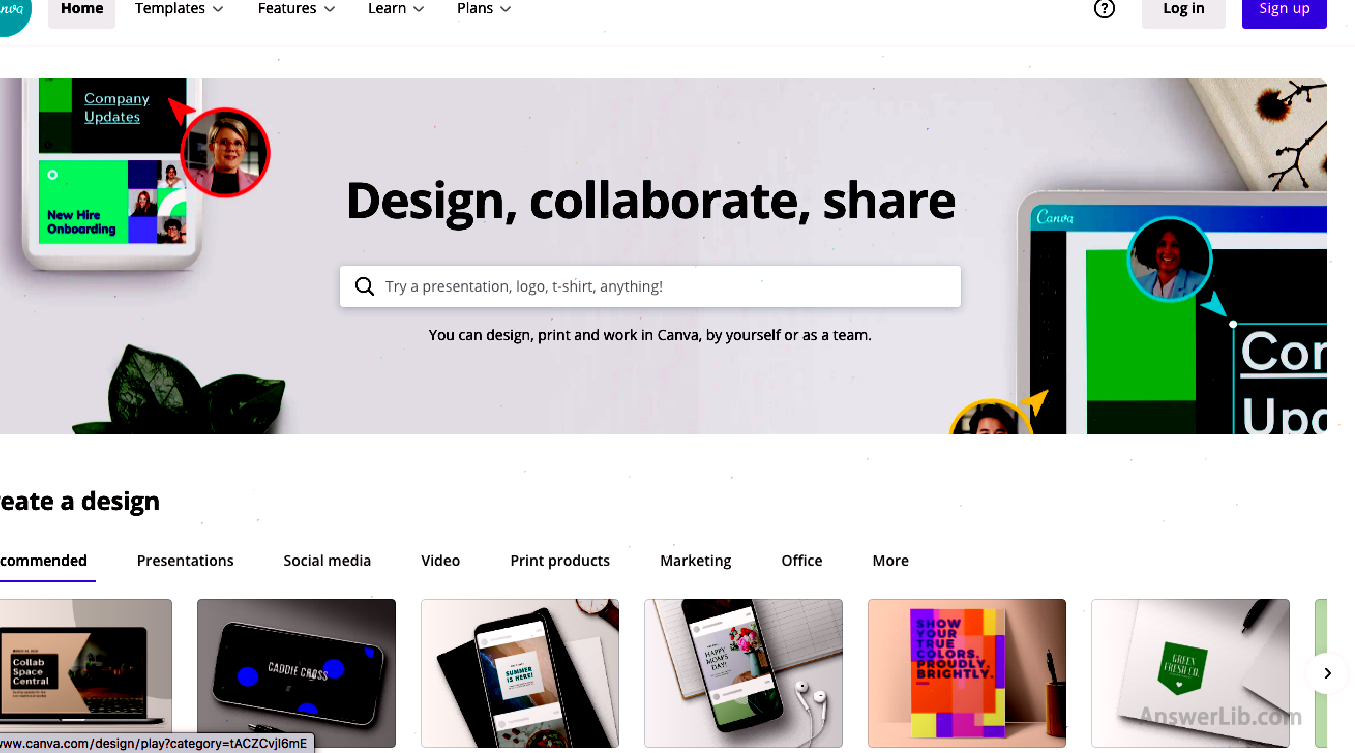
Mind map software parameters:
- Support platform: web
- Export format: JPG, PNG, PPT, WORD
- Whether to support sharing: yes
- Cost: Free+Paid
Introduction to Mind Map Software
Canva is a powerful drawing software that contains web-based thinking map online production tools.It has a simple drag and drop user interface, an intuitive functional selection box, as well as a large number of templates, images and video files.It provides more than 1 million kinds of inventory photos, materials, including frameworks, shapes and lines, etc.For fonts, more than 20 professional charts and professional designed templates for you to use.
The completed thinking map can be easily embedded in the PowerPoint demonstration, or part of any other demonstration mode of the user’s hope, supports release, sharing and download at any time.Custom template function allows users to create customized, reusable thinking map templates.In future design, you can use it reused to quickly generate a new thinking map.
In terms of price, the free plans for individuals and small groups are always $ 0.The professional version of the small team is planned to pay $ 9.95 per month per month, with annual expenses.Support unlimited storage, team functions, design templates, brand customization functions, etc.The large team’s company plans to pay $ 30 per user for annual fees.For more than 20 team members, support management control, customer manager, etc.custom plans.
advantage
- Most functions are free
- Large free material library
- Rich processing and editing functions
shortcoming
- Some materials are paid materials, and this does not have clear support.Only when downloading and using it, payment is prompted
- The adjustment of the template will become troublesome when the text is too long
3.Mind Map Software for beginners: MindMeister

Mind map software parameters:
- Support platform: Web, Windows, Mac, iOS, Android
- Export format: PNG, PDF, PPT
- Whether to support sharing: yes
- Cost: Free+Paid
Introduction to Mind Map Software
MindMeister is a beautiful interface and cloud-based thinking map production software that supports users to intuitively record, diverge, and share their ideas.Supporting alone or using with teams can easily cooperate, share, and demonstrate anywhere in the world, and provide voting, comments, chatting functions, and chat functions such as chatting in the application.
MindMeister provides a simple and easy-to -operate interface.Users often only take a few minutes to complete the registration and start making thinking maps to facilitate users to record ideas at any time.Except a complete concept.
The user will create an easy-to -share thinking map through a carefully designed interface, as well as selected templates, themes, and styles.The completed thinking map can be exported through more than 10 different formats.If it encounters difficulties, MindMeister provides an effective online help center, which includes tutorial videos and fast email support.
In terms of price, there are free and paid versions:
- Basic version-free, provides 3 thinking guidance, supports 1 user, but does not provide online storage, import and basic export functions, no custom options, no customer support.
- Personal version-$ 4.99 per month, you can draw unlimited thinking guidance, support 1 user, 0.5 GB storage space, standard email support, chat, print and other custom options.
- Professional version -$ 8.25 per user can draw unlimited thinking about thinking, support more than one user, 1 GB storage space, priority email support, team registration page, custom brand and style, team report.
- Business Version -$ 12.49 per user can draw unlimited thinking guidance, support more than one user, 10 GB storage space, priority email support, custom, backup, multiple administrators, etc.
advantage
- Quickly get started, simple operation
- Output of multi-format type
shortcoming
- The user experience on the touch screen version is not good
- You can use more and more advanced text editor functions
4.Mind Mind Map Software for teamwork: Ayoa
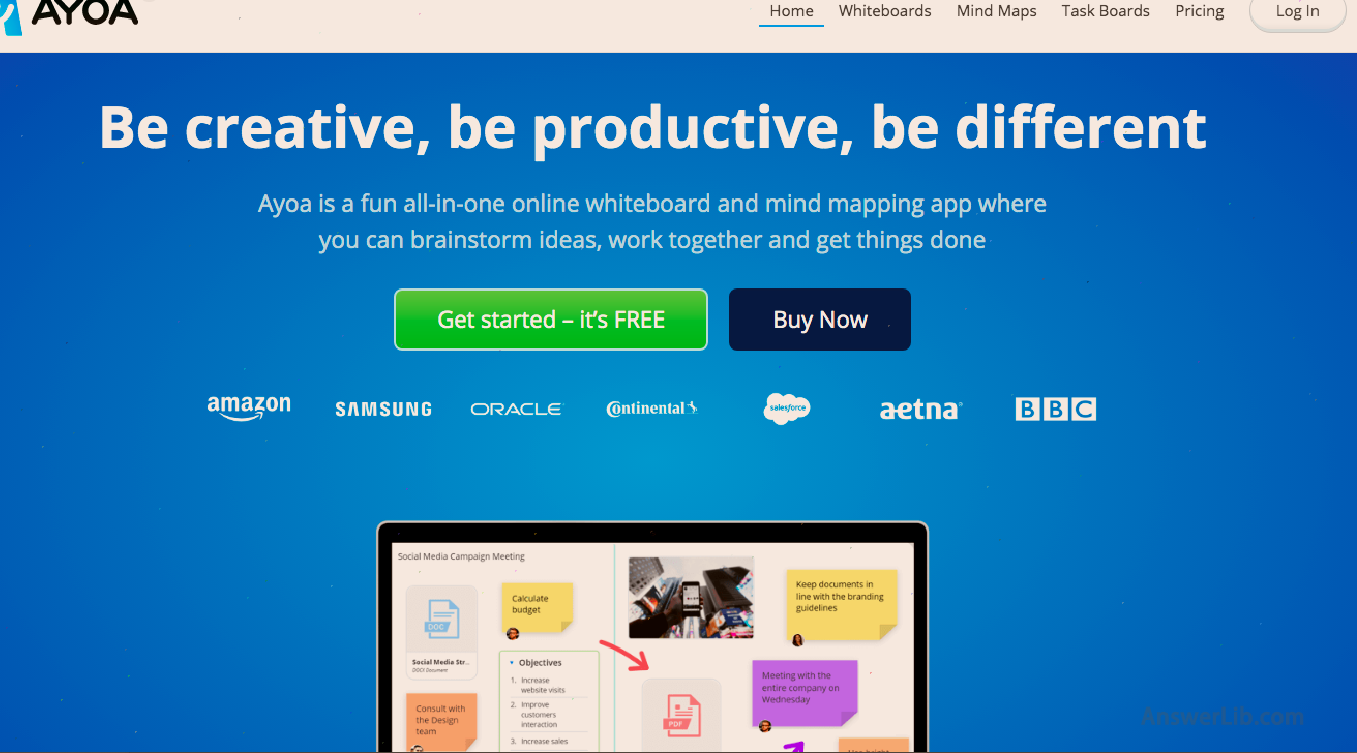
Mind map software parameters:
- Support platform: Web, Windows, Mac, iOS, Android
- Export format: JPG, PNG, PPT
- Whether to support sharing: yes
- Cost: Free+Paid
Introduction to Mind Map Software
Ayoa is a cloud-based thinking map making software, integrated with Dropbox, Google Drive and Google contacts.Users can use Ayoa to convert their notes from Evernote into a mind map.With the Google calendar, they can automatically synchronize the Ayoa project to achieve the creativity of the thinking map with the visual task management and collaboration.
Ayoa provides a production platform that supports multi-platform synchronization collaboration.Users can create or cooperate to create thinking maps independently, the progress of monitoring tasks and lists of waiting items.Users can invite colleagues or friends to create thinking maps and cooperate in real time to truly achieve real-time cooperation and harmonious benefits.You can even set the task to “open” mode and share the link with multiple people, even if they do not have Ayoa accounts.
From the unique style of the traditional hand-painted Siwei, Ayoa’s interface is more intuitive, more beautified, and more flexible.Choose “Quick Thinking Map” to perform automatic layout, and select a branch to quickly record ideas.
The latest “radial map” function can support users to display ideas with visual cake-shaped graphics and add branch structures to the goals and ideas.The “automatic hidden” function enables users to focus on the selected branches and hide other branches to edit or demonstrate.After the production is completed, it can be easily exported and printed.
At the same time, Ayoa will provide in-application tutorial videos and once weekly online seminars to help users get started.
In terms of price, Ayoa provides free versions and paid versions:
- Free Edition -Basic Plan Create at most 5 Si Wei Maps;
- Professional version (starting from 10 US dollars per month) -eping template.In addition, including file storage, task allocation, etc.;
- Ultimate version (starting at $ 13 per month) -eping template.Including Google calendar integration, scaling integration, real-time sharing, etc.;
advantage
- Excellent shared collaboration ability
- Support fast automatic layout
shortcoming
- Available template limited
5.Most of Mind Map Software for Demonstration: MindMaster
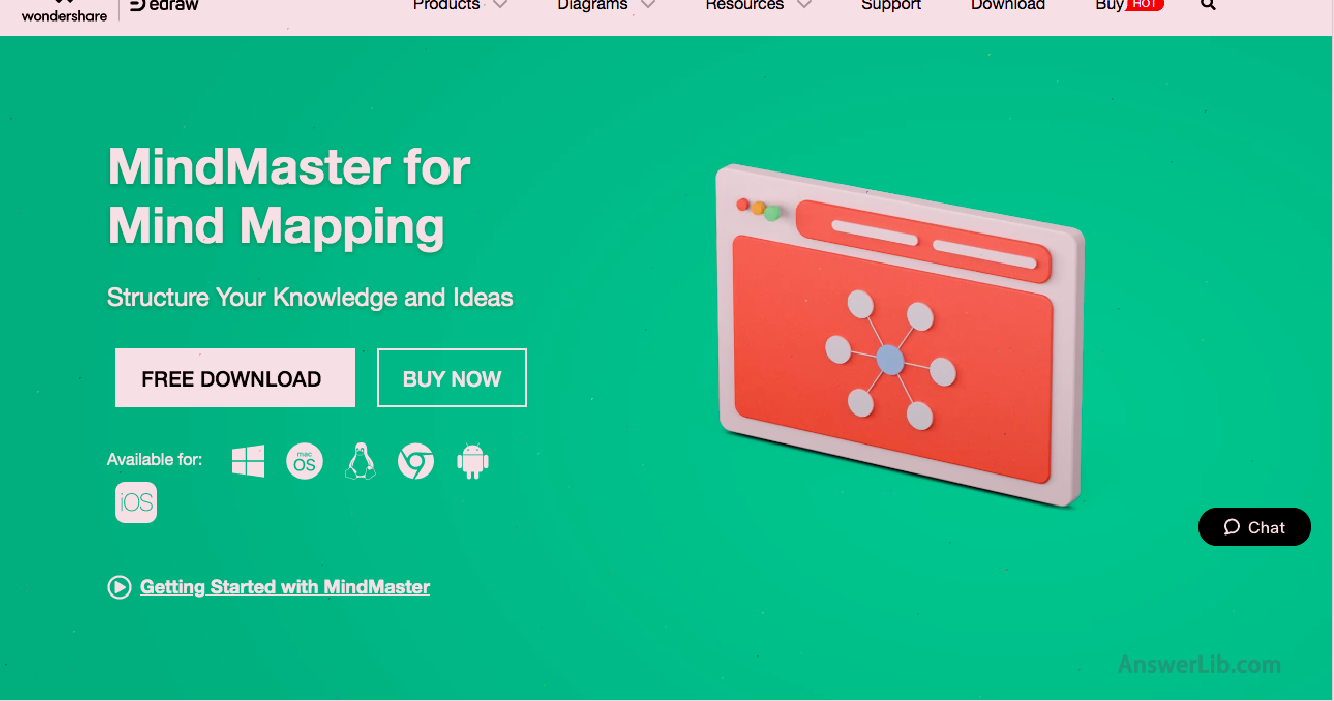
Mind map software parameters:
- Support platform: Windows, Macosx, Linux
- Export format: JPG, PNG, PDF, XL, PPT, Word
- Whether to support sharing: yes
- Cost: Free+Paid
Introduction to Mind Map Software
MindMaster is a multifunctional and very friendly thinking map tool for users.You can choose the structure, color, and style to express your ideas.It provides more than 33 predefined themes.The graphic structure includes fish bone maps, timelines, fan-shaped, cake-shaped maps, tree figures, and bubble maps, etc.And more than 700 fashionable clipping paintings.
The biggest special envoy of this MindMaster thinking map is that the thinking map can be quickly converted into a beautiful presentation.Just click a few times to complete the settings, quickly and to demonstrate.
MindMaster realizes cross-platform access.Desktop applications can be used for Windows, Mac OS, Linux and Chrome, etc., mobile programs support Android and iOS devices.
In terms of price, MindMaster provides free and paid options:
- The basic version is free
- For personal 6 months, it is $ 29, and the one-year plan is $ 39
- The 6 -month plan for the enterprise is $ 39, and the one-year plan is $ 59
- Permanent plan starting from $ 99
advantage
- Quickly and simple converted into a presentation manuscript
- Clear and simple operation interface
- Rich diagram elements
- Multi-platform support
shortcoming
- Free version of the thinking guide drawing option is very limited
6.Mind Mind Map Software for high-end enterprises: MindMandger
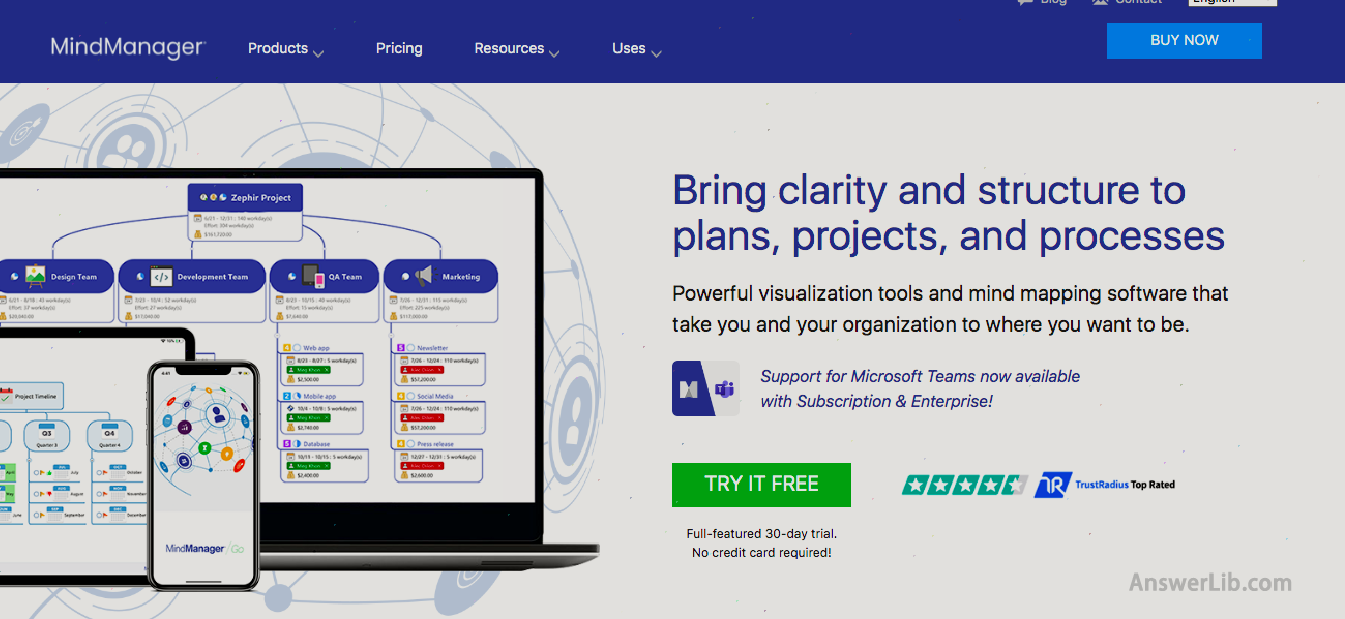
Mind map software parameters:
- Support platform: Web, Windows, Macos, Android, iOS
- Export format: JPG, PNG, PDF, XL, PPT, Word
- Whether to support sharing: yes
- Cost: Free trial+payment
Introduction to Mind Map Software
MindManager is a thinking map making software that is very suitable for high-end enterprises.It is very useful for project management, process analysis, content transfer, mission budget, and forecasting.
For pictures in the mind map, you can amplify the picture and view the minimum details.In the workflow and meeting, you can use MindManger to record at any time, organize ideas and information, and conduct visual organizations.After that, you can integrate the organization’s good information.In the shared visible environment, the priority of tracking tasks, resources and deadlines, etc., get rid of repeated tasks, and avoid errors, greatly improve work efficiency.
At the same time, you can also paste remarks, links, and files next to the appropriate elements to facilitate access.Support the creation of interactive thinking maps, flowcharts, concept maps, timelines, timetables, etc., and bring more than 60 built-in chart templates.Microsoft Office and Apple versions support compatibility when using, avoiding compatibility problems when team members use different platforms.
In terms of price, MindManager provides free trial and upgrade versions:
- Provide 30 days of full function free trial
- Upgraded version, the annual subscription price is $ 169 each year, and the one-time purchase is $ 349
advantage
- Provide templates for business and enterprises
- Microsoft Office and Apple version are compatible with each other
shortcoming
- Higher pricing
7.Most Almighty Mind Map Software: XMIND
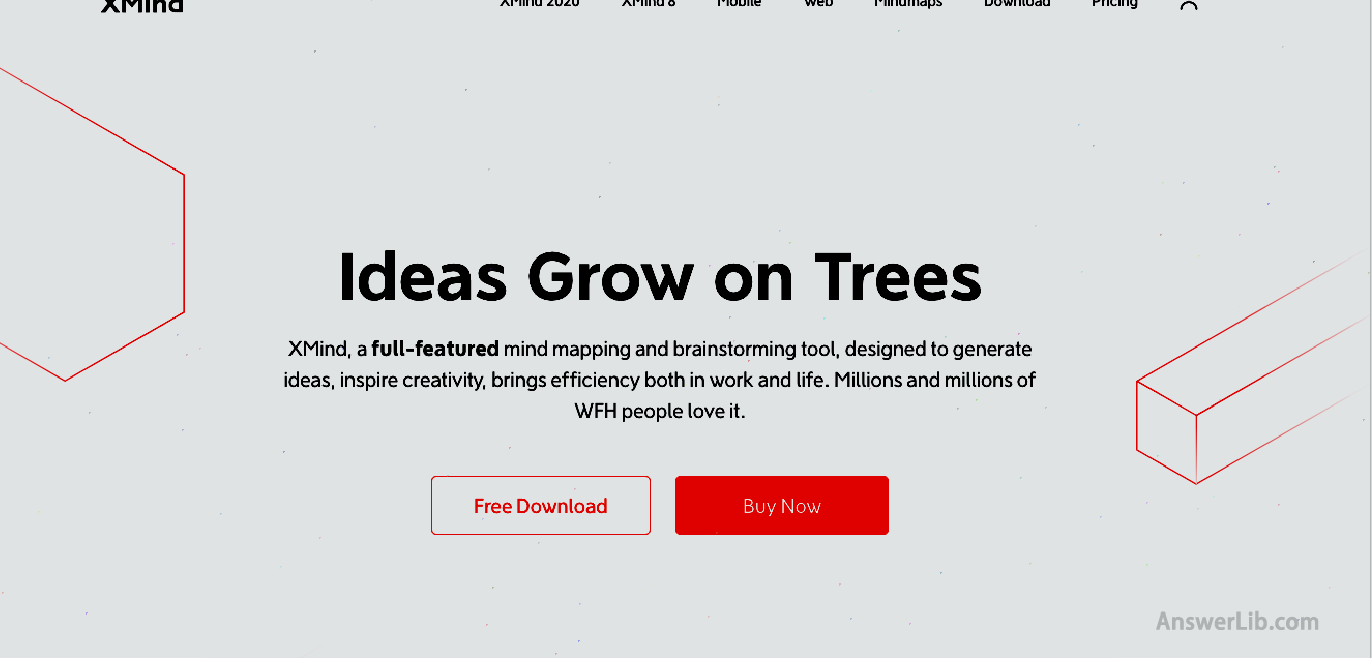
Mind map software parameters:
- Support platform: Web, Windows, Macos, Linux, Android, iOS
- Export format: PNG, SVG, PDF, Excel, Word
- Whether to support sharing: yes
- Cost: Free+Paid
Introduction to Mind Map Software
XMIND is a favorite mind map production software.First of all, it applies to almost all platforms, such as Web, Windows, MacOS, Linux, Android, iOS.
Secondly, a very rich production element is provided in the free version.The software supports tree maps, fish bone graphs, matrix diagrams, timelines, tissue diagrams, electronic tables, etc.The operation interface is intuitive and the design is very user-friendly.Users can use any graphics required by XMind.After the production is completed, it can be exported and shared to Word, PDF, Excel, PPT, Project, Freemind, etc., supports online sharing, and can access your work anytime, anywhere.
On the other hand, XMind provides some source code for developers to use it to embed XMIND into other applications.The source code can be obtained on Github and SourceForge.
In terms of price, XMIND provides free versions and paid versions:
- There are free trial versions, limited functions, exporting PDF and PNG format files with watermarks
- The six-year plan is $ 39.99, and the one-year plan is $ 59.99.
- The price of XMind 8 Pro for life is $ 129, which can be used on 2 devices
advantage
- The function of developers is good
- Multi-platform real-time sharing
- Convenient installation
shortcoming
- Not the fastest application
8.Thinking map software that is most suitable for Apple users: MindNode
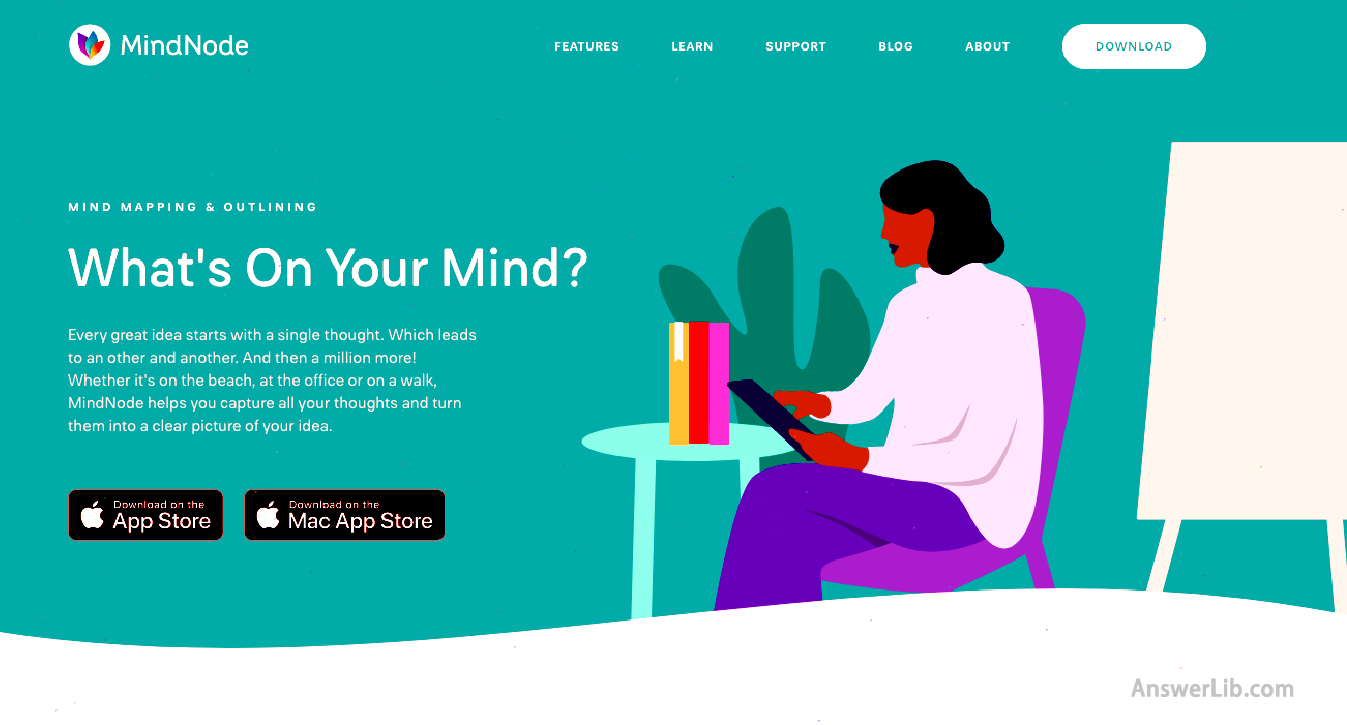
Mind map software parameters:
- Support platform: Mac, iOS
- Export format: TXT, DOCX, CSV, PDF, Image, Image,
- Whether to support sharing: yes
- Cost: Free+Paid
Introduction to Mind Map Software
MindNode is MAC, iPhone and iPad, which is very suitable for Apple users.Start making a mind map on a device, and it will immediately synchronize to all other devices of the user through iCloud.
Whether it is used on iPhone or on MAC, this thinking map software is also easy to operate and powerful.And because it is a software that comes with this machine, it can be used without an Internet connection.
MindNode also has many other functions.If it is a user who penetrates the Apple running system, you will be satisfied with these functions, such as supporting Watch applications, Apple Pencil, and integrated with To-DO applications Apple Reminders, Things, and Omnifocus.
You can choose the task you want to do anytime, anywhere, click “Add Task” to transform it into a matter of time, or click the “Share” menu, and then click “Export”.Projects in the software make it feasible and convenient.
In terms of price, MindNode provides free Mac and iOS applications, and also provides paid PLUS versions.MindNode Plus is $ 2.49 per month and $ 19.99 per year.It provides more picture support, tasks, themes, and style options.
advantage
- Apple comes with software, which is very convenient to use for Apple products.
shortcoming
- The customized options are very limited, and the very complicated thinking map may be limited
- The price display is not transparent enough, and the user is not indicated that it is a paid item when designing and using it.When the output of the mind map, it is reminded to buy it.
What is a thinking show?
Mind map English is called Mind Mapping.It is a kind of visualized thinking tool.The main role is to present a large amount of complicated and complicated information, ideas, etc., presented by visual graphics such as branches, fish bone graphics, etc., and decompose complex content into different parts in a more intuitive way, or it will be more intuitive.The hierarchical structures and connections between different content are displayed through clear constructor, and the purpose of optimizing work and learning efficiency is finally achieved.
Why use a mind map?
The human brain is divided into left and right brains.When thinking, the left is mainly responsible for logical thinking and the emotional cognition on the right.In the thinking map, the structure of the information is similar to the working method of the brain, so it is a process that is both analyzed and artistic, which will cause the brain excitement in a very rich way, which will help stimulate the brain’s activeness.Working status.
Thinking maps can help brain memory.Thinking maps rely on the brain to store countless associated information.Through visual graphics, including space, images, colors, etc., stimulate the brain’s ability to remember information to store more content.
Thinking maps can stimulate people’s creativity: thinking maps adopt a divergent graphic structure structure, which can mobilize your creativity.
In general, the mind map will benefit you a lot in many aspects of life, such as: transcript, notes, collective discussions, memory memory, work and study, research, and integration of multiple information, and integration of multiple information, and integration of work and study.In-depth understanding of complex issues, exert more creativity, etc.
What factors need to be considered when choosing a mind map software?
- Platform supported by Mind Map Software: Different thinking map software supports different computer platforms.Some web versions are dependent on specific operating systems, so you need to choose according to your own situation.We believe that the mind map software that supports the web version is the most recommended;
- Is it easy to learn and use: It is very simple to draw a mind map on paper, but what should I do in a computer?Whether the thinking map software comes with sufficient teaching videos, presentations, and suggestions for processing recommendations.Whether for novices or masters, if the thinking map software has good assistance data support, it must be a better choice;
- Format of information import and output: You may need to make different files into a mind map, so you may need to consider the information introduction method supported by the mind map.At the same time, whether the software supports a lot of information export formats, such as JPG, PNG, PDF, Word, etc., which is also very important for the use of thinking maps;
- Whether to have an online sharing function: When you record your notes, if you want to follow the hearing, you need to support the online editing function of the mind map.If the team cooperates to complete the task, then whether the thinking map software supports online assistance will determine the key to work efficiency.If the thinking map software supports functions such as cloud storage, it will greatly improve the security and convenience of thinking maps;
- What are the additional functions: If the thinking map software can also support audio files, or online graffiti additional functions such as pictures and text, this will greatly improve the user experience;
- What is the cost: After all, the cost is the essential place for major software.The free version is definitely the first choice for getting started.You can see how much functions will be provided for the free version.Whether the paid version is reasonable and worth it, comprehensive consideration.
common problem
Question 1: What is the mind map?Mind map, English is called Mind Mapping.It is a kind of visualized thinking tool.The main role is to present a large amount of complicated and complicated information, ideas, etc., presented by visual graphics such as branches, fish bone graphics, etc., and decompose complex content into different parts in a more intuitive way, or it will be more intuitive.The hierarchical structures and connections between different content are displayed through clear constructor, and the purpose of optimizing work and learning efficiency is finally achieved.
See More
Thinking maps can help brain memory.Thinking maps rely on the brain to store countless associated information.Through visual graphics, including space, images, colors, etc., stimulate the brain’s ability to remember information to store more content.Thinking maps can stimulate people’s creativity: thinking maps adopt a divergent graphic structure structure, which can mobilize your creativity.
See More
When buying thinking map software, you may need to consider the following factors:
1) The platform supported by the mind map
2) Is it easy to learn and use
3) Format of information import and output
4) Whether to have online sharing functions
5) Fees
See More
Here are several very popular thinking maps:
1) The most popular online thinking map software: Gitmind
2) The most basic and practical thinking map software: Canva
3) Thinking map software that is most suitable for beginners: Mindmeister
4) Mind map software that is most suitable for team collaboration: Ayoa
5) Thinking map software that is most suitable for demonstration: Mindmaster
6) Thinking map software that is most suitable for high-end enterprises: MindManager
7) Most omnipotent thinking map software: Xmind
8) Thinking map software that is most suitable for Apple users: MindNode
