Virtual machine software, English name is Virtual Machine Software, which can create one or more independent virtual environments in the existing computer system to run other computer operating systems or a specific program.
After reading this article, you will understand in detail:
- Virtual machine software recommendation
- What is the virtual machine?
- What is the use of virtual machines?
- What are the parameters of virtual machine software?
- Detailed introduction of virtual machine software
Virtual machine software recommendation
Virtual machine software | Virtual machine recommendation reason |
|---|---|
| WMware Virtual Machine (Workstation) | Windows, Linux virtual machine software |
| WMware virtual machine (Fusion) | Virtual machine software that is most suitable for Mac |
| VirtualBox virtual machine | The virtual machine software that is most suitable for beginners |
| Parallels desktop virtual machine | Virtual machine software used in the Mac system |
| Red Hat Virtualization virtual machine | The virtual machine software that is most suitable for programmers |
| QEMU virtual machine | Virtual machine software that supports multiple operating systems |
| Apple Boot Camp Virtual Machine | Virtual machine software developed by Apple |
| Citrix hypervisor virtual machine | The most secure virtual machine software |
What is the virtual machine?
Virtual machine English is Virtual Machine, referred to as VM for short.Although the word “machine” in the name is actually a software that realizes the function of virtual machines, so the more rigorous name should be virtual machine software, that is, Virtual Machine Software.
Virtual machine software can be used to simulate a set of independent computer operating systems, realizing all functions of running the second computer system in the existing computer system, such as running MacOS in Windows system.At the same time, the two systems are completely independent and will not affect each other.
Therefore, using virtual machine software, you can run multiple operating systems or different versions of the same system in the same computer, which can be a completely different system such as Macos and Windows.Version.
At present, virtual machines are mainly divided into two categories: system virtual machines, and process virtual machines
- System virtual machine, English is System Virtual Machine You can run different operating systems in the software, such as Linux or Windows, so it can also be called “full virtualized virtual machine”.For example, VMware and VirtualBox belong to this type of virtual machine;
- Process Virtual Machine, English is Process Virtual Machine In the environment of the existing computer operating system, you can only perform some specific programs that can run in other operating system without running a complete operating system.The well-known JVM (Java Virtual Machine) belongs to this.
As shown in the figure below for the operating interface of the system virtual machine software, running the Windows system on the Mac system platform, the interface is in an independent window, but all the functions required by the system can be operated.
What is the use of virtual machines?
Due to the coexistence of various operating systems such as Windows, Macos, Linux, etc., the software you need to use is not necessarily fully matched with your operating system.
For example, you may need to use software that only supports Windows systems in Macos, or you need to use Windows Note to develop iOS APPs.In these use scenarios, virtual machine software can greatly play a role.
For individual users
If the software you need to use does not support the operating system of existing computers, you can consider installing a virtual machine.
Alternatively, you want to test some new software, but if you are worried about hidden safety hazards, you can also consider installing a virtual machine.Mysterious software will not be able to work in a virtual machine.Therefore, it is impossible to attack your computer in a virtualized environment.
For friends who still have a blind spot in the same computer in the same computer, you may worry that the operation is wrong and damage all the system.Then, you better choose a virtual machine software to operate simple and not damage the original operating system in the computer in the computer.Essence
To programmer
For programmers, the stability of the development of the program developed by the test and running under a variety of different operating systems is a very important step.
The virtual machine software greatly simplifies this process.Using the same computer, you can view the running status of the program under different operating systems as long as you open different windows.BUG.
At the same time, the virtual machine also supports Windows system users, using XCode to write iOS APP in Mac environment.
There are also many programming friends who need to compile computer language in different systems.For example, the Java language compilation program is performed.When the computer needs to be replaced, only JVM needs to be installed.Modifying greatly optimized the compilation of programmers.
Corporate
Massive data processing of medium and large enterprises often require multiple servers to complete, and at the same time, different technical personnel are required to maintain.
Use a virtual machine to merge the server.The technicians can put some servers into the virtual machine, and then run on the same computer.The original independent server is to merge into a computer.At the same time, because each virtual machine is an independent data container, it will not cause security problems to run different servers on the same operating system, and reduce the operating cost of the enterprise to a certain extent.
What are the parameters of virtual machine software?
A.The operating system supported by installation
This is the most important parameter.Virtual machine software is still a software, so it must be guaranteed that the virtual machine software you choose can run on the existing computer operating system.
There are currently the following types of virtual machine software in the market:
- Only support Mac system virtual machine software, such as Parallels desktop;
- Only virtual machine software that supports Linux systems, such as Red Hat Virtualization;
- Only support Linux and Windows virtual machine software, such as VMware Workstation;
- Support the full system virtual machine software, such as QEMU;
B.The operating system that can be virtual when running
The virtual system supported by virtual machine software is also an important parameter you choose.The virtual system refers to the second or third operating system in the current operating system.
For example, if your computer’s operating system is MAC, and you hope to use the Windows system in the same computer, then you need to find a virtual machine software that supports the virtual Windows system.for example,
- The virtual system only supports Windows systems, such as: boot Camp;
- The virtual system only supports Linux and Windows systems, such as Red Hat Virtualization;
- The virtual system supports any operating system, such as VirtualBox;
C.Whether to support GPU
GPU, the full name is a graphics processor, English is Graphics Processing Unit, a micro-processor that controls image operations.During the operation of the computer, when the graphic processing is involved, especially when the 3D graphics processing is high-level, the operation of the GPU will directly lead to the effect of the image presentation.
Therefore, if the program you need to use is high for computer GPUs, such as CAD drawing software, then you need a virtual machine software that supports GPU, such as Citrix Hypervisor to provide this feature.
D.Cost
Many virtual machine software provides free versions, but when you need to use higher-level functions, such as more complicated management tools, or often need technical support and maintenance, you need to pay a certain fee.
There are also some virtual machine software that are still open source software.At the same time, it also supports programmers to carry out secondary development of software.In the era of data sharing, it optimizes the sense of software use, such as Oracle VirtualBox and QEMU.
Detailed introduction of virtual machine software
Virtual machine software | Installed operating system | Virtual operating system | cost | Characteristic |
|---|---|---|---|---|
| Wmware workstation | Windows, Linux | Multiple operating systems | Free/paid | Support GPU virtualization |
| Wmware fusion | Mac | Windows, Linux | Free/paid | Support GPU virtualization |
| VirtualBox | Mac, Windows, Linux, Solaris | Windows, Linux | Free/paid | Support multi-system |
| Parallels desktop | Mac | Windows | Pay | High compatibility |
| Red Hat Virtualization | Linux | Linux, Windows | Free/paid | Open source system |
| Qemu | Multi-system | Multi-system | free | High flexibility |
| Apple Boot Camp | Mac | Windows | free | MAC comes, no need to install |
| Citrix hypervisor | Mac, windows | Windows, Linux | Free/paid | Self-built virtual data center |
1.VMware Workstation virtual machine
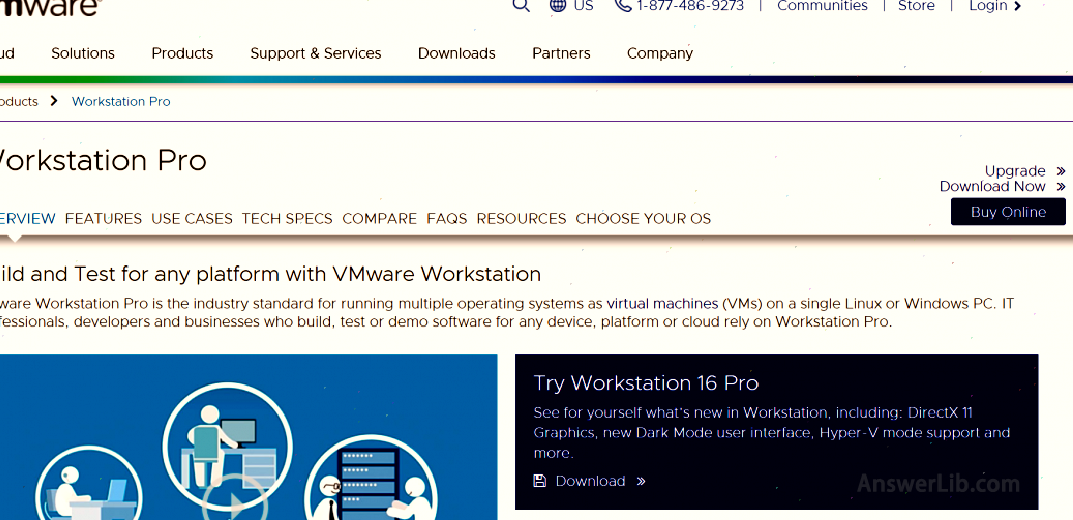
Reasons
- The virtual machine software that is most suitable for Windows and Linux systems
Software parameters
- The installed system: Windows, Linux
- Supported second system: Multi-system multi-version
- Whether to support GPU virtualization: Yes
- Cost: free/paid
Software introduction
VMware can be described as veteran members of the virtual machine software market.For more than 20 years of industry experience, it is often used as an industry standard for virtual machine software to reference.The functions it provides almost meets all virtualization needs.
As one of the few software that supports DirectX 10 and OpenGL 3.3, VMware Workstation can support application software such as CAD such as CAD, support graphics-intensive work such as advanced 3D drawing, and solve the image or video picture quality in the virtual environment in the virtual environment.The problem of decline; the high-end network setting function allows you to set and manage more accurate virtual networks, and can also set different privacy permissions and network configuration for multiple systems; replication functions make it more set and run multiple systems to become moreconvenient.VMware provides comprehensive pre-sales and after-sales services, with many years of experience, which can perfectly solve all the virtual machine software problems you need.
In terms of fees, for individual users, Workstation Player can be used for free.If more professional and complex functions are needed, it can be upgraded to Workstation Pro.For enterprise users, it is recommended to use the PRO version, which will set different discounts for university teachers, faculty, students, and even parents according to the different needs of the user, set up different discounts.Workstation Player price is $ 149, and the workstation Pro price is $ 199.
advantage
- Industry benchmarking powerful features
- Support GPU virtualization
- Support running many system versions
- Flexible price settings
shortcoming
- Will occupy more computer resources
- Familiar with the way to master the use requires a certain amount of learning time
2.VMware Fusion virtual machine
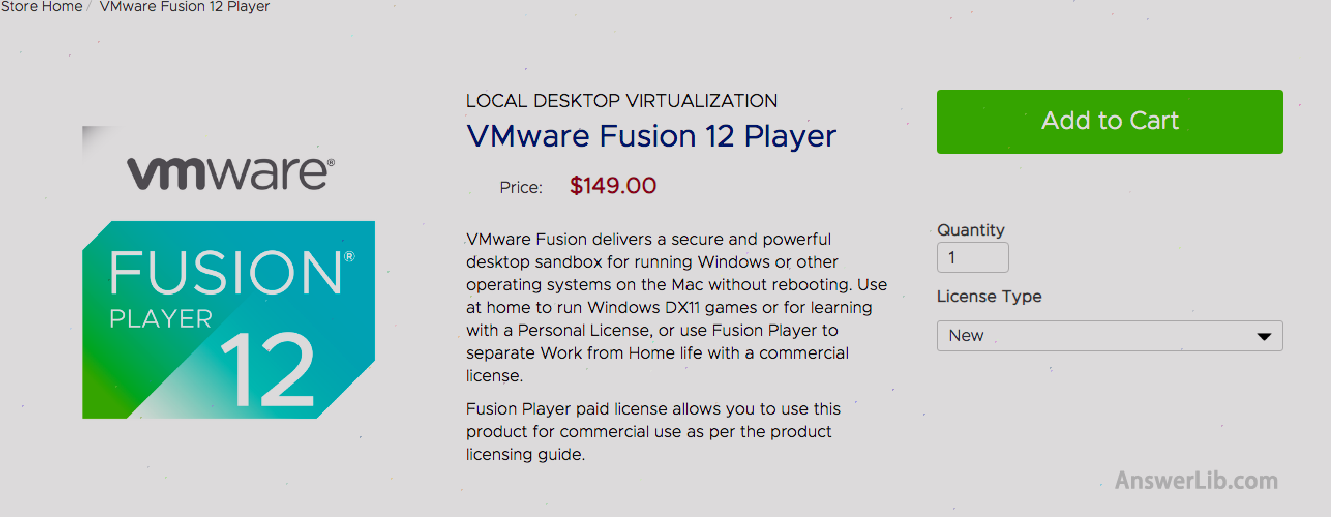
Reasons
- The virtual machine software that is most suitable for the Mac system
Software parameters
- The installed system: MAC
- Supported second system: Windows and Linux
- Whether to support GPU virtualization: Yes
- Cost: free/paid
Software introduction
It is the same company product as VMware Workstation.This Vmare Fusion is aimed at the Mac system development and supports the unique features of the Mac system, such as 5K IMAC display.
As a software that supports the Windows system in the MAC system, Fusion has the UnityView mode.This mode allows seamless connections between the interfaces of each operating system, and also supports sharing functions such as drag files directly between each operating system.VMware Fusion also supports directly starting the Windows application from DOCK to avoid the trouble of restarting the computer back and forth like Boot Camp.
For developers and gamers, Fusion is equipped with a GPU virtualization function, which can display 3D graphics supported by Direct X 10.1 and OpenGL in the virtual machine to facilitate software development or improve the texture of the game screen.
For personal users, Fusion provides free basic versions; for individual users who are commercial or need high-level functions, they provide paid FUSION Pro.This version supports connecting with vSphere.VSPhere provides a virtualized cloud platform that can be used for data centers for data centersTopo’s third-party software integration, integrate more resources, or serve the entire business structure.Fusion player is $ 149 and Fusion Pro price is $ 199.
advantage
- Industry benchmarking powerful features
- Support GPU virtualization
- Flexible price settings
shortcoming
- Will occupy more computer resources
- Familiar with the way to master the use requires a certain amount of learning time
3.Oracle VM VirtualBox virtual machine
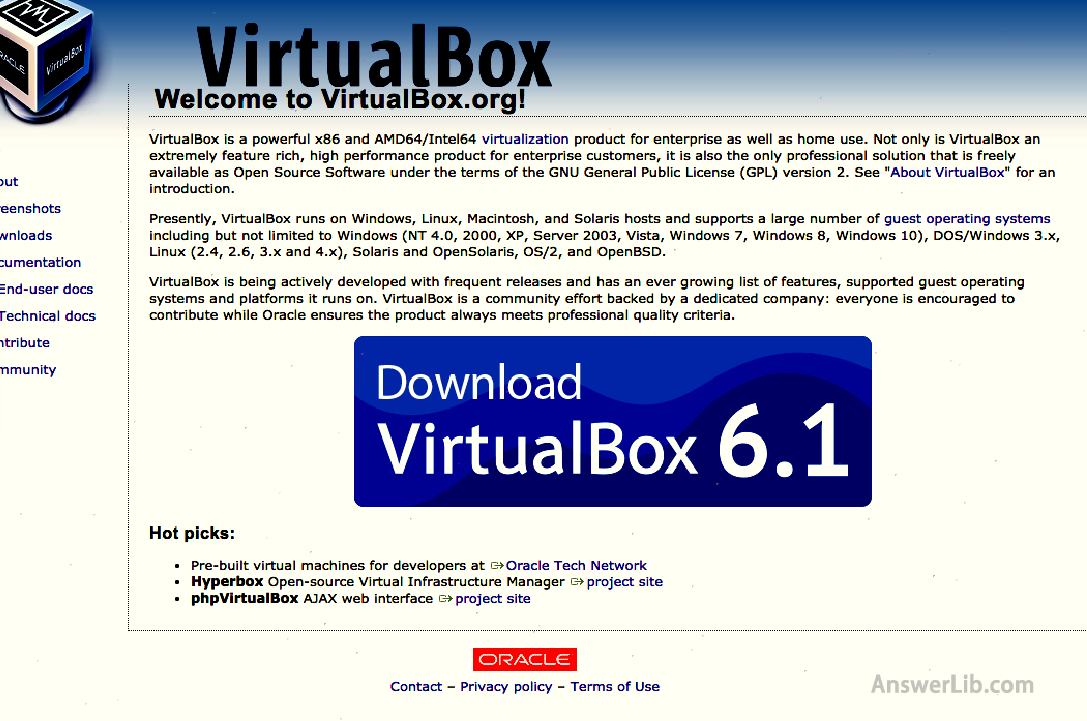
Reasons
- The virtual machine software that is most suitable for beginners
Software parameter
- The installed system: Mac, Windows, Linux, Solaris
- Supported second system: many system platforms and versions
- Whether to support GPU virtualization: Yes
- Cost: free/paid
Software introduction
If you first come into contact with virtual machine software, you can consider this Oracle VirtualBox, open source and basically free.
No matter what operating systems you run, the software can be installed almost, and the supporting virtual machine system range is much more unexpected.From XP to 10 All Windows versions, Server2003 and even Windows 3.x and IBM OS / 2, It also supports any versions of Linux 2.4 and higher versions, as well as OpenBSD, Solaris and OpenSolaris, etc.This also meets the demand for virtual machines with older computers with older computers.
In terms of function, VirtualBox supports the recognition function of USB devices, GPU virtualization functions, can run multiple virtual machine system windows at the same time, and support a certain degree of transfer.On another computer of the system.
As novice users of virtual machines, the detailed tutorials and help information that can be found on the Oracle website, and a large number of complete constructed virtual machines can be used directly.When you encounter any problems during installation, you can check the tutorial and operating guide at any time.
In terms of expenses, Oracle VirtualBox provides free versions for individual users to meet the needs of most people for virtual machines.Only when you need very complex high-level features, you may need to upgrade to the charging version.There are different.
advantage
- Support multiple systems
- Support GPU virtualization
- Friendly technical support service
shortcoming
- The user interface is not human enough
- The free version only supports basic functions, and high-level functions still need to pay
4.Parallels desktop virtual machine
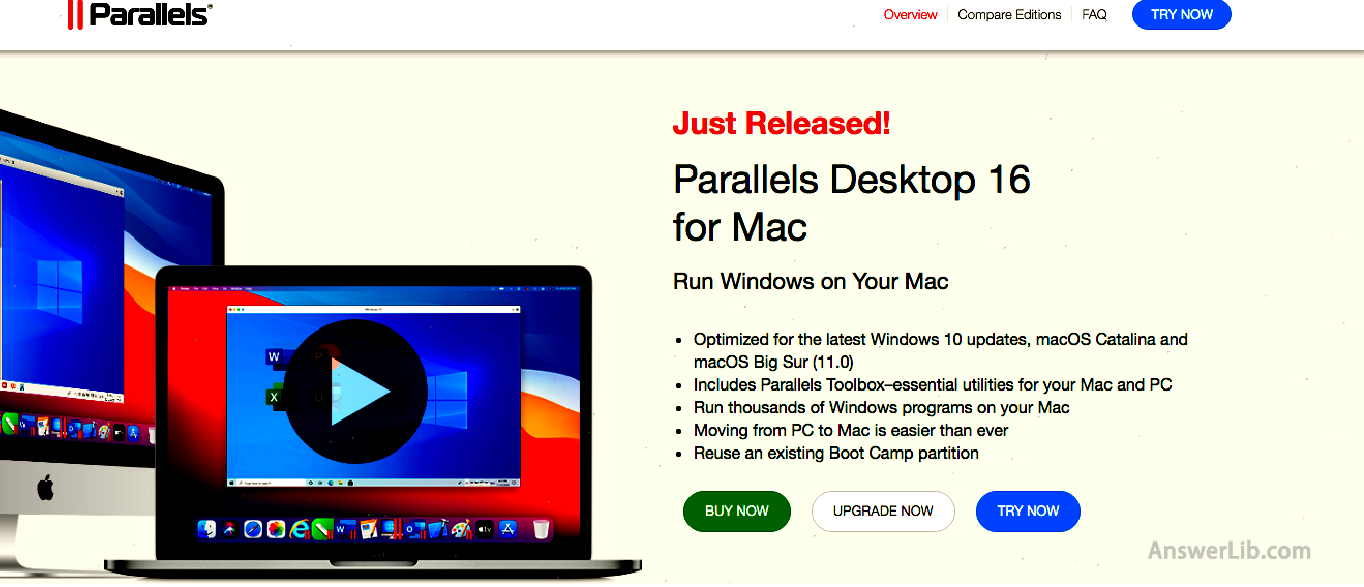
Reasons
- Virtual machine software suitable for Mac users
Software parameter
- Operating system that can be installed: MAC
- Virtual operating system: Windows
- Whether to support GPU virtualization: Yes
- Cost: Multiple paid plans
Software introduction
For Mac users, for users who need to switch between Mac and Windows systems often, Parallels Desktop virtual machine software is a good choice.
First of all, it is equipped with a one-click installation function, which can be connected to the virtual desktop of Parallel through the network to help you find and download the installed program files to ensure that you can use it smoothly.
Another feature is one-click adjustment, allowing you to set the interface and functions of virtual software based on the purpose, such as games, design, software testing, and even APP development to optimize the sense of experience.
Seamless mode supports simple drag function between Mac and Windows to share files or folders, and at Mac Notification Center middle Display Windows alert, and based on the main use of Windows system, Parallels optimizes systems and hardware resources to provide a more complete Windows experience, just like a real PC.In addition, the software also supports GPU virtualization to optimize the display of 3D graphics.
In terms of expenses, Parallels provides three versions: standard version, professional version, and commercial version: standard version can meet most ordinary users, from $ 79.99; standard version is more suitable for technical developers, $ 99.99/year; commercial version is $ 99.99/year.
advantage
- Support GPU virtualization
- Flexible price plan
shortcoming
- The installed second system only supports Windows 8, 10 and higher versions
5.Red Hat Virtualization virtual machine
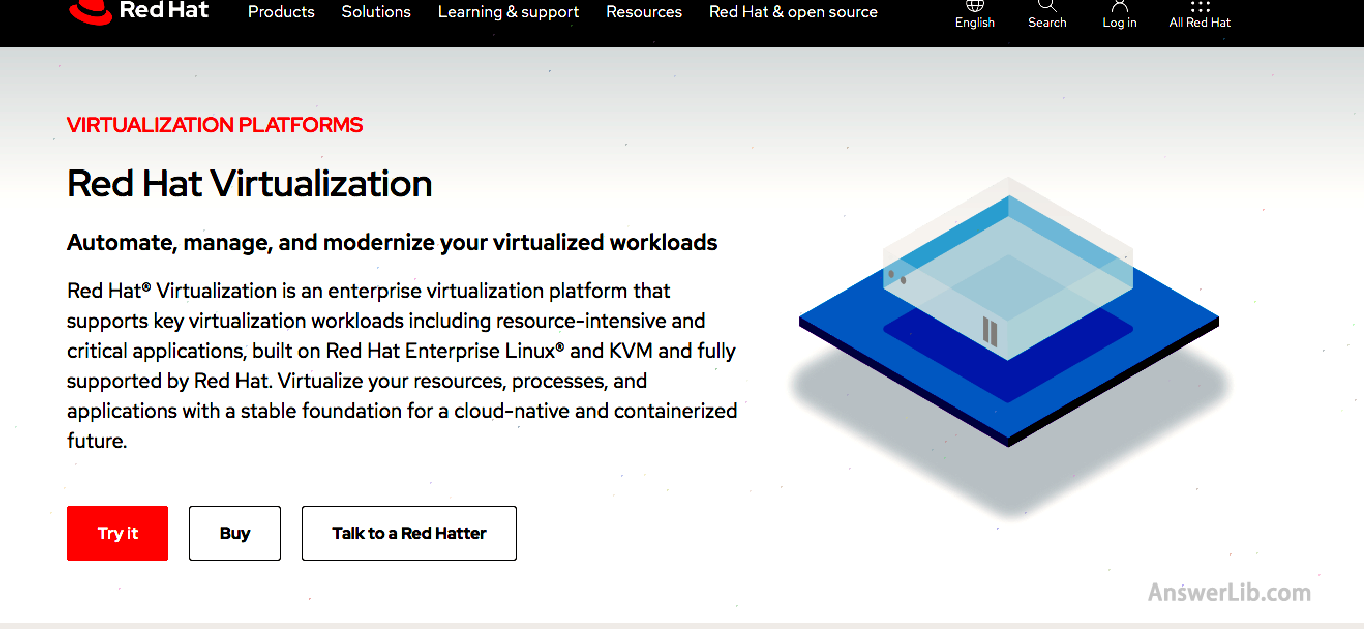
Reasons
- Process virtual machine software suitable for programmers
Software parameter
- The installation system: Linux, Windows
- Support system: Linux, Windows
- GPU virtualization: not support
- Cost: Free version/paid version
Software introduction
Red Hat Virtualization is a process virtual machine written in the Java language.When installation, you can set up a virtual space independent of the main computer for a specific program.The virtual computer runs quickly, so it has reduced the maximum extent in the occupation of resources, which is very suitable for the scene that requires a large number of computer resources.For example, in the integration of commercial server%Of the server rack space.
At the same time, this virtual machine software is an open source software.Therefore, you can set it according to your own needs to be easy to use and manage.Reopening functions of real-time migration and priority level VM can make you complete the VM from one host to another when a failure; at the same time, it supports third-party backup, restore, and replication functions to reduce your in different computersSet the workload of existing virtual machines.
For the vast majority of users, the free version can already meet the needs.If you need very high-level performance versions, you can buy PRO products.
advantage
- As a process virtual machine, save computer space
- Flexible storage method, easy to transfer and share
shortcoming
- No GPU virtualization and other functions for specific projects
6.QEMU virtual machine
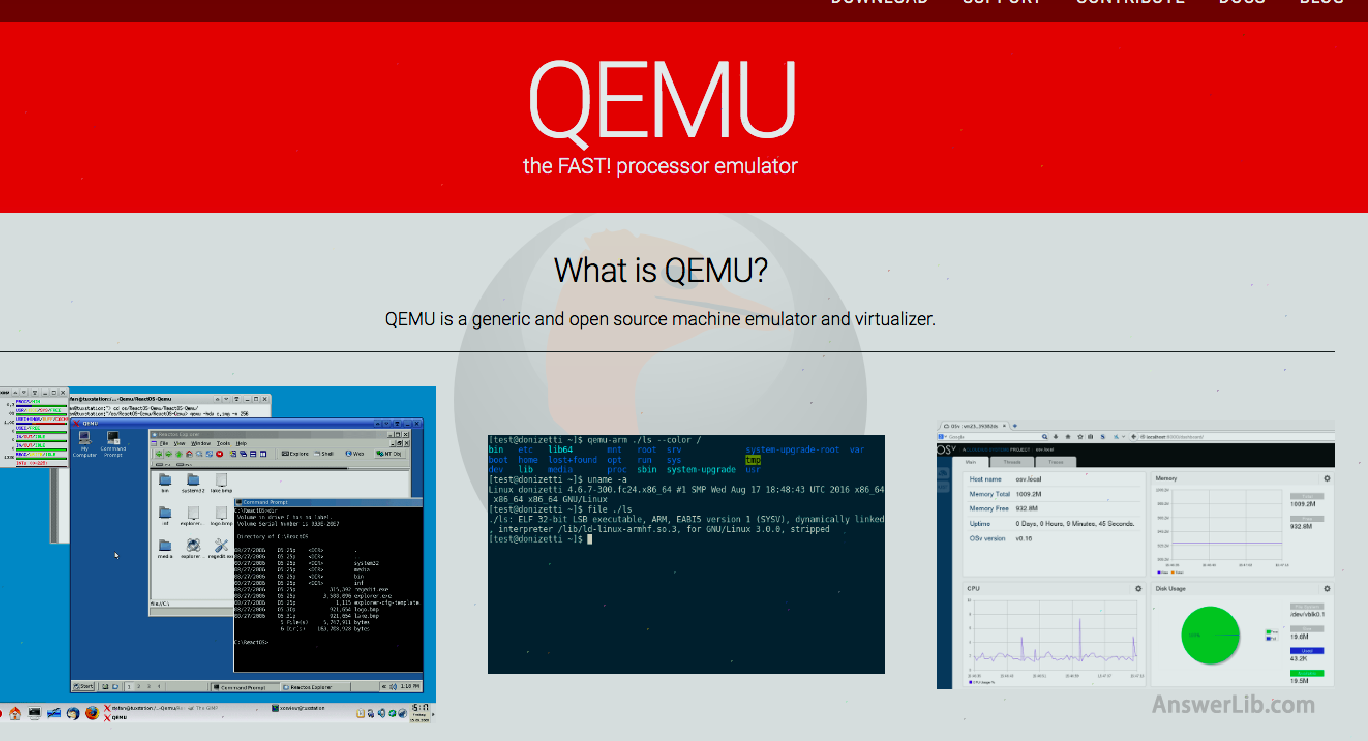
Reasons
- The most flexible virtual machine software
Software parameter
- Can install system: Multi-system version
- Support system: Multi-system version
- GPU virtualization: support
- Expense: Free
Software introduction
QEMU virtual machine is also an open source software.The biggest feature is the flexibility of the system version combination, which covers almost all the system versions that will be used.This virtual machine software has no restrictions on the host system, and it also supports virtualization for hardware.The virtual machine can reflect the almost the same performance on the appropriate hardware, and may even make you forget that you are using the virtual machine.At the same time, QEMU also supports reading external USB devices, supports GPU virtualization, etc.Based on open source software, you can make targeted settings as needed.
advantage
- Powerful version combination flexibility
- free
shortcoming
- Stability is a place that some professionals think it needs to be improved
7.Apple Boot Camp virtual machine
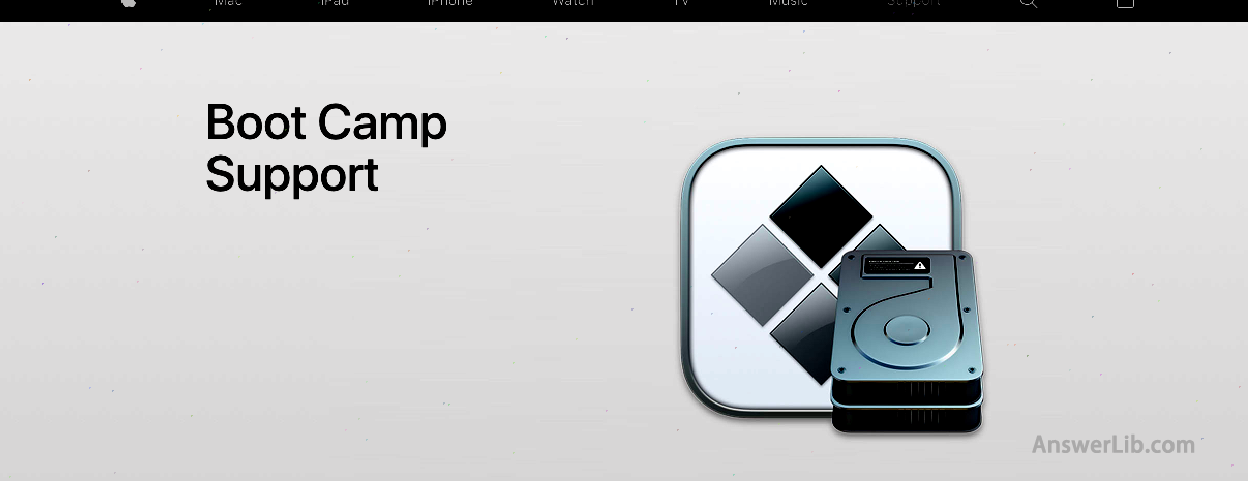
Reasons
- Virtual machine software developed by Apple
Software parameter
- The installation system: MAC
- Support system: Windows
- GPU virtualization: support
- Expense: Free
Software introduction
Boot Camp virtual software is developed by Apple, which is used by users who want to use Windows operating systems on MAC.The current supporting secondary operating systems include Windows 7, 8.1 and 10.
This is a Mac’s own software.When installing, you only need to open it and follow the guide to follow the step.Some models will require an iOS image file of a Windows system.If you have any problems during the operation, Apple provides perfect guidance, including text information, mail instructions to telephone guidance.
In essence, Boot Camp is not a virtual machine software in a strict sense, because it directly divides the computer hardware into two independent systems, and entering must also be restarted to restart the computer.Although this is a bit troublesome in use, completely independent settings make it more comparable to any virtual machine, which brings a more complete texture experience in the operating efficiency of the hard disk drive.
advantage
- MAC comes with software, easy to use
- Hard disk driver runs independently and excellent performance
- free
shortcoming
- The computer needs to be restarted to run different systems
8.Citrix Hypervisor virtual machine
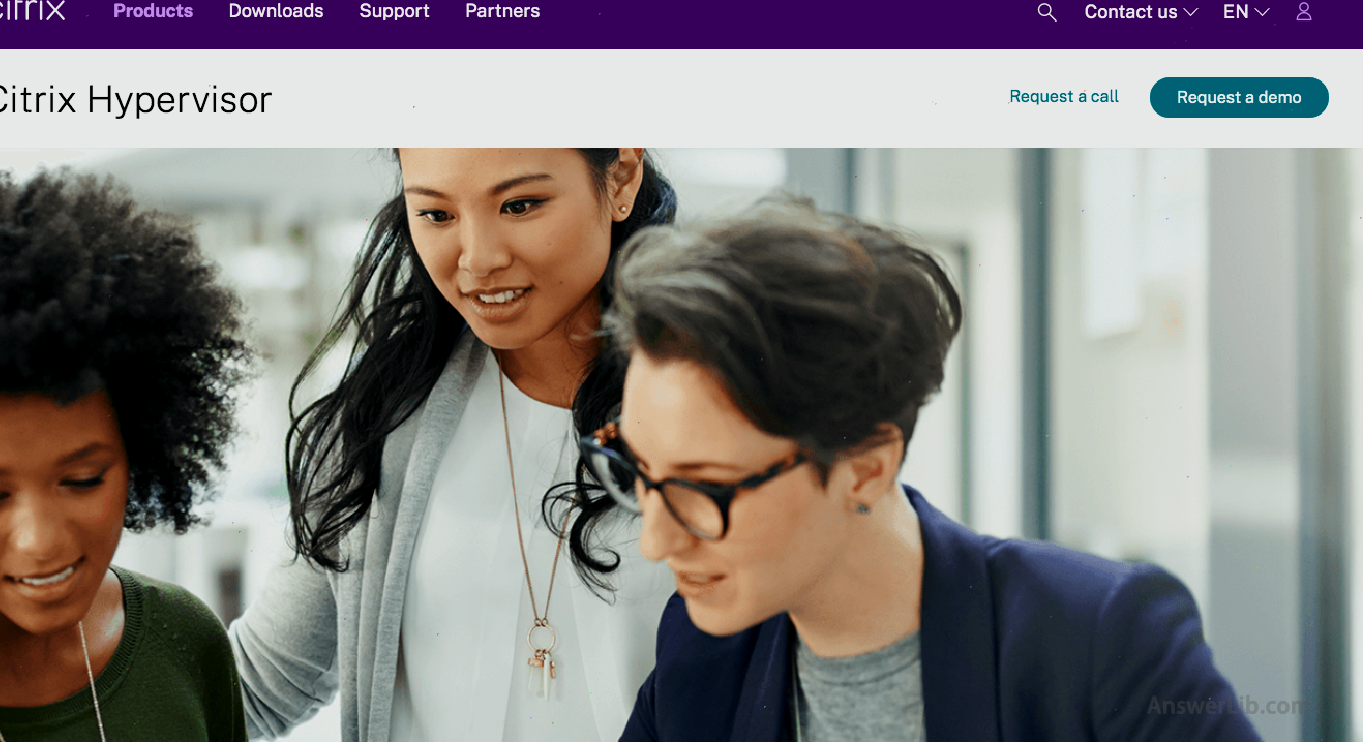
Reasons
- The most secure virtual machine software
Software parameter
- Operating system that can be installed: Mac, Windows
- Virtual operating system: Windows, Linux
- GPU virtualization: support
- Cost: free/paid
Software introduction
Citrix Hypervisor virtual machine can create virtual data centers, supporting virtual machines in different computers seamlessly transferred through the cloud, and also supports users to upload large files quickly.It can be accessed simultaneously.good results.
At the same time, in a large system environment, it can manage multiple servers at the same time and balance the workload between them.Therefore, when one server fails, another server can directly take over to ensure that the operating state will not intermittent.Ensure the security of the enterprise.
There are currently three versions of the current cost:
- Free version, which can be simply used to create virtual machines, but does not provide technical support;
- The standard version provides technical support on the basis of the free version;
- The advanced version has unlocked many advanced functions, such as GPU virtualization, etc.to meet advanced functions such as CAD drawing;
advantage
- Build a virtual data center to ensure security
shortcoming
- Maintenance and problems in operation may require specialized experts to solve
More software strategies
- VPN software recommendation [TOP 15] essential network security artifact
- Customer relationship management software recommendation [TOP 21] CRM software
- 42 American Money APP [2024] The best sideline income
- Picture Edit Software Recommendation [TOP 20] What else is there in addition to adobe
- 3D printing software recommendation [TOP 25] 5 purchase cheats
- 17 3D printers recommend [2024] Buy and use guide
- Seven virtual hosts recommend [2024] How to choose?
- Mind Map Software Recommendation [2024] What is a mind map?
- Recommended online cloud disk [2024] What are the advantages of nine web disks each?
- Recommended and ranking of antivirus software [2024] The security of the Internet cannot be ignored!
- VPS recommendation and comparison [2024] Virtual special server VPS evaluation
- Virtual machine software recommendation [2024] macos, windows, change at will
- Screen recording software recommended [TOP 9] Must-have in game screen recording
- Software [2024] Mobile phone casting screen to computer/TV artifact
- Site Construction Tools [2024] Summary of website production platform+comparison
- 29 SEO tools recommendation [2024] Free+paid SEO tool
- 27 video editing software recommendation [2024] Video editing artifact
- The best online learning website in the United States [2024] free courses for free selection
- U.S.Taxation 2024 Update [Tax Year 2023] Report tax online tax
common problem
Question 1: Is VMware virtual machine good?VMware can be described as veteran members of the virtual machine software market.For more than 20 years of industry experience, it is often used as an industry standard for virtual machine software to reference.The functions it provides almost meets all virtualization needs.
It mainly contains two virtual machine products: VMware Workspace and VMware Fusion.
VMware can be installed on Windows and Linux systems, and VMware Fusion is mainly designed for the Mac system.
See More
Here are several virtual machines that can be used on the Mac system:
Wmware fusion: On the Mac system, you can virtual Windows, Linux
VirtualBox: On the Mac system, you can virtual Windows, Linux
Parallels desktop: On the MAC system, you can virtual multiple operating systems
Qemu: On the Mac system, you can virtual Windows, Linux
Apple Boot Camp: On the Mac system, you can virtual Windows
Citrix hypervisor: On the Mac system, you can virtual Windows, Linux
Wmware workstation: On the Windows system, you can virtue of multiple operating systems
VirtualBox: On Windows system, you can Windows, Linux
Qemu: On the Windows system, you can virtue of multiple operating systems
Citrix hypervisor: On Windows system, you can virtual Windows, Linux
Here are a few very good virtual machines:
WMware Virtual Machine (Workstation): Windows, Linux virtual machine software
WMware virtual machine (Fusion): The virtual machine software that is most suitable for Mac
VirtualBox virtual machine: The virtual machine software that is most suitable for beginners
Parallels desktop virtual machine: Virtual machine software used in the Mac system
QEMU virtual machine: Support multi-system virtual machine software
Red Hat Virtualization virtual machine: The virtual machine software that is most suitable for programmers
Apple Boot Camp Virtual Machine: Virtual machine software developed by Apple
Citrix hypervisor virtual machine: The most secure virtual machine software
