How to make American passport photos, US visa photos, Chinese passport photos, Chinese travel permits?
In the United States, you often need to apply for various certificates for yourself or family and children, including American passport photos, US visa photos (please check for children American passport Steps), American green card photos, Chinese passport photos, Chinese driver’s license photos, and children’s return travel permit photos (see to the child Apply for a Chinese travel permit Step) and so on.
According to the following steps, you can easily DII various documents photos, almost almost Zero cost Essence
The DIY steps of American passport photos and Chinese passport photos are as follows:
- step one: Check the photo requirements of different requirements
- Step 2: Take a big photo
- Step 3: Cut the photos according to the size requirements
- Step 3: Change the photo background
- Step 4: Output photos and print in a specific format
Directory of this article
- Step 1.View different photo requirements
- Step 2.Mobile phone shooting big photos
- Step 3.Cut the size of the photo, meet the size requirements
- Step 4.Change the photo background
- Step 4.Photographic layout, output and print
- The advantages and disadvantages of making photos by yourself
- Other options for photo production
- Subscribe to American Life Guide
- Recommended reading
Step 1.View different photo requirements
This article takes American passports (including US non-immigrant visas), and Chinese passports (including Chinese travel permits and Chinese visas) as an example.
A.American passport photo, US visa photo requirements
- Photos must be recently 6 months Internal shooting
- Photo size is 2 × 2 inch(5.1 × 5.1 cm)
- The vertical size of the applicant’s head must be 1 and 1/8 inch~ 1 and 3/8 inches between
- Applicants’ faces must be vertical size in 1 inch~ 1 and 3/8 inches between
- Photos must be White background
- You must compare the camera, Reveal
Please watch the video below to learn about the specific requirements of the US State Department of the American passport photo camera.It is also applicable to the US visa photo:
Please check for specific requirements US State Department website EssencePlease check the size requirements of the US visa and American passport photos below.Special reminder, when you take pictures, you don’t need to consider this size.As long as you ensure that you include a shoulder, and you can ensure that there is enough space above the head.The subsequent work needs to be completed.Everyone explains.
B.Chinese passport photos, Chinese travel permit photos requirements
- Photos must be recently 6 months Internal shooting
- Follow.White background
- Photo size: 33mm wide As well as 48mm high
- The vertical size of the applicant’s head must be 28-33 mm between
- The horizontal size of the applicant’s head must be 15 ~ 22 mm Between (excluding ear)
- The size of the head from the head to the top of the photo must be 3 ~ 5 mm between
- The size of the chin to the bottom of the photo must be 7 mm above
- You must compare the camera, Reveal
- Facial and background Shadow
- Can wear glasses, But the lens must not have colors, and the outline of the eyes is blurred by flash, shadow, or mirror frame
- Don’t wear a hat or headscarf
For specific requirements, please check Chicago embassy and consulate EssencePlease check the size requirements of Chinese passport photos and traveler photos below.Special reminder, when you take pictures, you don’t need to consider this size.As long as you ensure that you include a shoulder, and you can ensure that there is enough space above the head.The subsequent work needs to be completed.Everyone explains.
Notice: The following examples of photos, non-compliant【source】 Essence
Step 2.Mobile phone shooting big photos
The biggest benefit of making photos by yourself is that you can always take your satisfaction.You can take multiple photos and select your most satisfied photos.
If you go to Walgreen or CVS to take photos, the general staff will take a maximum of two to three, let you choose one from it, but the effect is often not satisfactory.
When taking photos yourself, you need to consider the following points:
- Need to Contain, at the same time Leave enough space above the head Items
- use White wall or White cloth As a background (if it is not white enough, it is okay, you can remove the background later);
- When standing, try to close the wall or stay away from the background, so as to Eliminate the movie on the wall Items
- Do not use flash, So as to eliminate the figures on the wall;
- Don’t wear white clothes, Avoid fusion with the white background;
- If you have long hair, Tie the long hair up, Or be behind the ears.
If the photo is not particularly good, it does not have much relationship.Through the subsequent processing, you can also get good photo results.
Step 3.Cut the size of the photo, meet the size requirements
use fotor.com Wait for free online photo cutting tools to meet the frame requirements of the photo and the size requirements of the face in the photo.
The original photos we use here are as follows.It can be seen that the size of the photo and the size of the face do not meet the requirements of any photos.Below we will use Fotor.com to cut the size of the photo:
A.Cut the Chinese passport photos, or travel photos
Looking back on the requirements of Chinese passport photos, as follows:
Chinese passport photo requirements
There are several important proportion relationships here, let’s summarize:
- The width/height of the photo = 330/480(During the operation, the proportion only needs to be guaranteed, and the specific value is not important)
- Face width/photo width (maximum) = 22/33 = 2/3
- Face height/photo height (maximum) = 33/48 = 0.69(perhaps 2/3 Cure
- The bottom of the chin distance/photo high> 7/48 = 0.145
- The gap between the head/photo high: 0.06 ~ 0.1
#1.Open Fotor.com upload photos
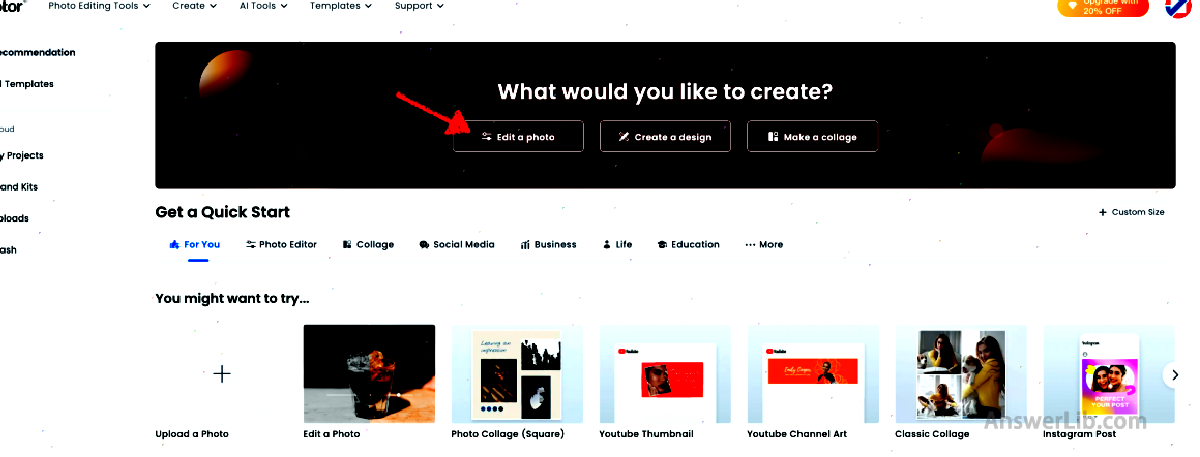
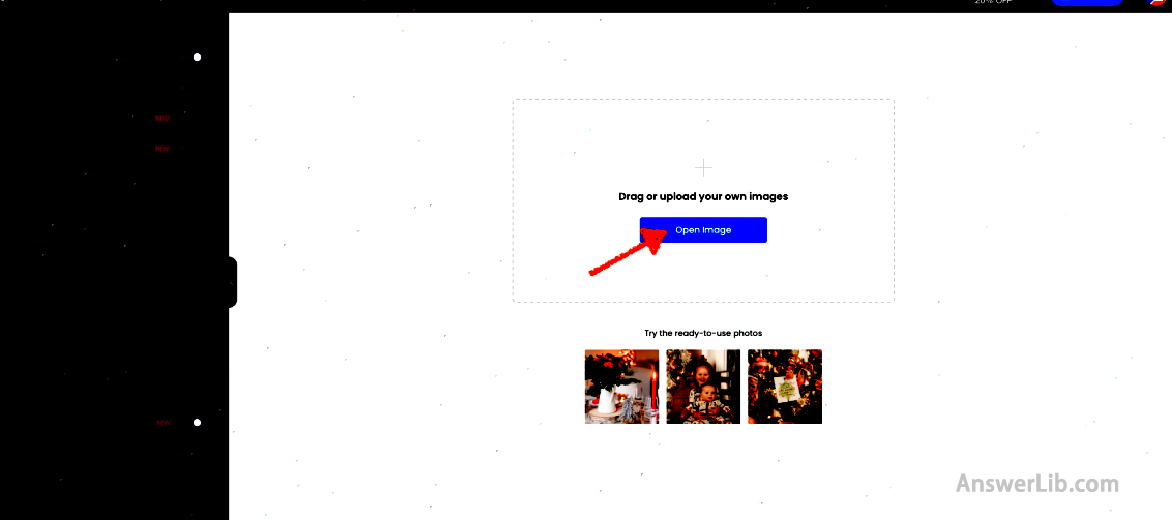
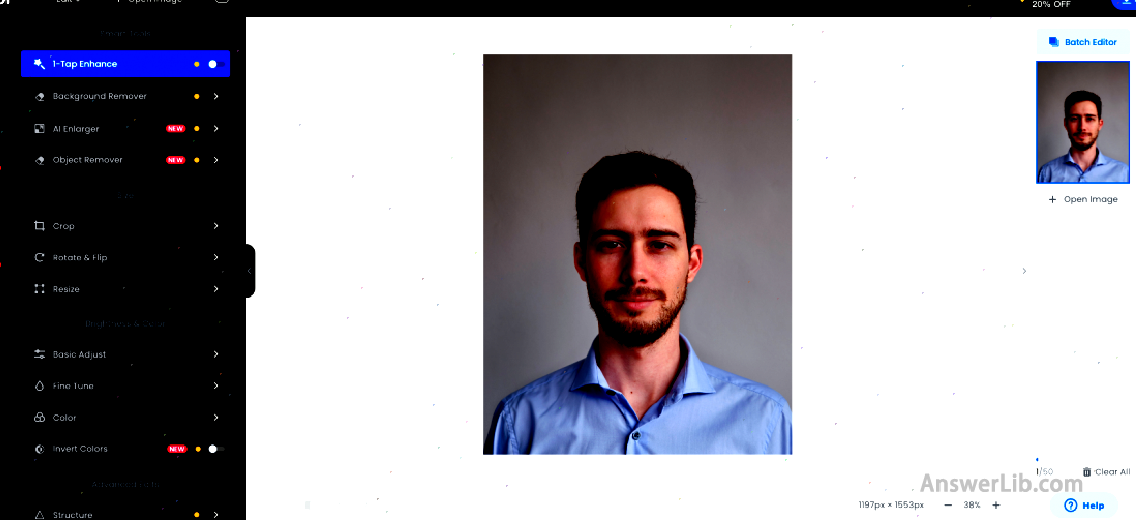
#2.Use the [CROP] tool to ensure that the proportion of the photo is 330: 480
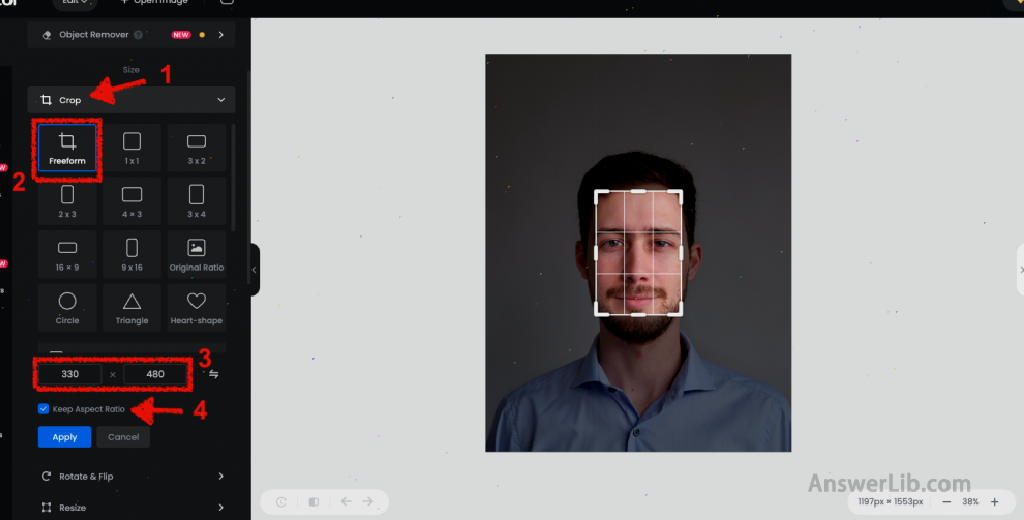
Then use the mouse and dynamically stretch the frame on the right, so that the frame can cover the required facial area.

#3.Guarantee The face width does not exceed 2/3 of the frame width, and the face is probably equal to 2/3 of the frame height.
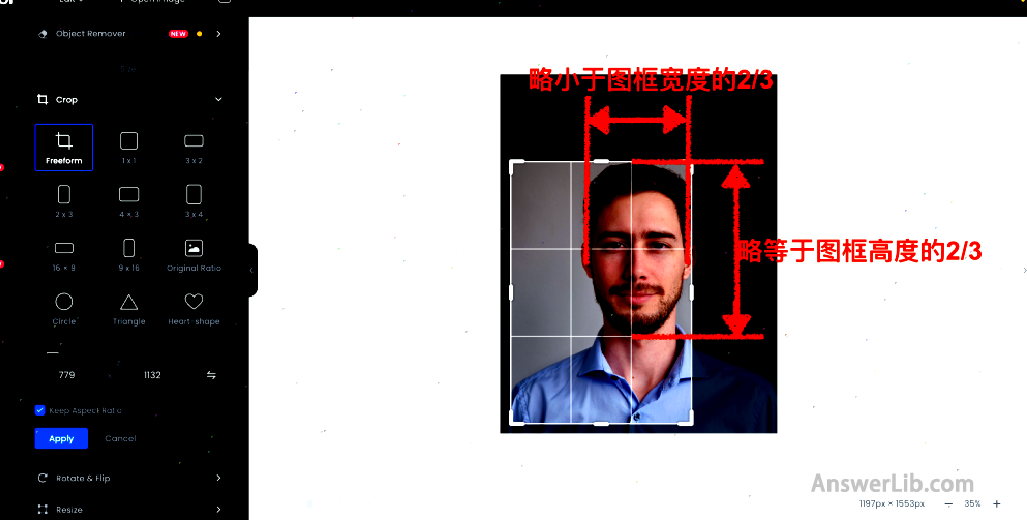
#4.Do not change the size of the frame, place the frame in the middle of the two parts to ensure that the gap above the head is slightly smaller than 1/3 of the top small man, which is slightly smaller than 1/9 of the entire frame height.

#5.Click the [Apply] button on the left to confirm the cutting size; then click the [Download] button in the upper right corner, download
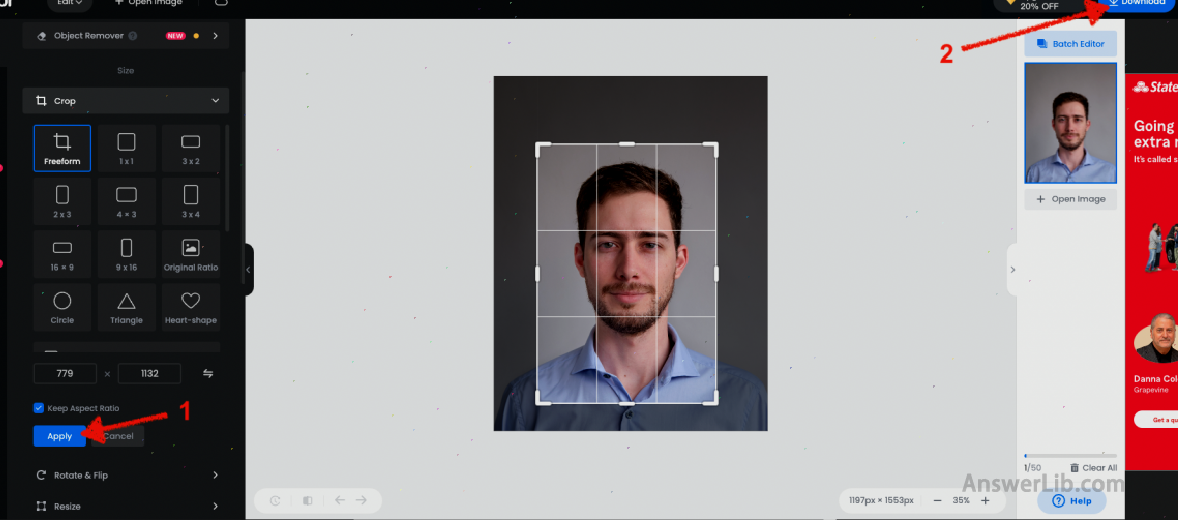
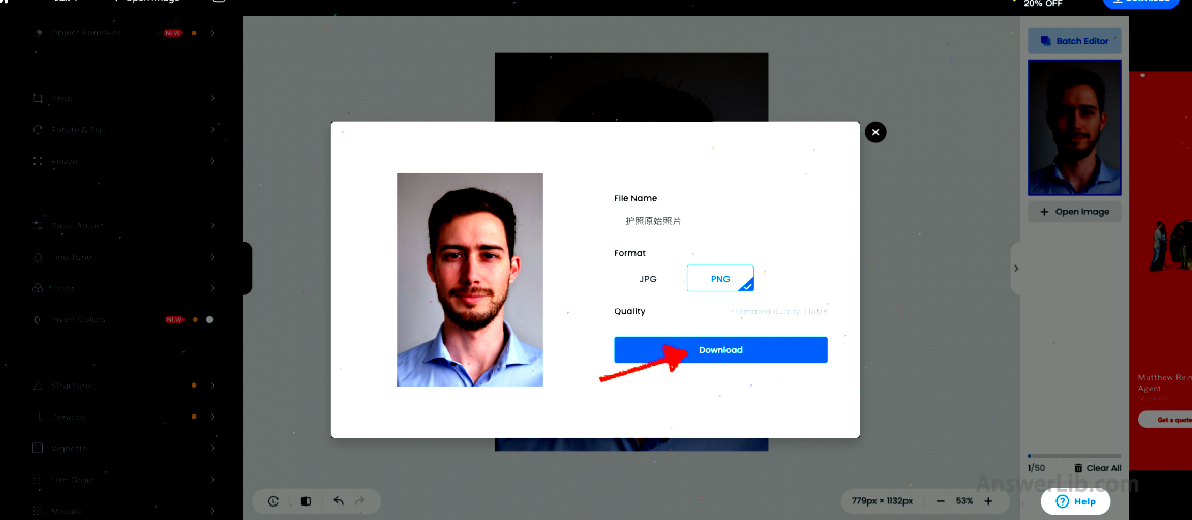
The photos that are cut according to the size of the Chinese passport photos are as follows: as follows:

B.Cutting American passport photos, or visa photos
The steps of cutting American passports and non-immigrant visas are similar to the above.The requirements of the first choice to be familiar with American passport photos:
American passports, non-immigrant visa photos requirements
There are several important proportion here:
- Photo width and height are the same
- Head height/photo high = 0.5 ~ 0.69(The maximum ratio is slightly equal to 2/3 Cure
- Eye to the bottom height/photo high = 0.56 ~ 0.69(The maximum ratio is slightly equal to 2/3 Cure
#1.Open Fotor.com upload photos
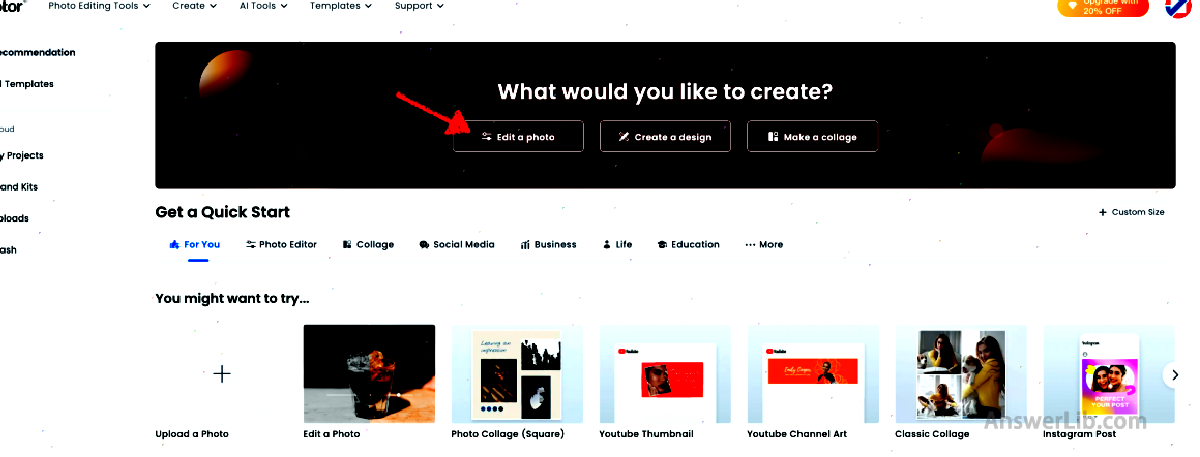
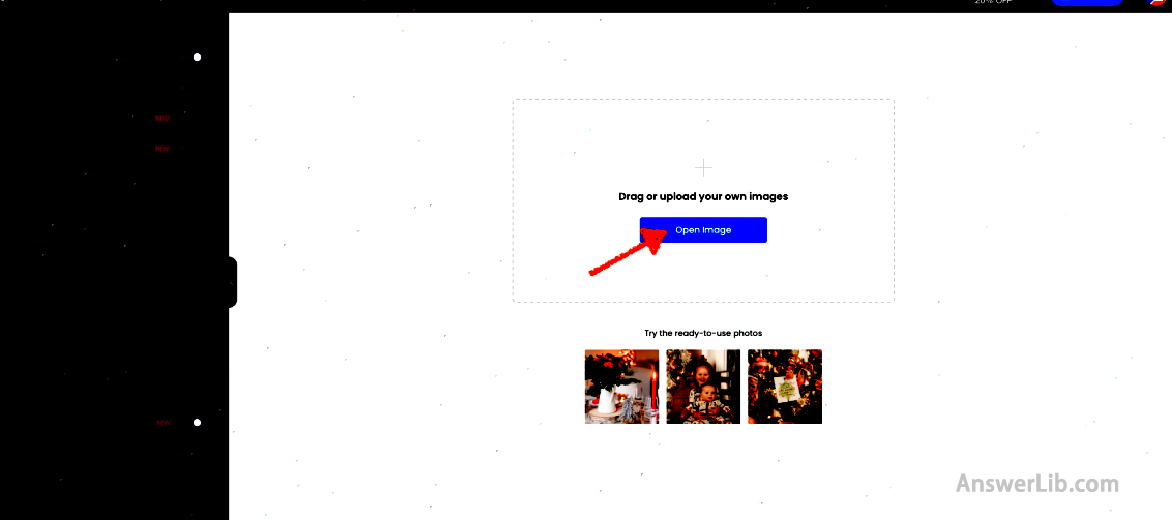
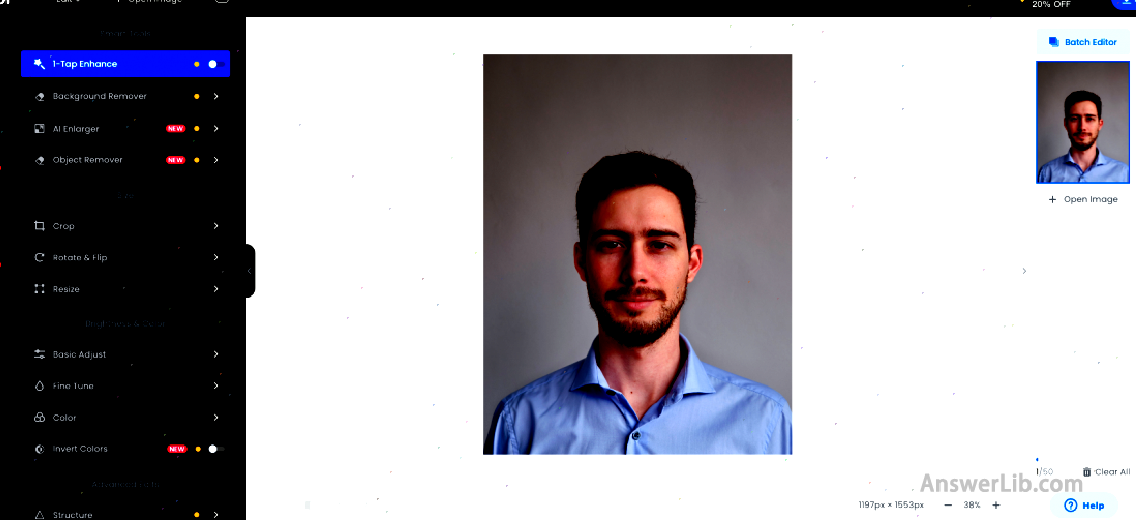
#2.Use the [CROP] tool to ensure that the proportion of the photo is 1: 1
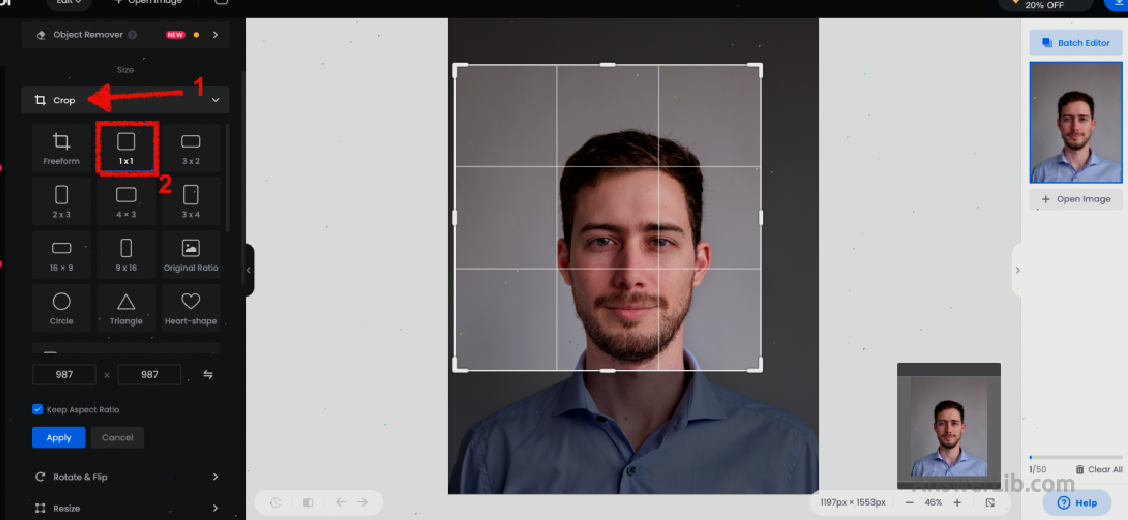
Then use the mouse and dynamically stretch the frame on the right, so that the frame can cover the required facial area.
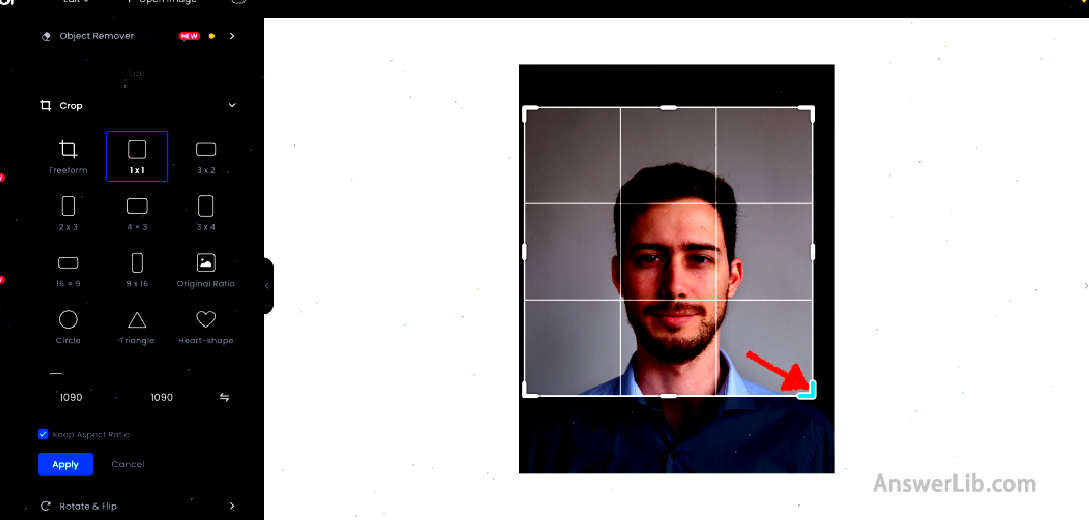
#3.Make sure that the head height is close to 2/3 of the high photo height, and the distance at the bottom of the eyes is close to 2/3 of the photo height
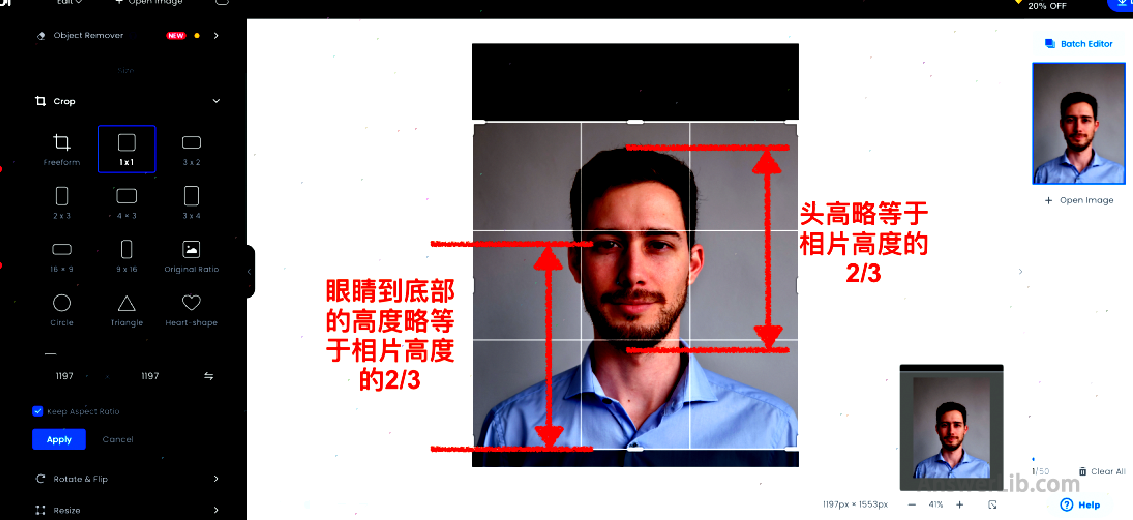
#4.Click the [Apply] button on the left to confirm the cutting size; then click the [Download] button in the upper right corner, download
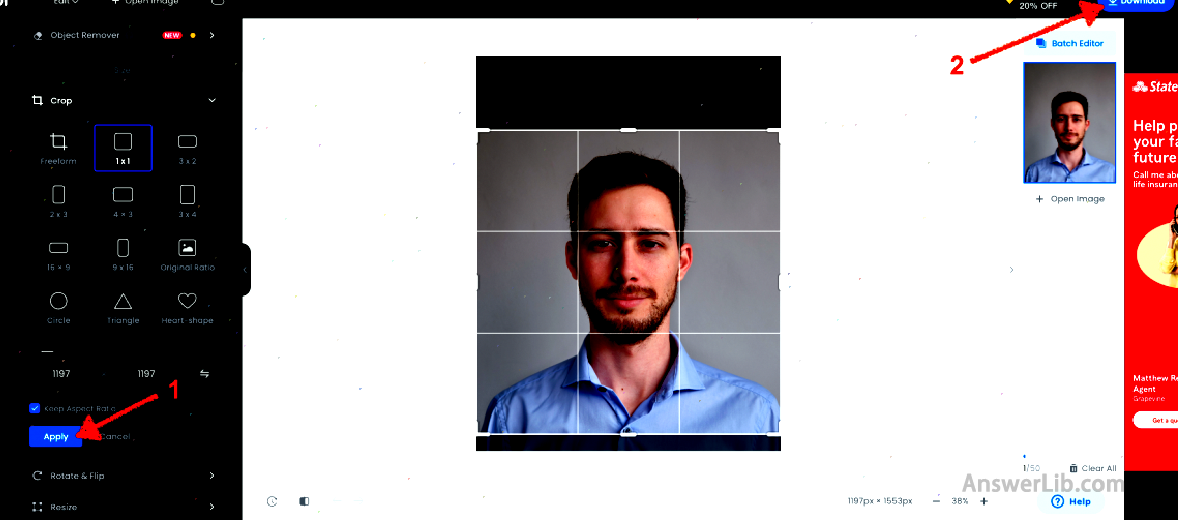
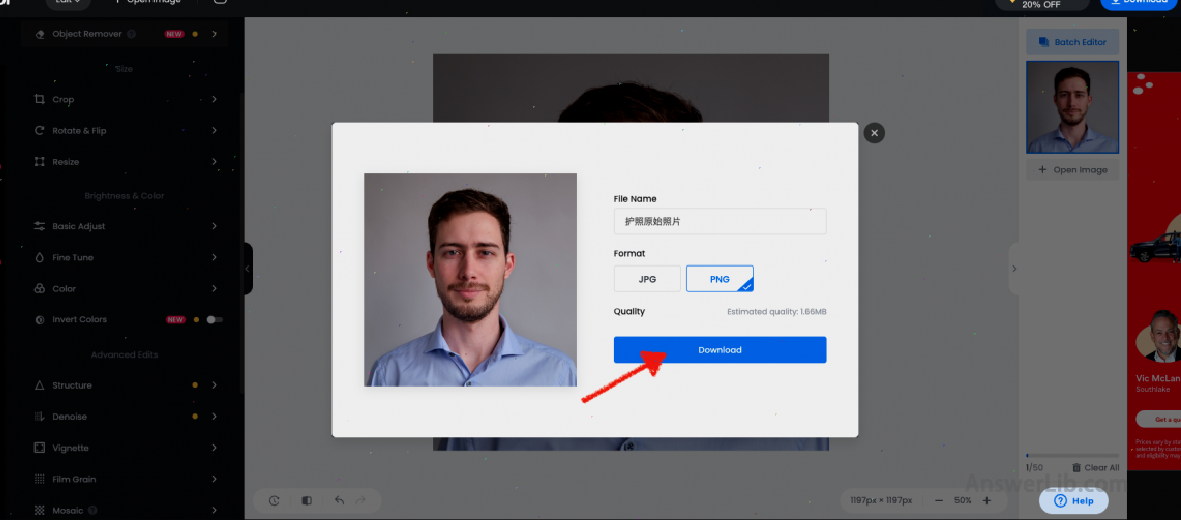
The photos after cutting according to the size of the American passport photo are as follows:

Step 4.Change the photo background
If the background color of the photo is gray, you can use online software Adobe Express Set the background color easily White Essence
Here, we take Iron Man’s American passport photo as an example.The first is the original photo, the background is ash; on the right is the photos after Adobe Express processing, the background is fully white.
#1.Open Adobe Express, click the button [UPLOAD Your Photo]
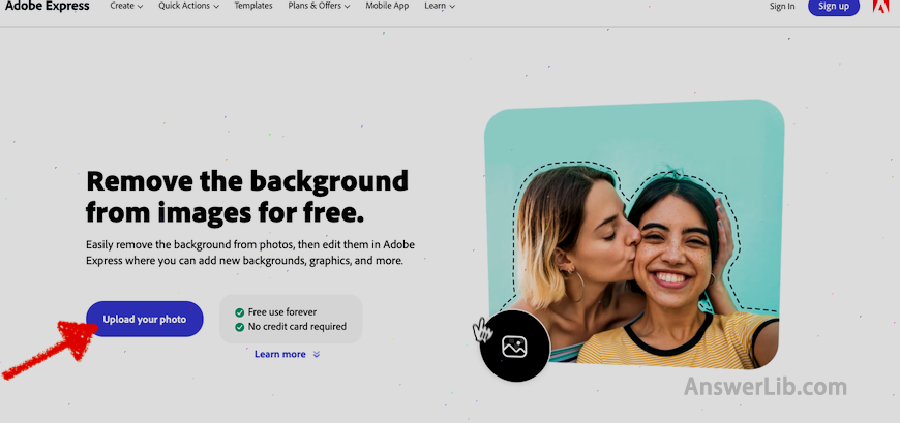
#2.Drag the photo, or click [Browrse on your device], upload the photo

#3.The background of the photo is removed, right-click on the photo with the mouse and select [Save Image As] to put the picture saved in the computer
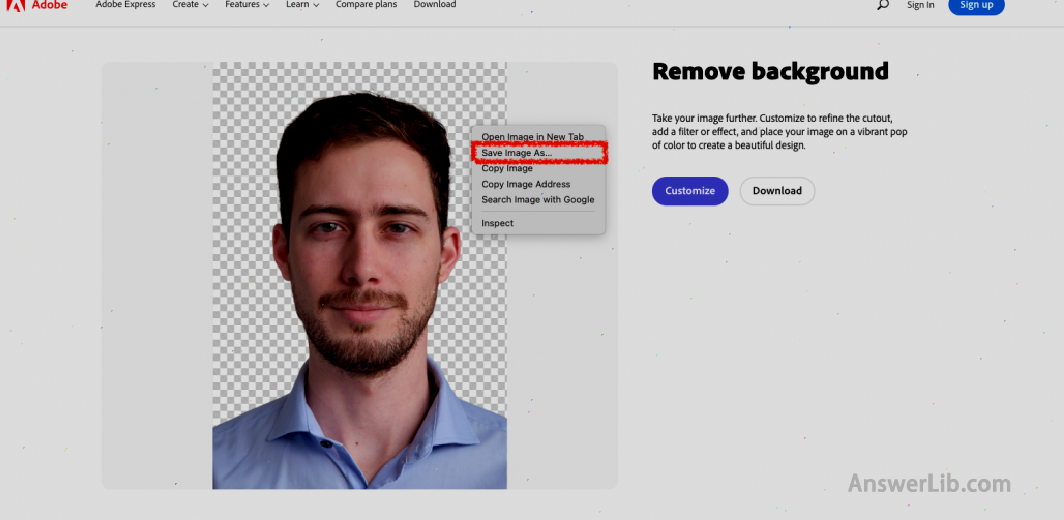
After the production is completed, you have to check whether any details have been missed during the transformation.
Similarly, according to the American passport photo, the photos after the background are removed: as follows:


Step 4.Photographic layout, output and print
Use the following photo typesetting tool to automatically set the photo to the required style, which only takes less than 1 minute.
Let ’s take Chinese passport photos (including Chinese travel permits) as an example.Let’ s take a look at how to make documents that fully meet the requirements.
After the production is completed, a JPG file will be output.You can print it at the nearby Walgreen or CVS.When you print it, select the photo size of 4X6 (4 Inch by 6 Inch), about 3 cents and 3 cents.
The most important thing is that you can make your most satisfactory photo photos, handsome or beautiful.
Through the above steps, the final film effect is as follows:
![Nine Chinese passports [rinse with 6 inches (4R)] (38) (38)](https://answerlib.com/wp-content/uploads/2024/03/0ad3800c20be2107f19ab0ac.jpg)
In the same way, if you choose “American passport” and print the size of the photo with 4 ‘’ x 6 ‘’, the last photo is shown below:
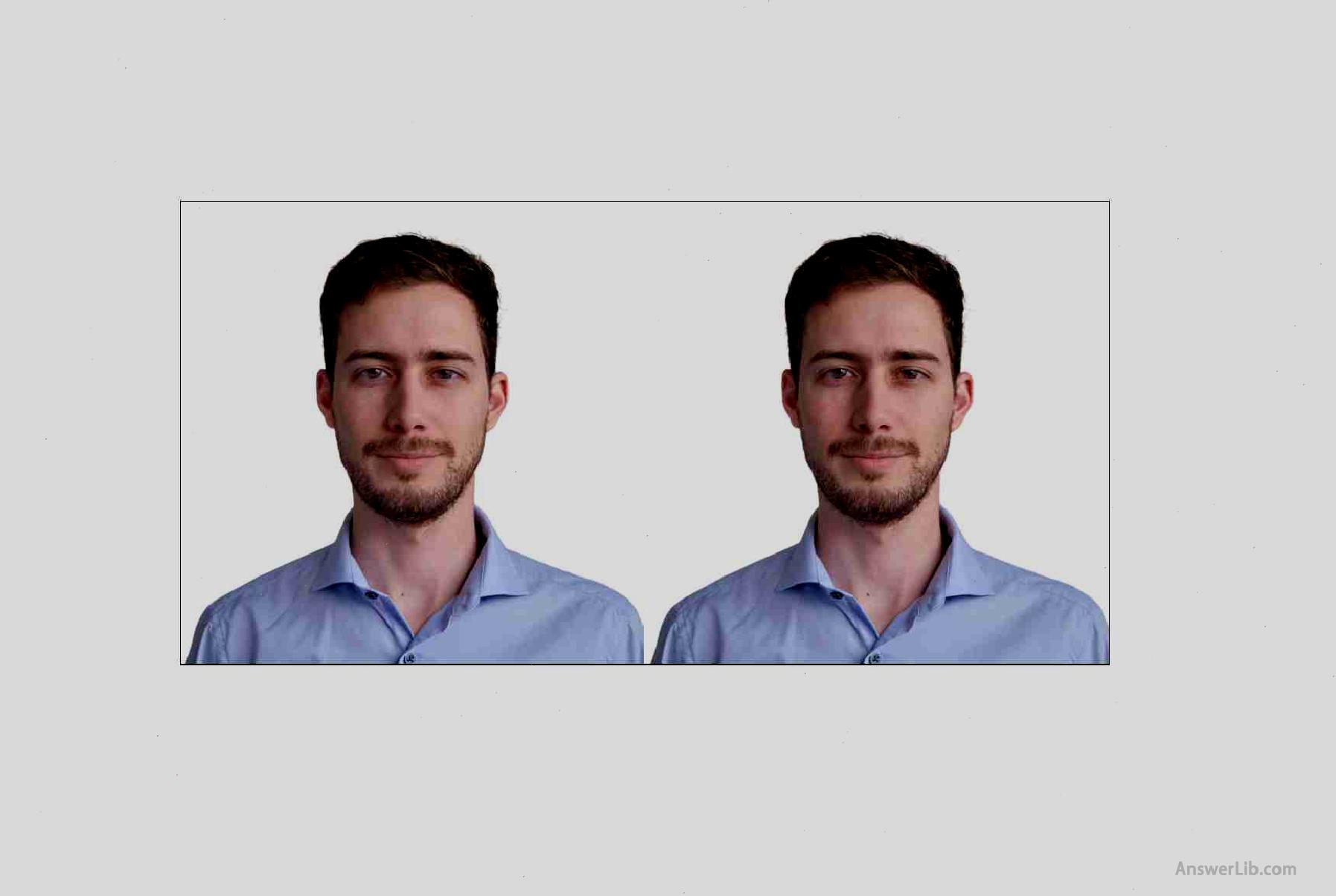
The advantages and disadvantages of making photos by yourself
It must be very interesting to work, but it is not necessarily suitable for anyone.Here we share the advantages and disadvantages of making American passports or US visa photos:
A.Advantages
You can fully control the presentation of photos: I took a photo of the American passport for my child, and I could get dozens of cards at a time.In the end, I would definitely find my favorite and most handsome photos.
It is necessary to save money: After finishing a set of (4), the price will not exceed 3 cents and 3 cents, which is almost free.On the contrary, go to the CVS latter Walgreen to take pictures, ranging from 10 to 15 knives.
Electronic file with photos: You can naturally have an electronic file with photos yourself.Within six months, you can print arbitrarily, 3 cents and 3 cents at a time; on the contrary, you go to CVS or Walgreen, you have no electronic file, you have to re-you go every time you go to re-re -go.Take pictures, pay, of course, you can buy electronic files, but you need more than a dozen knives.
B.Disadvantages
You need enthusiasm to complete this work: For the first time, it takes a certain time Try-And-error.It must not go to Walgreen and CVS to make convenience.
If you have any questions, please leave a message in the article below the article.
Other options for photo production
If you still think the above steps are too troublesome, please check the following two intelligent outline online tools.
- aipassportphoto.com Make passport/visa photos online.This website is very convenient.You only need a mobile phone to take a mobile phone to automatically remove the background, adjust the size, and generate the print version of Walgreens, CVS, Amazon Print.The cost of making photos on this website is $ 5.99, & nbsp; Amazon Print costs are $ 0.12.
- passport-photo.online Online passport/visa production tools from various countries.Similar to the tools above, just need to upload a photo, you can get the required document photos with one click, the price is about 15 dollars.
Subscribe to American Life Guide
We have been committed to writing the most real, practical, and most detailed US Raiders.If you like our articles, please enjoy a sharing so that your friends can also benefit.
please Subscribe to our channel, Follow each of the latest articles published by the Guide to Life in the United States!
