Whether you are applying for American green cards, H1B, H4, F2, etc., or applying for an American work permit EAD, you need to send the application materials to USCIS.
In this process, the most anxious thing is to wait for USCIS to process your application.
USCis The full name is U nited S tates C itizenship and I mmigration S Ervices, U.S.citizen and immigration, is responsible for the application for immigration and non-immigrant.
How to track changes in your application status as soon as possible?USCIS provides one item Online query and Application status change reminder reminder Services.
For example, if you submit the green card application of the i-485, you can use this service to check your application status.When your application status changes, USCIS will tell you the first time the mail and/or mobile phone text messages are informed.
statement:The article is the author's experience summary,do not includeIf you have any questions and questions, please consult a professional immigrant lawyer.At the same time, please visitUSCIS official website, Learn the most official content.
This article will share with you the following two points:
- How to conduct online inquiry application status Intersection
- How to set the application status change reminder service Intersection
Let’s start below!
1.Log in to USCIS application inquiry website
Log in USCSI official query website You will see the following query page:
- The icon 1 above 1: Enter the Receipt Number you submitted, and you can find it from the i-797C table sent to you from the USCIS;
- Above the icon 2: Register a USCIS query account, please check the second section of this article;
- The icon above 3: Log in to your USCIS query account, set the application status update reminder service, please check the third section of this article.
2.Register a USCIS query account
In the previous section, you can check your application one by one through Receipt Number.
but, Can you let uscis send us an automatic application for update information? In this way, we don’t have to check it every day.
Indeed, USCIS provides such a service, please click on the figure above Mark 2, Register a USCIS query account.
- First of all, you will see the terms provided by USCIS, please read it carefully.If you agree, please click the [Accept] button below;
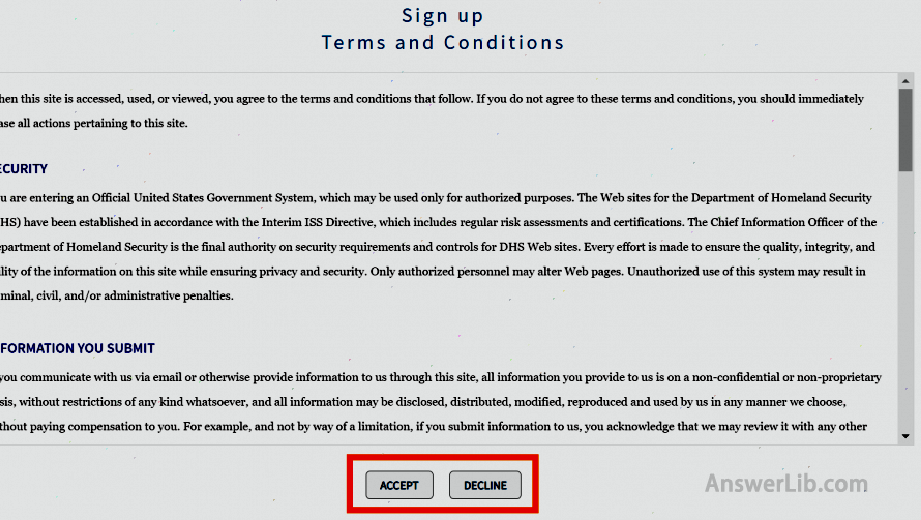
- Select your account category and inquire for the applicant, please select [Applicant/Petitioner]:
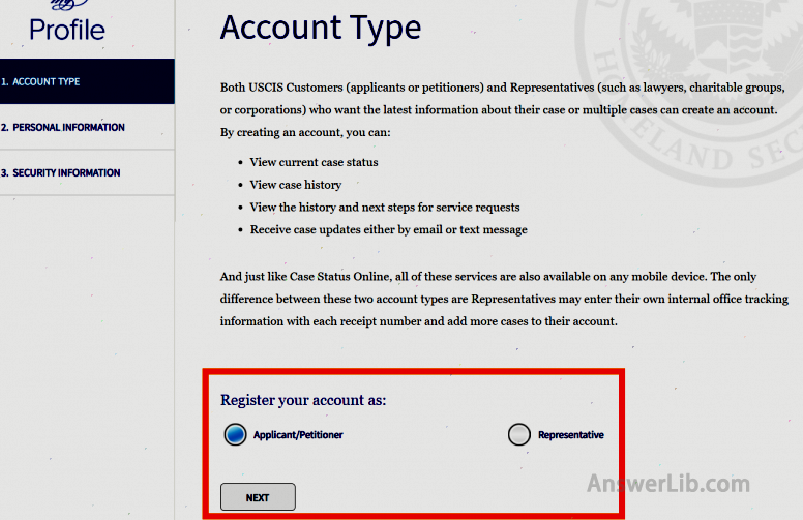
- Fill in personal information:
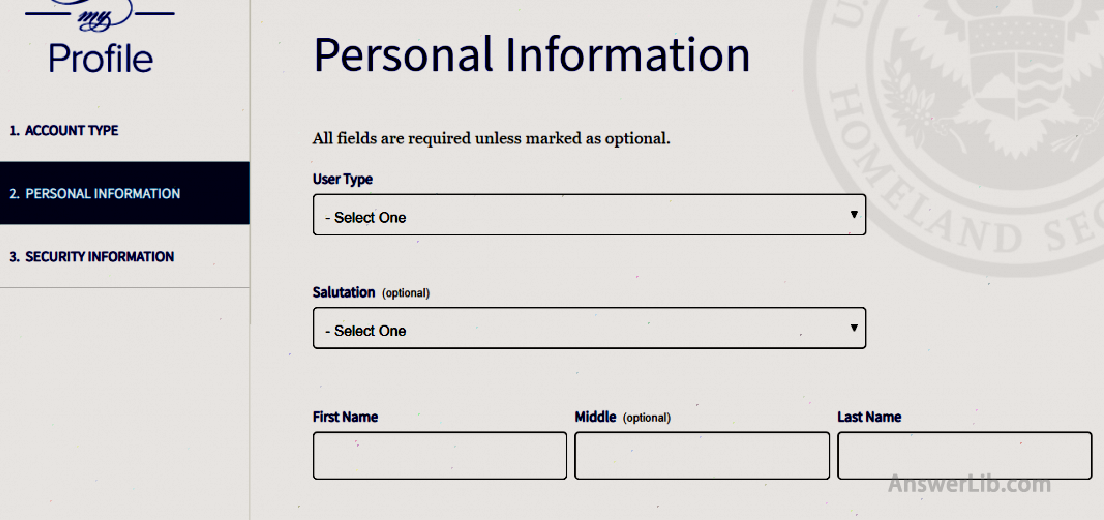
- Fill in the security login information, you need the username and password to create an account:
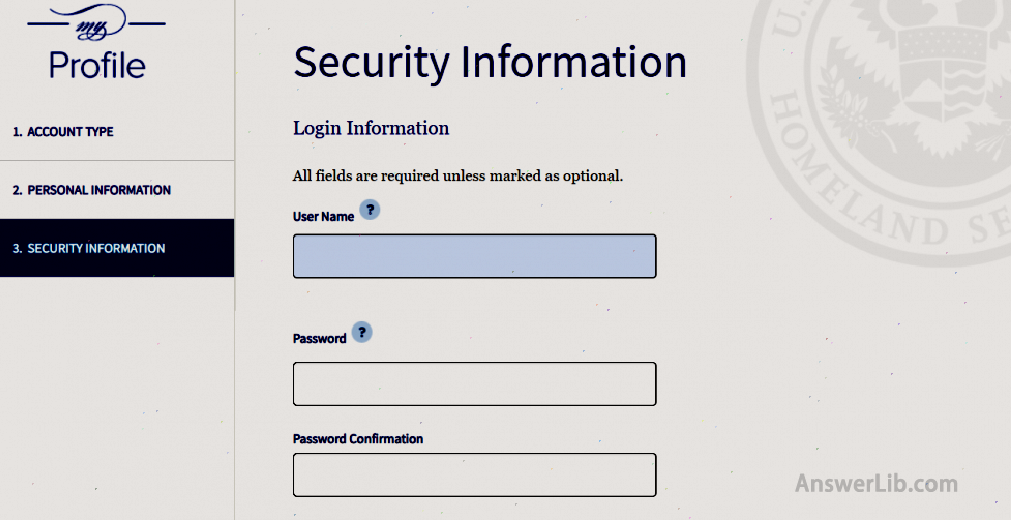
After completing the above steps, you successfully created a USCIS query account.Below, you can log in to your inquiry account to add query items and set up reminder services.
3.Log in to USCIS query account
- In the figure below, please click on Mark 3, Log in to your inquiry account:
- Enter your username and password:
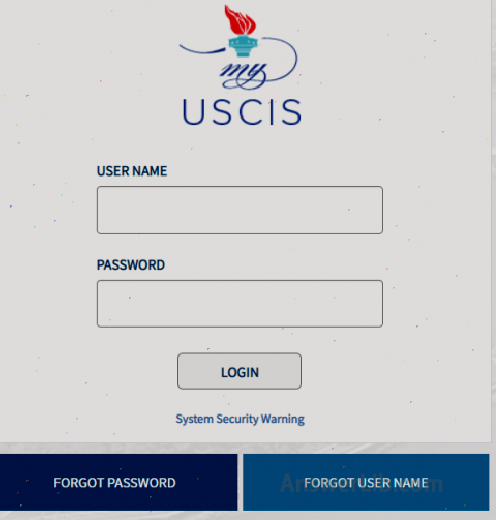
- After entering the account, enter the Receipt Number you applied in turn, click the [Add Case] button to add your application:
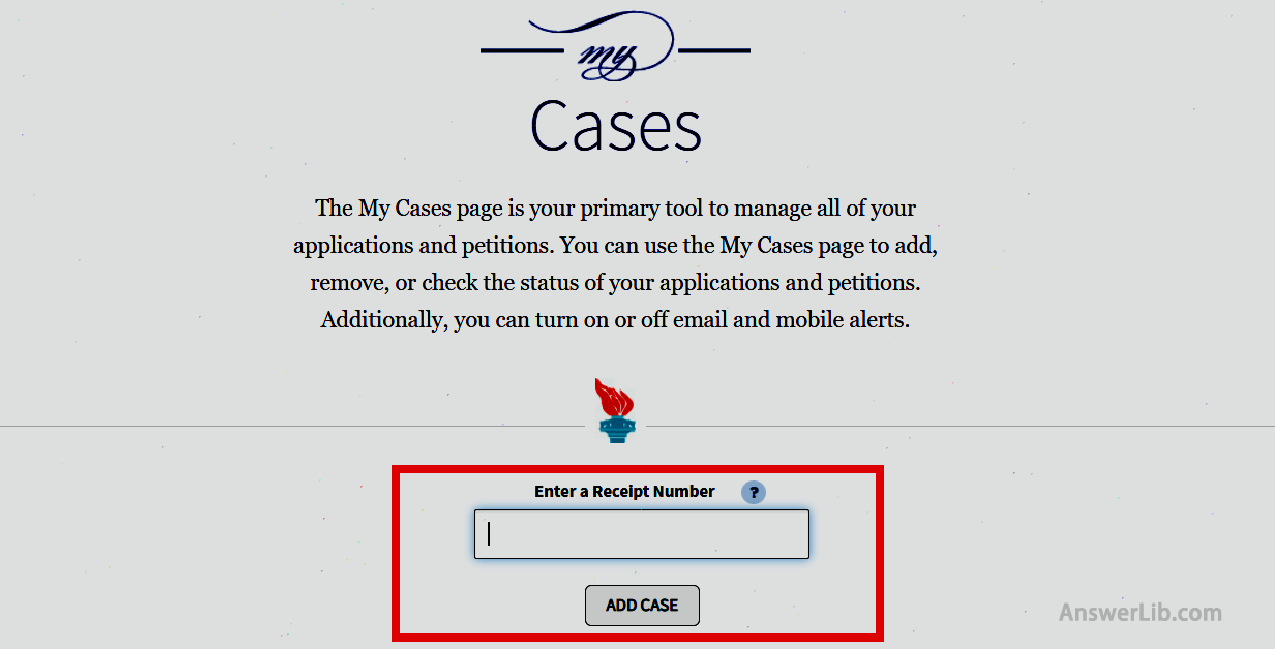
- Set the mailing and telephone reminder of the application for update:
In the figure above, please check Option 1 Then click e-mail alerts on respectively ( Option 2) And Mobile Alerts ON ( Option 3.
At this point, you successfully set up the USCIS application update reminder service.Whenever your application has any update, USCIS will notify you as soon as possible by mail and phone.
Tips: You can set multiple application reminder services; email reminder is generally earlier than telephone reminders.
4.Write at the end
We have been committed to writing the most authentic, most practical and detailed US Raiders.If you like our articles, Please enjoy a sharing, Allow your friends to benefit.
Please use the mailbox to subscribe to our channel We send the latest green card ranking information to your mailbox every month.
