What is DNS
The English name analysis is the Domain name resolution, which is the purchase that has been purchased domain name(For example, abc.com) and those who have already purchased Host address connect them.
The domain name is the only identifier of the website, and the host is mainly used to store the content of the website.Therefore, the writing of the website content is completed in the host, and the domain name analysis allows the website content to display under a specific domain name.
For the flexibility of the website operation, we will often Domain name application and Host address application Two steps are completed.For example, you can use Namecheap Application domain name and use SitGround Apply for the host, so that the domain name and the host are provided by different service providers.
Through the domain name analysis, the domain name can be connected to the host address.When the websites enter your website domain name in the web browser, you can display the content you write and store in the host.
In this article, we gradually Detailed steps of explanation domain name analysis Essence
Before the domain name analysis, you need to complete the following two steps in advance:
- Domain name application: please check “Domain Registration and Purchase: Detailed Process”
- Substitute application: please check “Siteground Most Host Application: Detailed Process”
Detailed steps of domain name analysis
- Step 1: Find the host DNS address in the host
- Step 2: Copy the host address to the domain name server
Step 1: Find the host address in the host
Enter SitGround Homepage, click the button [Login] at the top right to log in to the host account:

Enter the username and password, click [Login] to log in to your siteground account;
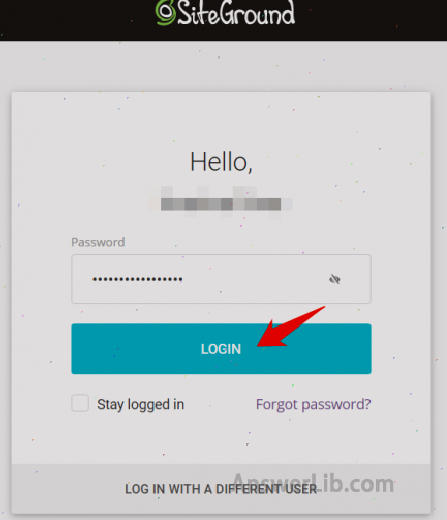
After entering the Siteground host account, find the second option in the menu bar [websites];

Find the website domain name that we plan to analyze.Here, we find peterdzh.com, click the button on the right to [site tools] to enter Website tool Options;
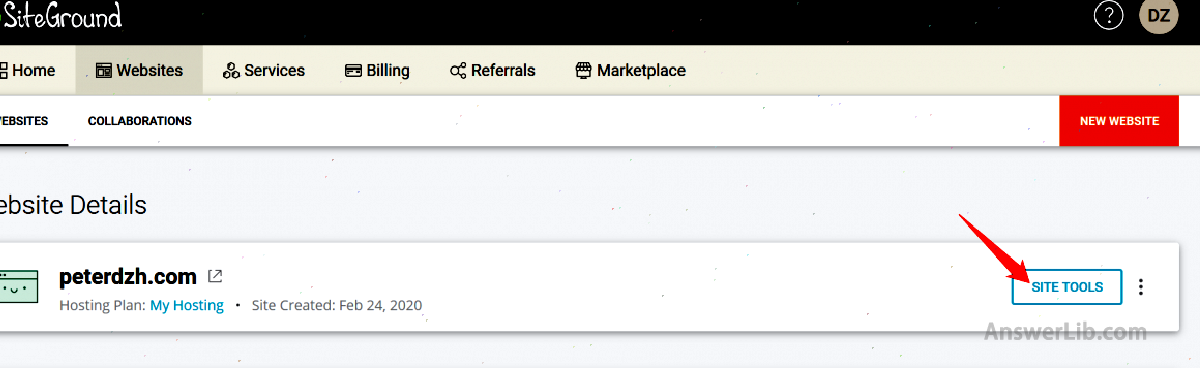
Then enter the website tool interface, as shown in the figure below:
In the tool interface, continue to scroll the mouse and find the [site information] option; then find the two-line host address in the nameServes column:
Please copy the two host address displayed in the siteground host to a TXT document:

Step 2: Copy the above host address to namecheap
Log in Namecheap The main station, in the account option in the menu bar, find [Domain List], and enter the domain list:

Please use your account name and password to log in to the namecheap account;
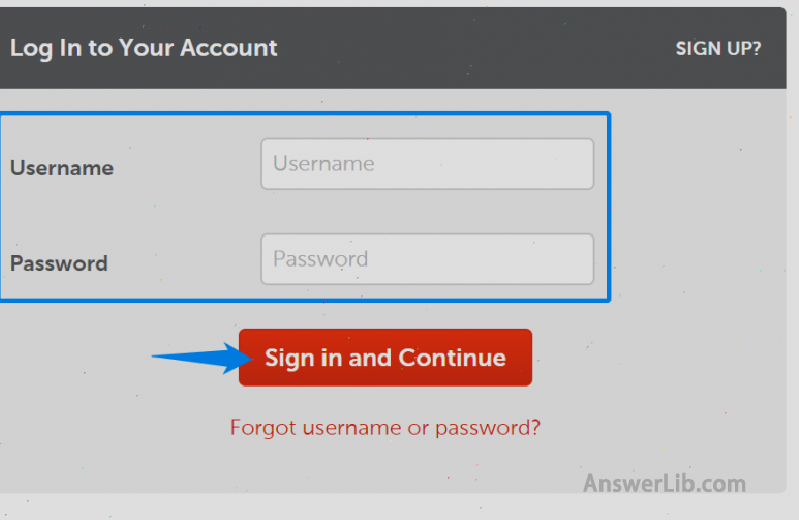
In the domain list, find the website domain name that needs to be parsed, click the button [Manage] on the right to enter the domain name management interface;
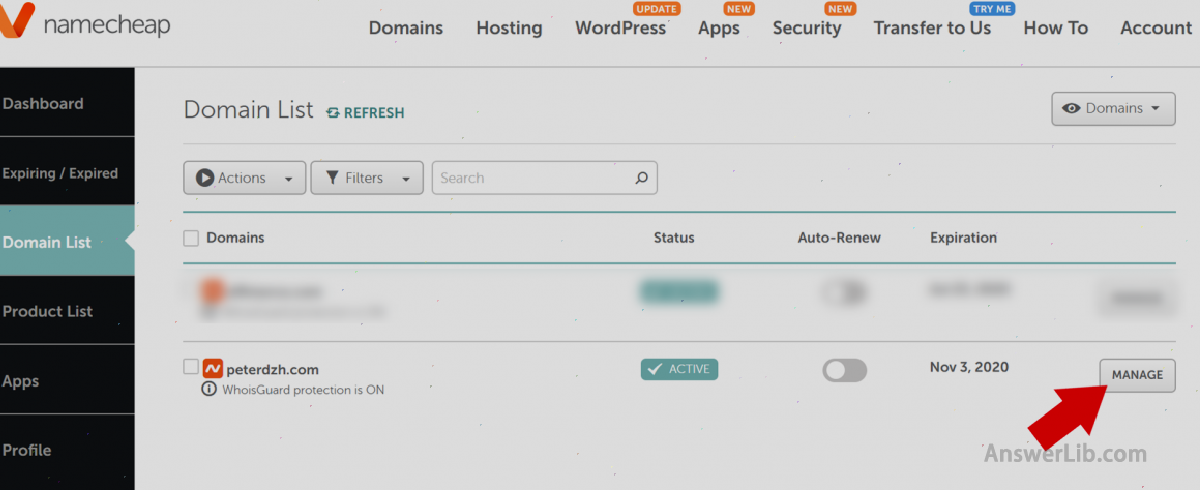
In the domain name management page, find the option NameServers:

Click the drop-down menu to find the option CUSTOM DNS The meaning is custom host address:

Copy the two host address copied from Siteground to the two lines below, and fill in a line to fill in a address; after copying, please click the green [pair number]:

Then, you will see the prompt information in the figure below: “DNS Server Udpate May Take up to 48 Hours to take Effect”, prompting the process of 48 hours to complete the domain name analysis.But in fact, it only takes a few minutes to complete.
So far, you have completed the domain name analysis of the website, and you have successfully pointed the website domain name to your host address.
Reader benefits
If you like what we posted Website building For technical articles, please fill in the table below, join our learning community, and get the most and cutting-edge technical articles as soon as possible:
Follow-up
After completing the domain name analysis, you still have no way to visit your website directly, because the host has not installed WordPress, and the website has no content yet.
Therefore, in the next step, you need to install WordPress in the host to let the website go online immediately, so visitors from all over the world can access your website.
Next step:Install WordPress and let the website go online immediately
common problem
What is DNS?The domain name analysis is to buy domain name(For example, abc.com) and those who have already purchased Host address connect them.
The domain name is the only identifier of the website, and the host is mainly used to store the content of the website.Therefore, the writing of the website content is completed in the host, and the domain name analysis allows the website content to display under a specific domain name.
The English name of the domain name is domain name resolution
How to analyze the domain name?Step 1: You need to find the DNS address of the host;
Step 2: Copy the host address to the nameServers option of the domain name;
