websitedomain registration It is the first step of the WordPress website.Even if you hire a third-party programmer to make a webpage, we also strongly suggest that you buy the website domain name by yourself.
The domain names of the website are all by the Internet name and digital allocation agency ( Icann) Let’s manage and allocate.
The domain name registration and purchase must be authorized by iCANN Registrar Or registered Distributor To complete, they are responsible for the registration and sales of domain names.
In this article, you will understand: How to complete the domain name registration and purchase through namecheap?
Namecheap It is a registrar designated by ICANN.It was established in 2000 and is headquartered in Phoenix in Arizona, USA.
NameCheap has served more than 10 million users in the world.Individuals or companies in any country in the world can register and apply for website domain names directly through namecheap.
The registration step of the domain name is as follows:
Directory of this article
- Step 1: Enter the namecheap homepage search domain name
- Step 2: Select the appropriate suffix name
- Step 3: Create a namecheap account
- Step 4: Complete payment
- Step 5: View mail from namecheap
- Reader benefits
- Follow-up
- common problem
Step 1: Enter the namecheap homepage search domain name
Enter Namecheap The homepage, type the website domain name you want to register on the search bar on the homepage.As shown in the figure below, take Peterdzh as an example.

Notice: When searching for domain names, you do not need to enter the suffix name (such as .org, .com or .NET).In this way, in the search results, you can check all available suffix names.
Click the red button on the right side of the search bar to start searching.
In the search results, you can see the domain name of different embellishment names, such as peterdzh.xyz, peterdzh.com, peterdzh.club, and so on.NameCheap often provides you with more than dozens of different suffixes, and you can choose according to personal needs.We mainly recommend everyone to choose .com, .NET or .org.
Different suffix names have different prices.Some are $ 1/year, and some are 8.88 US dollars/year.Most website domain names are about 10 US dollars a year.For example, peterdzh.com below.
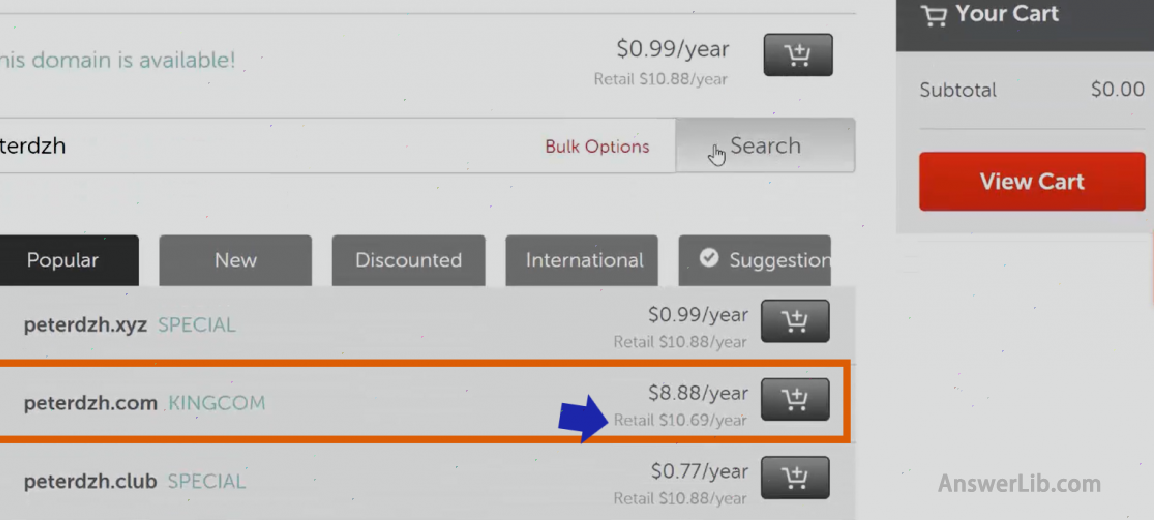
Everyone should note that there is a small line “Retail” under the current price.This price is the price starting from the second year, the price of renewal, for example, for peterdzh.com2 cents a day.
Step 2: Select the appropriate suffix name
Find your favorite suffix name, click the shopping cart button on the right:
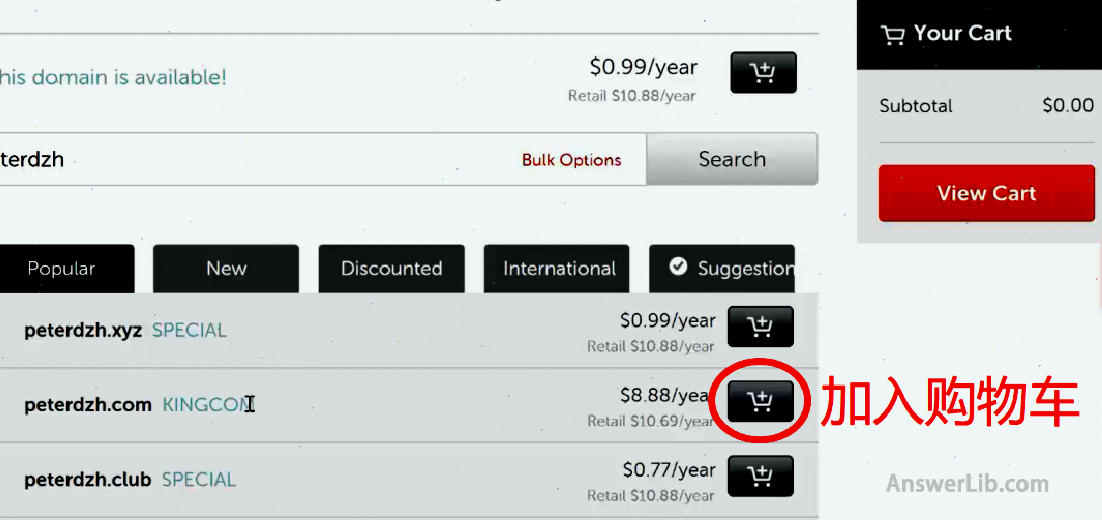
After joining the shopping cart, please on the right side of the current page (as shown below) to confirm whether the price is correct:
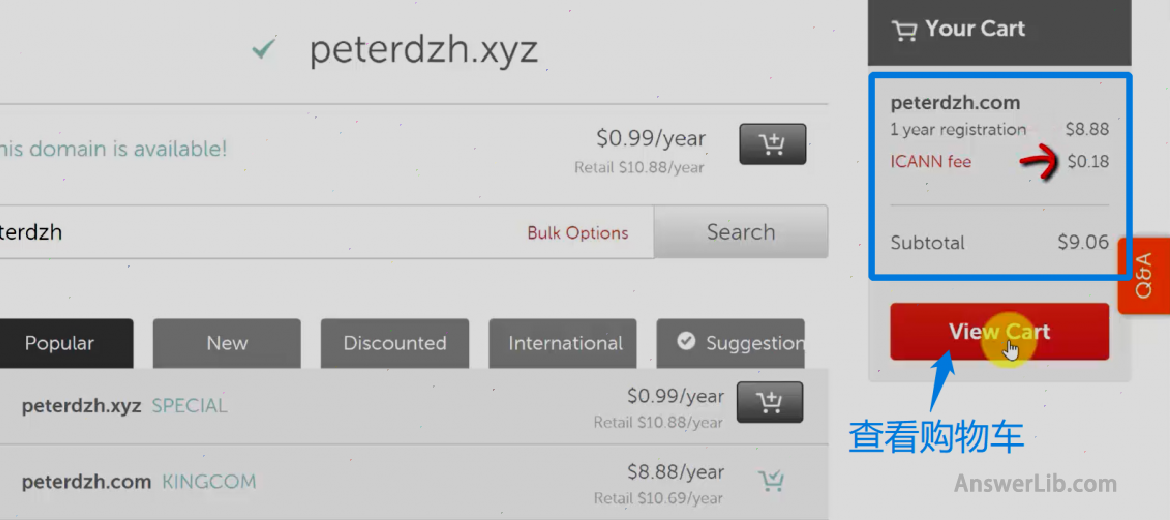
In the price column, there is a “iCann Fee”, which is a handling fee received by ICANN, about a few cents.Therefore, the total price is 8.88 + 0.18 = $ 9.06/year.
The price is correct, please click the red button [VIEW CART] to check the shopping cart.
In the shopping cart, you need to set up the three items in the figure below:
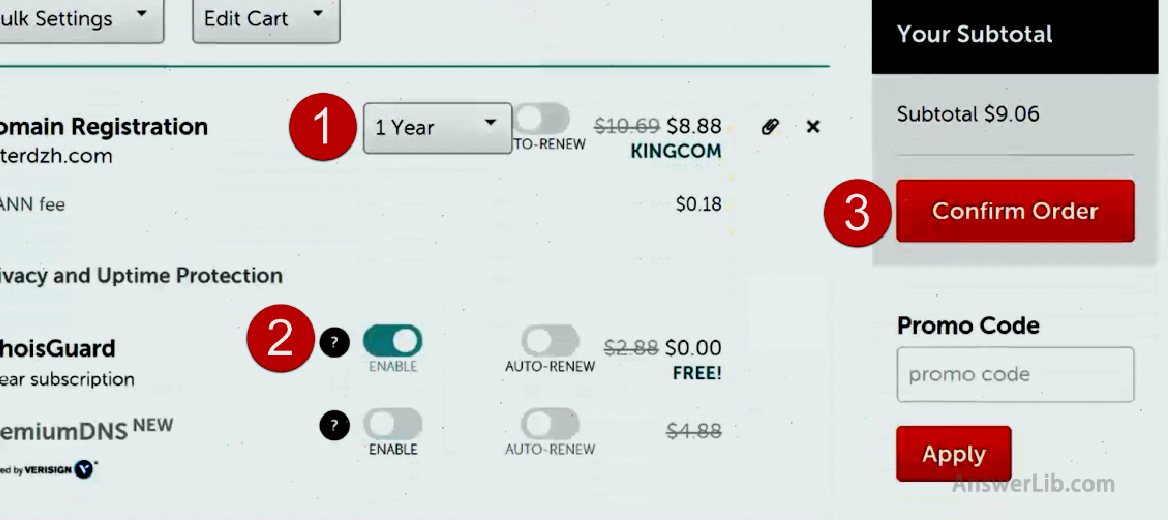
The marks as shown above:
- The default domain name registration time is One year You can click the drop-down menu to choose longer;
- “Whoisguard” This item is used to protect your personal information (such as names and addresses) at the time of application.Please choose this item for free in the first year, and the price of the second year is $ 2.88/year.
- The information confirmation is correct, please click on the red button on the right to [Confirm Order] to enter the next step.
Step 3: Create a namecheap account
If you are using namecheap for the first time, you need to create a new account (as shown in the right side of the figure below); if you already have a namecheap account, you can log in directly (as shown in the left side in the figure below).
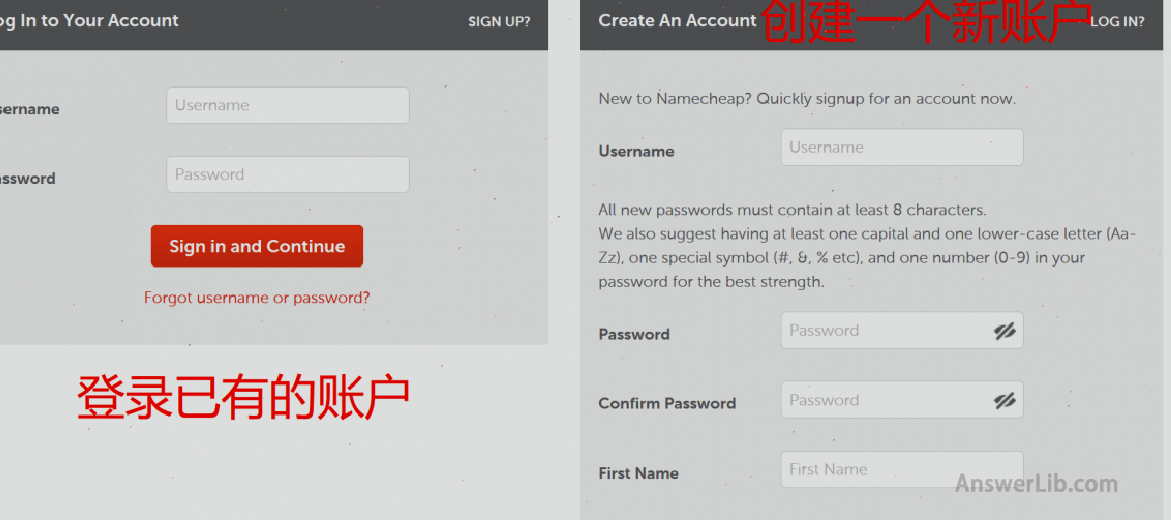
Taking “Create a New Account” as an example, you need to enter “user name”, “password”, “name” and “mailbox”.Please ensure that your mailbox is also filled in correctly.After registration is completed, namecheap needs to send emails to your mailbox to complete the final registration step.
After the input is completed, click the bottom button [Create Account and Continue] to create an account, as shown in the figure below.
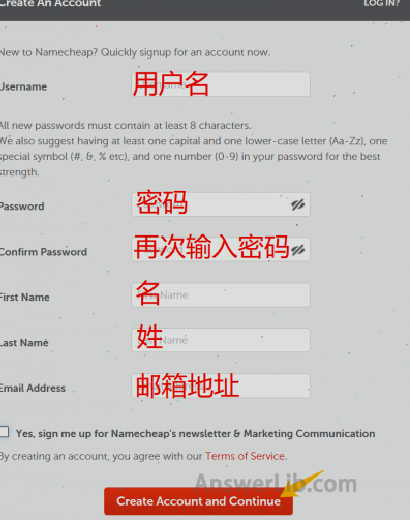
Continue to fill in account information, including company name, company address (or personal address), phone number and other information:

In the “National” options in the figure above, you can choose any country, such as China, Britain, and the United States.After filling in, please click the bottom button [Continue], and you can also find this button on the right side of the page.
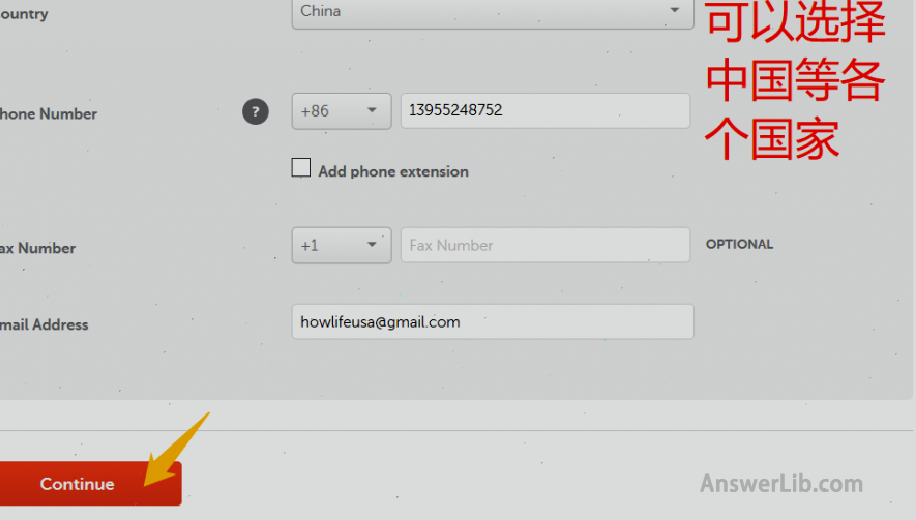
Here is a new page “Whois Contract Information”, please check whether your contact information is correct.

Still on the same page, continue to roll the mouse.Continue to select “WHOISGUARD Privacy Protection”, basically no modification, keep the default, directly click the bottom button [Continue]:
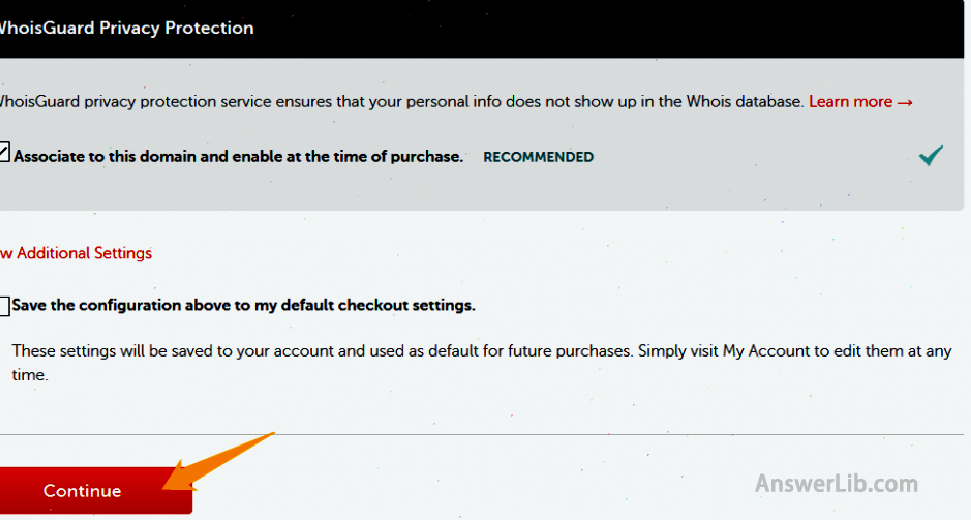
So far, we have completed the settings of all options.The following is going to enter the payment page.
Step 4: Complete payment
After entering the payment page, fill in the payment information.You can use common credit card payment such as VISA, American Express, Discover, and Master Card; at the same time, you can also use PayPal or Bitcoin to pay:
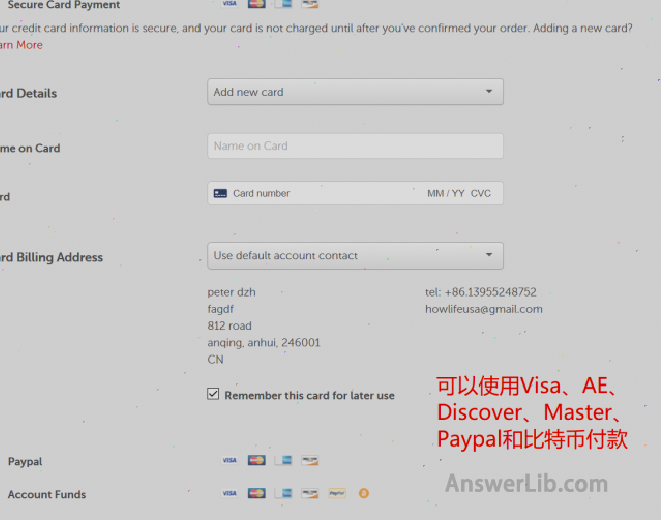
After the payment information input is completed, please click on the right-hand button [Continue]:
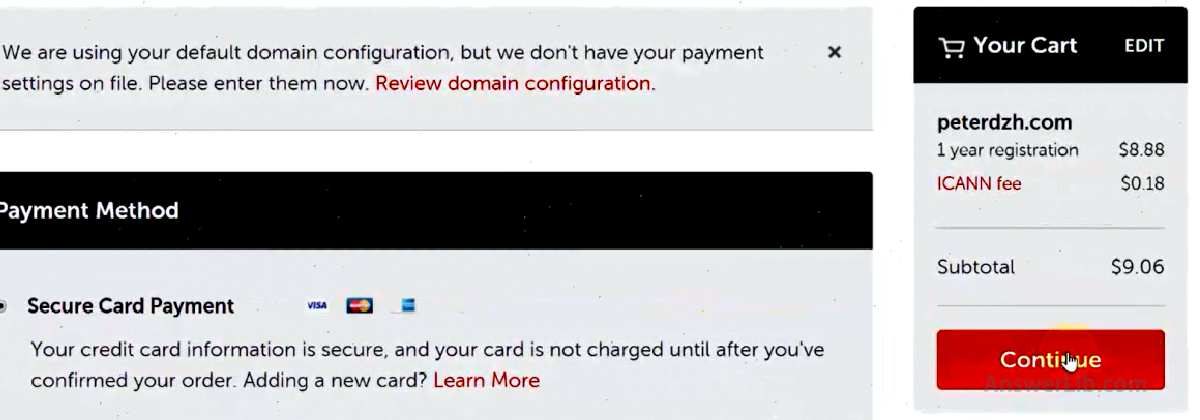
Before the final payment, you have another chance to check whether your information is correct.If there is no problem, please click the button [Pay now] on the right to complete the payment:
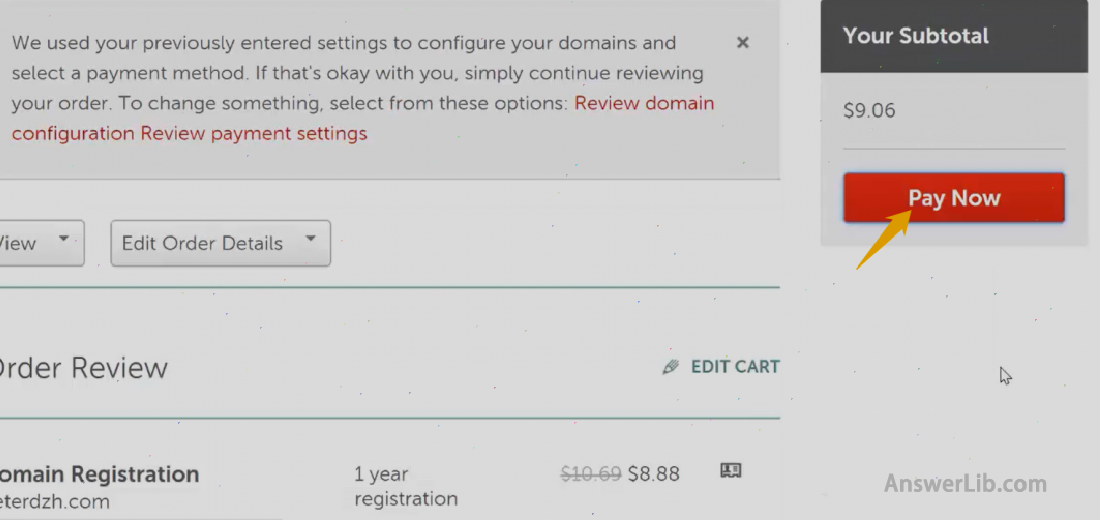
Soon, you will see the prompt information, indicating that the purchase of the domain name has been completed:
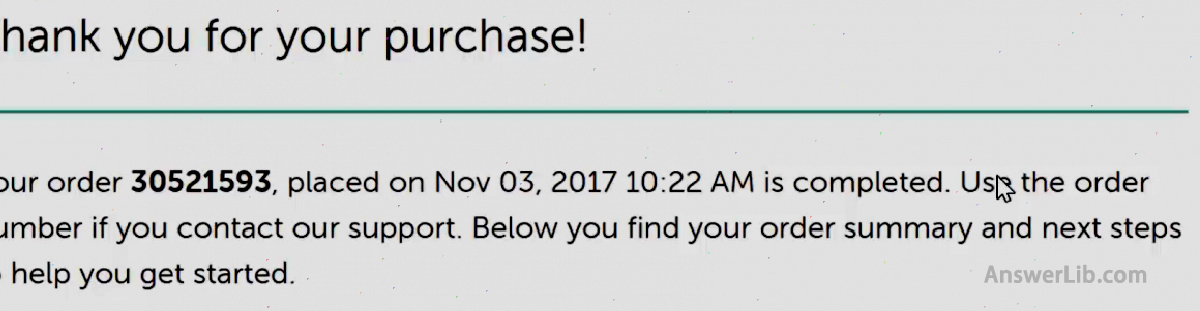
Step 5: View mail from namecheap
After the registration is completed, the namecheap will send an email to your registered mailbox, prompting you to check whether your contact information is correct again.
If the contact information is correct, please click the link in the email to complete the final step.

Please note: This step is very important.Please ensure that your registration mailbox is filled in correctly.At the same time, you must complete this step.
Congratulations, you have successfully completed the domain name registration and purchase.
Reader benefits
If you like technical articles built by the website we write, join our learning community.
Follow-up
The first step in the website has been completed.Below you need to register one Website host Come start to build your website.
For WordPress website, you need a management type WordPress host, such as Siteground host The monthly price is $ 5.95/month.
Next step:Apply for website host
common problem
What is the website domain name?The domain name is the only identifier of the website.Website visitors can access the website through the domain name.For example, Google’s domain name is Google.com.
The domain name of the website is equivalent to everyone’s name.The names can be the same, but the domain name of the website must be different.Essence
The domain name registration and purchase must be authorized by iCANN Registrar Or registered Distributor To be done.Therefore, when you buy the domain name of the website, please select the registrar authorized by icann, such as Namecheap
What are the foreign domain name registry?The most famous registry abroad include namecheap, namesilo, and so on.by Namecheap For example, it was founded in 2000.As of 2020, it has a history of 20 years and has served more than 10 million customers in the world.
How much does the domain name buy?The domain name is generally cheaper, and the price is about 10 US dollars/year.Of course, there are some special domain names, which are high in price and may be thousands of dollars/year.
