SSL security certificate
The full name of the SSL certificate is that the Secure Sockets Layer Certification is mainly used to protect the security of website data transmission.
Websites with SSL certificates will automatically display HTTPS without SSL certificates, often displaying HTTP.
- Https (Hypertext Transfer Protocol Secure): Encrypt the transmission data to ensure the security of website data transmission.The SSL (Secure Sockets Layer) security certificate is used.
- Http (Hypertext Transfer Protocol): A protocol that transmits data from the website host to the Internet webpage.The data is not encrypted, and the data content has the risk of leakage.When you visit such websites, the website often prompts that “links are not safe”, as shown below:
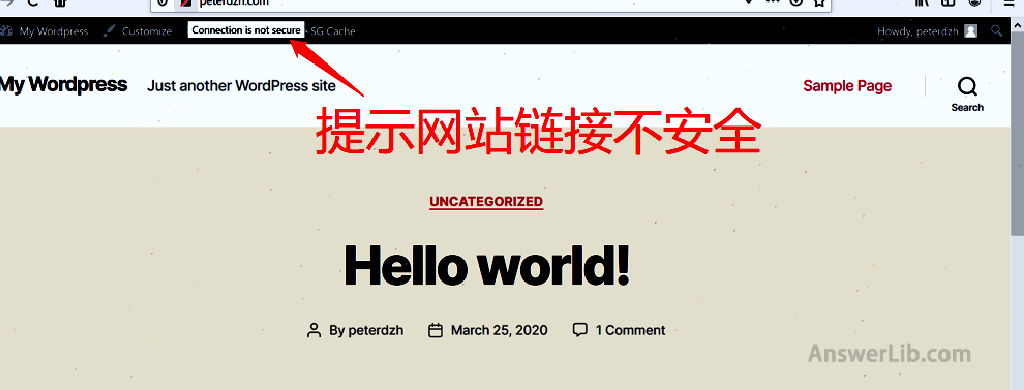
Therefore, in order to improve the security of the website and also protect the information of the visitors, the website must install the SSL security certificate.
At the same time, Google and other search engines do not like websites without security certificates.Such websites will be very disadvantaged on Google SEO.
Before adding a free SSL security certificate to the website, you need Apply for the siteground host At the same time, it has succeeded Installed WordPress Essence
Let’s explain below: How to add a SSL security certificate to the website in the siteground host: free to add a SSL security certificate:
Detailed steps for installing SSL certificates
- Step 1: Log in to the host and find the website tool
- Step 2: Find the SSL option
- Step 3: The current website applied to the SSL certificate application
- Step 4: Detect website SSL certificate
Step 1: Log in to the host and find the website tool
First, please log in Siteground host account In the host account, find the WebSites option in the menu bar.

After entering the [WebSites] option, find a website name that needs to be added to the SSL, click the button on the right to [SITE Tools] to enter the website tool.
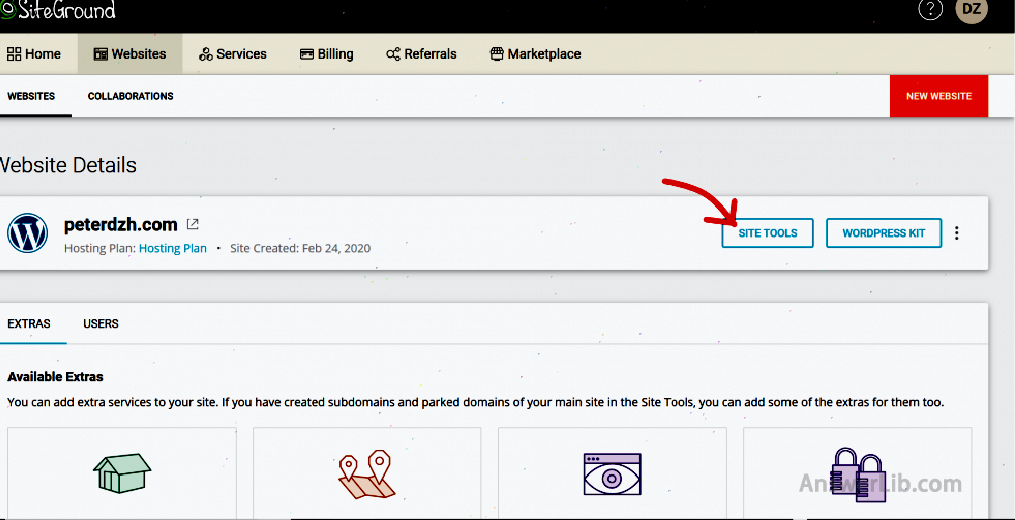
Step 2: Find the SSL option
In the website tool page, find the third option on the left [Security], and then click the second sub-option [SSL Manager].
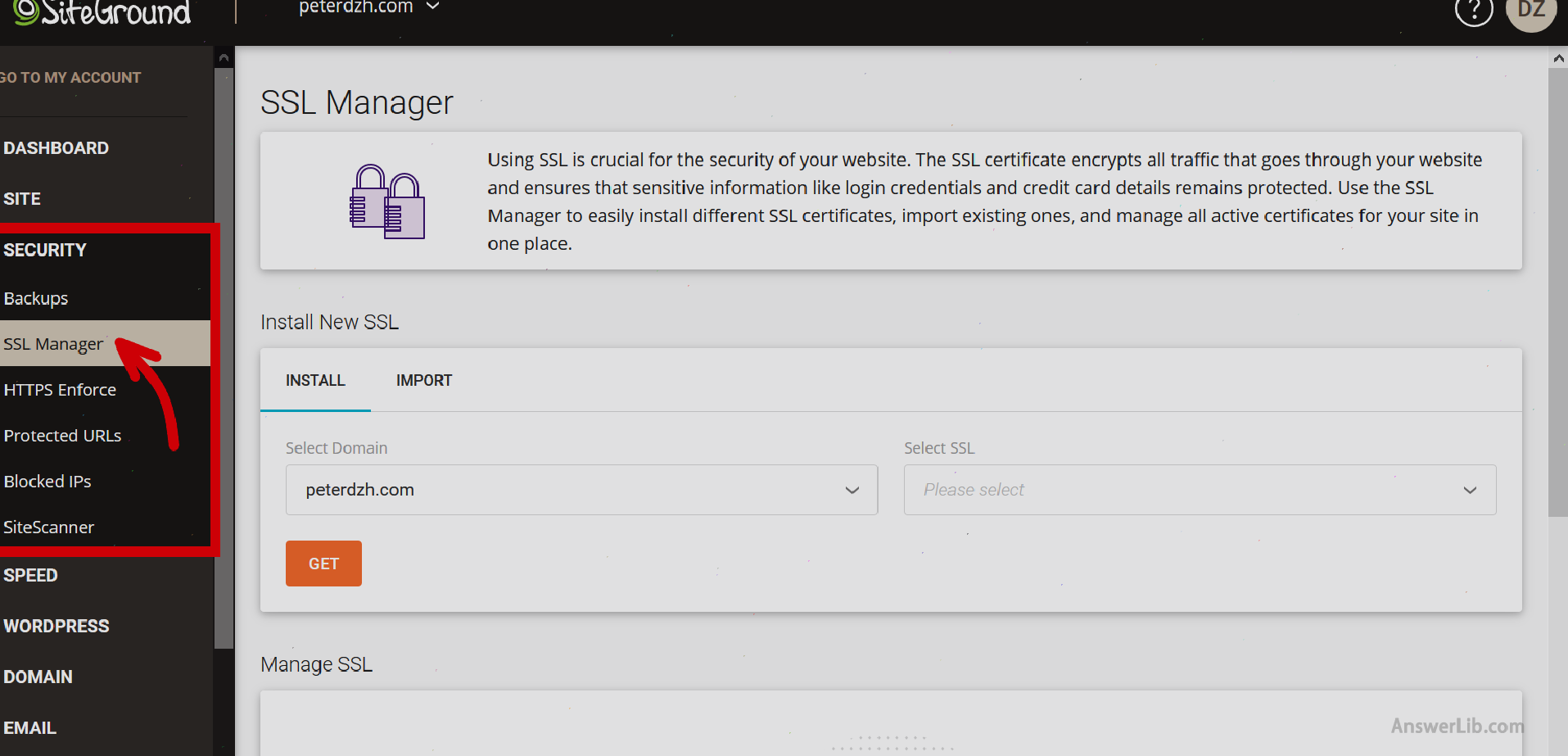
After clicking, enter the following page, you will see a SSL Manager window on the right to add SSL security certificates.Please find the option [Install New SSL], and then find [SELECT SSL].You will see the three options in the figure below.
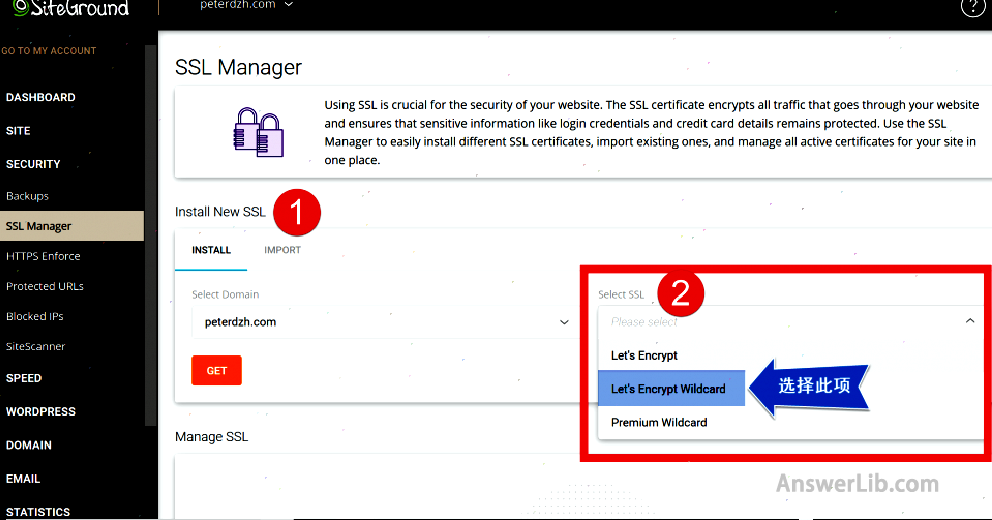
- Lets ’encrypt: Crypt by only the main domain name;
- Let ’s enCrypt Wildcard: Encryption to the main domain name and all sub-domains;
- Premium wildcard: Paid options;
Please select the second item [Let ’s Encrypt Wildcard], add the SSL security certificate to the website and all sub-domains, and click the orange button [GET].
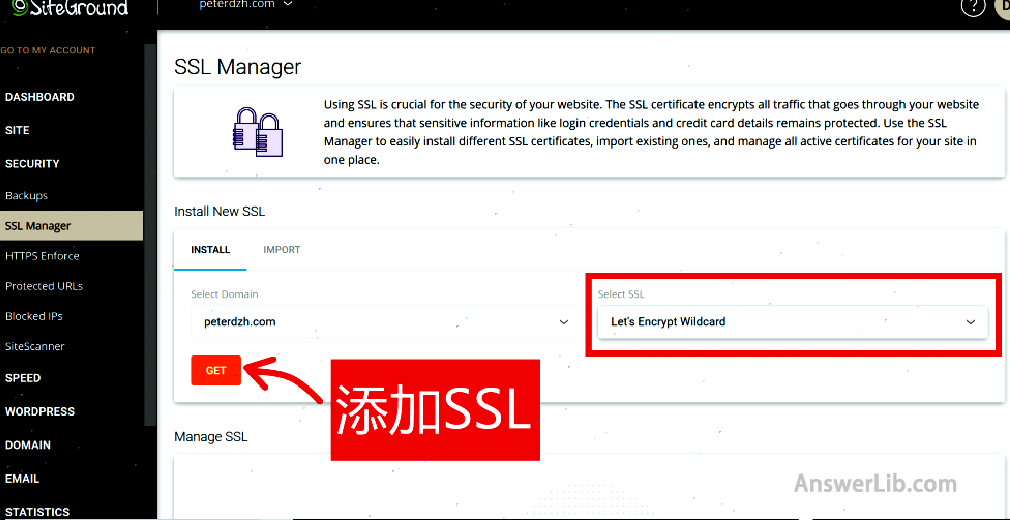
After the addition is completed, you will receive the following prompt information, showing that the SSL security certificate has been added.At the same time, in the [Manage SSL] option at the bottom, you will see the certificate just added to display “Active”, which is already installed.

Although the SSL certificate has been successfully added, you can’t see security information on the website because you have not yet issued the SSL certificate application Go to the current website.
Step 3: The current website applied to the SSL certificate application
In the figure above, please check the three points referred to in the arrow, please click to find the second option [ENFORCE HTTPS], indicating that the SSL certificate is applied immediately.
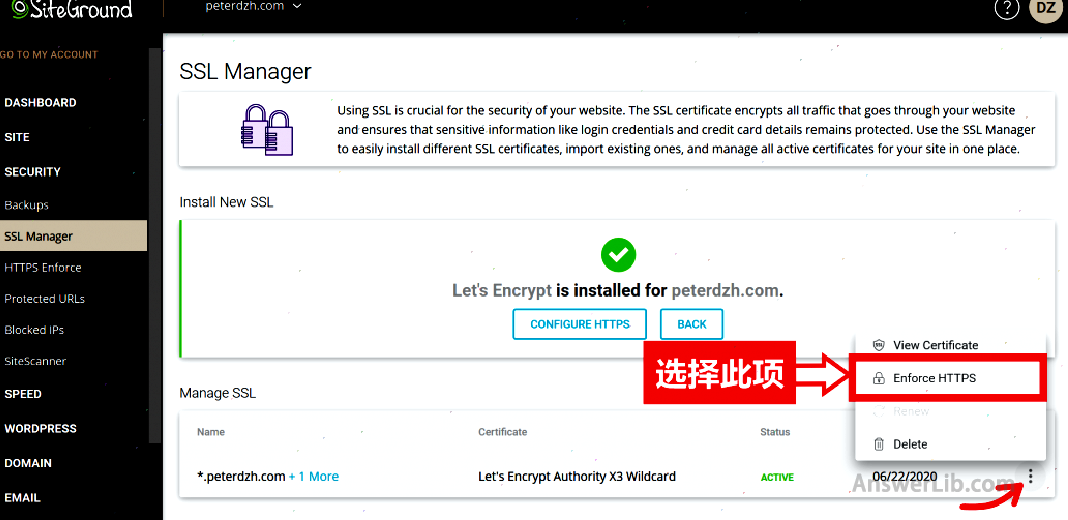
After clicking, enter the following page, please select HTTPS Enforce to activate it.
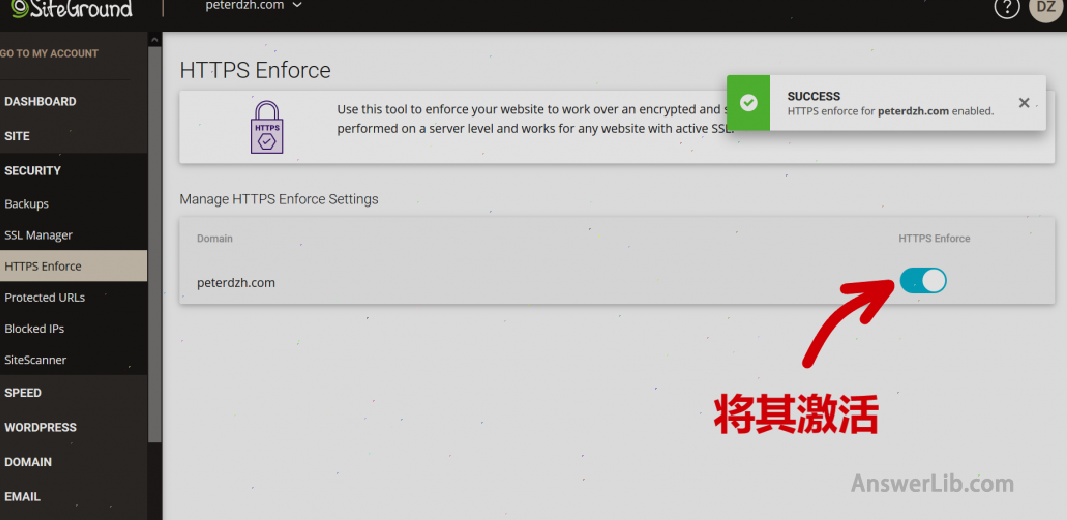
After activation, you will get a prompt message: “Success”, indicating that the website has successfully applied the SSL security certificate.
Step 4: Check whether the SSL certificate is successful
Open your website and check whether the website already has SSL security certificate.You only need to enter the website domain name in the web browser, such as peterdzh.com, you need to check whether you will automatically add https before the domain name.If the SSL certificate is successful, you will see the https prompt.
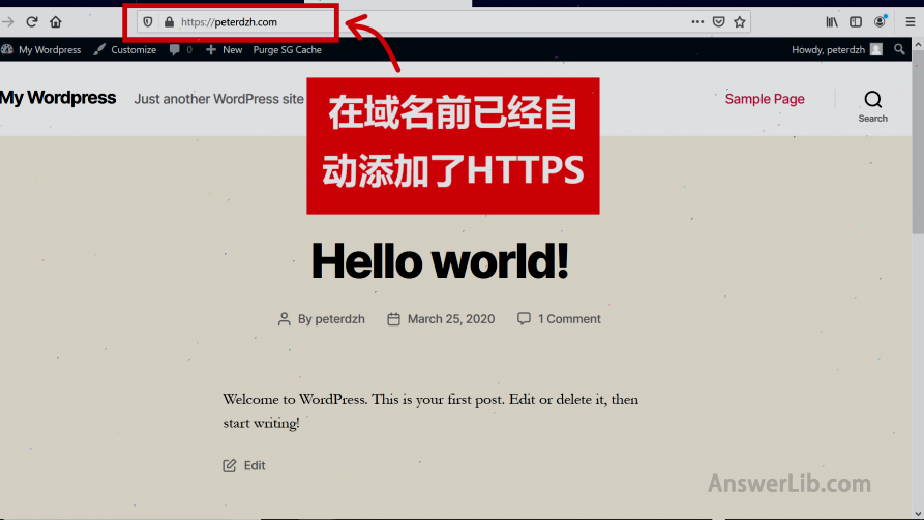
So far, you have successfully added SSL security certificates to the website so that visitors can rest assured to access the website.
Reader benefits
Please subscribe and receive the exclusive WordPress learning information as soon as possible:
common problem
What is SSL security certificate?The full name of the SSL certificate is that the Secure Sockets Layer Certification is mainly used to protect the security of website data transmission.
Websites with SSL certificates will automatically display HTTPS without SSL certificates, often displaying HTTP and prompting “the link is not safe”.
It must be that if the website is not installed with SSL security certificate, the data is not encrypted when the data is transmitted from the website host to the Internet webpage display, and the data content is risk of leakage.When you visit such websites, the website often prompts that “links are not safe”.
Is the SSL certificate free?Not all SSL certificates are free, but some hosts provide free SSL certificates, such as Siteground host Essence
How to install the SSL certificate?For different hosts, the steps of installing the SSL certificate are not the same.If your host uses the CPANEL background, the operation will be cumbersome.The free SSL certificate provided by the Siteground host can be installed quickly in just two minutes, which is very convenient.
